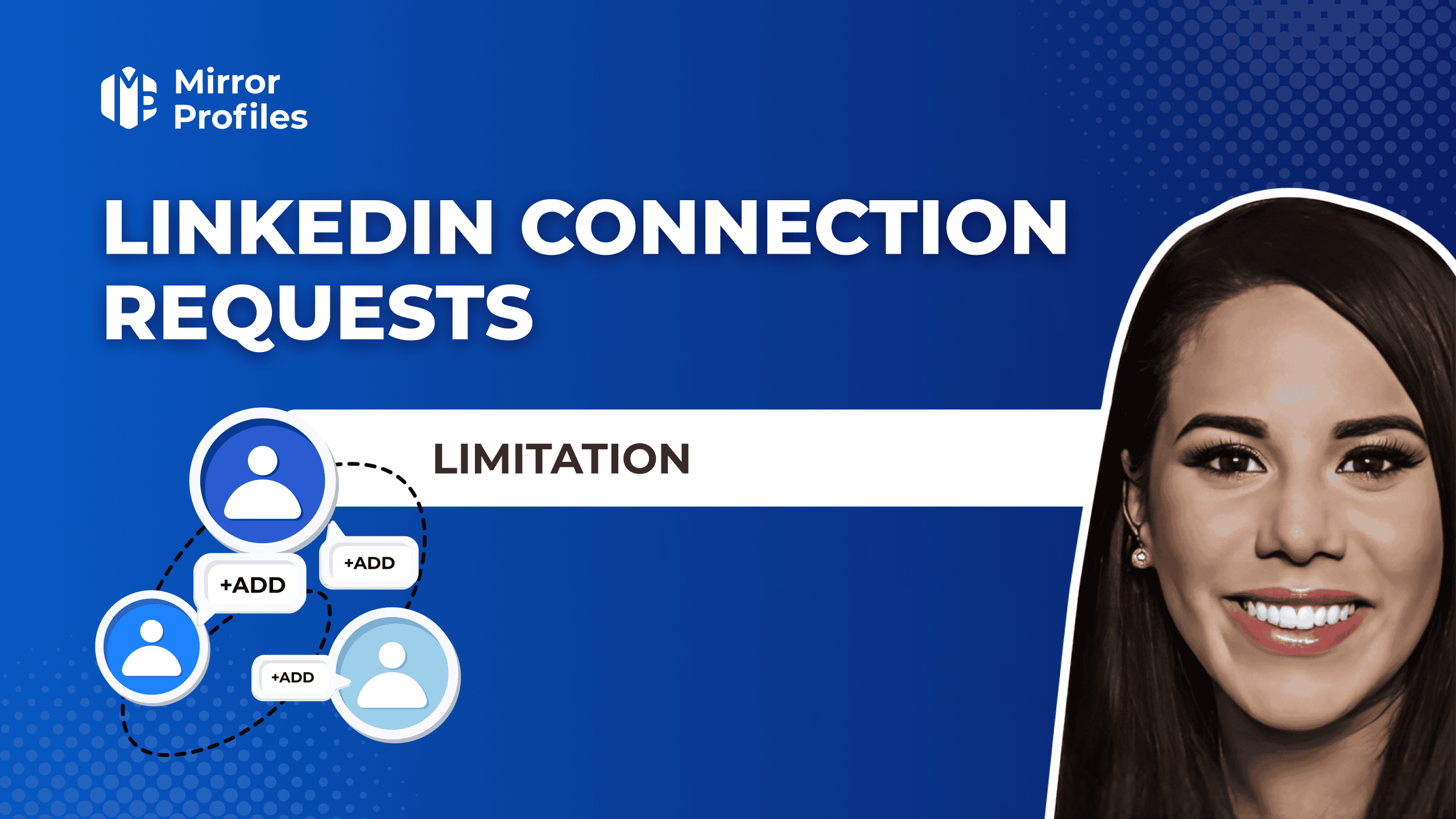LinkedIn is a powerful social media tool for creating professional connections and expanding your audience network. Generally speaking, people prefer to publish content on their LinkedIn profile (whether it’s their own or one of your Mirrorprofiles accounts) rather than on their company page. However, this trend is about to change. For the past few months, LinkedIn has been working to make company pages more relevant to visitors by emphasizing high-value-added content. More than just a showcase in your overall marketing strategy, LinkedIn may increasingly favor company page content by 2024, enhancing your brand’s presence and reach within the professional community.
In the face of these coming changes, it’s crucial to increase the number of subscribers and expand your company page audience through engaging posts and diverse media types. The question then arises: how do you generate more subscriptions and enhance engagement? A consistent and strategic content plan plays a crucial role not only in increasing followers but also in creating credibility for your brand. By regularly posting high-quality content and utilizing various post types, you can better engage your audience. Studies show that companies with larger follower counts experience higher conversion rates for LinkedIn ads, making it essential to focus on growing your audience organically as well as via targeted marketing efforts.
The basic technique: Invite your network to follow your company page
LinkedIn represents a formidable social media platform for companies looking to strengthen their digital presence and engage with their audience. A company page lets you showcase your brand, products or services, news, and a variety of content types, including posts and media. One of the most basic strategies for increasing the visibility and engagement of your company page is to invite your existing network members, followers, and even employees to follow and share its content.
In short, to have a strong company page, you need a strong LinkedIn profile integrated with engaging content. A LinkedIn company page is the perfect communication strategy to reinforce your brand image, increase your visibility, and expand your network of contacts on social media platforms. It’s an effective tool for informing your audience, building loyalty among your existing subscribers through quality publications and diverse media types, and attracting new followers. Additionally, leveraging LinkedIn’s feature that allows you to follow hashtags relevant to your industry can provide opportunities for engaging with trending discussions directly from your company page. Commenting and interacting with posts within these hashtags can amplify your reach, enhance engagement, and attract a wider community to your page.
First observation: as an administrator of your company page, you can only invite members of your own network, followers, and even employees to subscribe. Consequently, you’ll need to build up a large, high-quality network of first-degree connections to increase the visibility, reach, and engagement of your company page.
Here are the steps to invite your network to follow your page:
First, log in to your LinkedIn account. Once you’re on your home page, look at the top of the screen, and you’ll see a tab entitled “You.” Click on it.
A drop-down menu will appear; select your company page from the list.
Once you’re on your company page, turn your gaze to the right-hand side of the screen, and you’ll see an “Invite connections” option. Click on this.
A new window will open displaying all your current connections on LinkedIn. This window lets you filter your contacts according to various criteria, such as industry, position, geographic location, etc. You can use these filters to refine your invitation list.
Once you’ve selected the relationships you wish to invite, simply click on the “Invite” button.
It’s important to note that sending invitations should not be done lightly. Avoid sending invitations to people who have no interest in your business or relevant content. It’s better to take the time to analyze your contacts and target those who have a direct link with your field of activity or who can potentially benefit from your services or products. As an additional step, consider creating personalized invite messages to further increase the likelihood of recipients accepting the invitation—a strategic and impactful way to optimize your marketing efforts and enhance engagement.
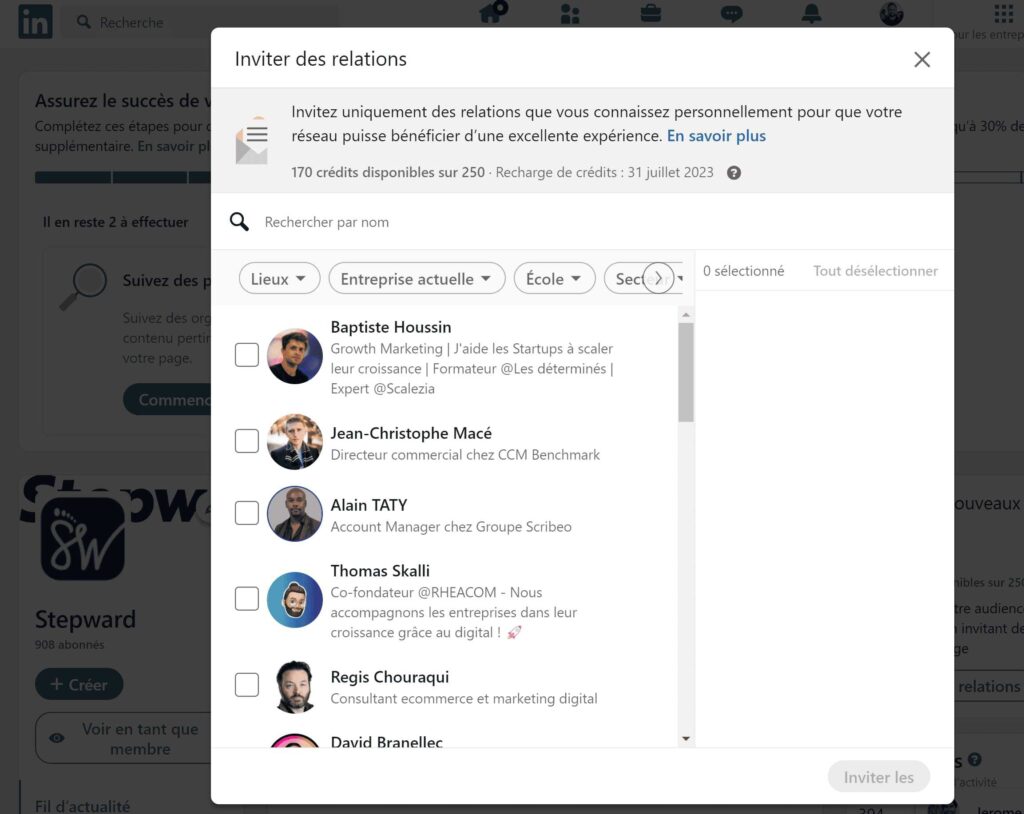
The subtlety of quotas
LinkedIn has set up a quota system for the number of invitations you can send each month from your company page as part of their engagement strategy. As a Page administrator, you have 250 credits per month. Each time you send an invitation, you consume a credit. However, if a person to whom you have sent an invitation accepts to follow your page, this credit is returned to you, effectively encouraging meaningful engagement with your audience.
This subtlety may seem trivial, but it is of great importance for your content strategy. It means that your ability to invite people to follow your page is not limited to 250 per month but depends on the number of people who accept your invitations. So it’s essential to send your invitations to people who are likely to be interested in your page and its content to optimize the use of your credits and effectively grow your audience.
Clearly, 250 invitations may not seem like enough and may be consumed quickly. Considering that around 30% of invitations receive a positive response, the task of building a robust company page may seem daunting when invitations will be accepted in packs of 75. However, there’s no need to be alarmed, as we have an effective strategy adapted to this situation. Another strategy involves utilizing LinkedIn’s employee advocacy feature to encourage employees to make direct invites to their connections on behalf of the company page. By leveraging your employees’ networks, you can organically grow your audience and extend your reach, effectively bypassing the quota limit indirectly while ensuring sustained engagement and growth.
New strategies to boost subscriber numbers
Use the “Follow” button on your website
A simple but effective way to expand your audience is by integrating a LinkedIn “Follow” button directly into your website. This button makes it easy for visitors to subscribe to your page, boosting your engagement on social media networks. By adding this link, you enable your visitors to quickly subscribe to your page without leaving your site. As web traffic increases, you maximize your chances of converting visitors into LinkedIn subscribers and generating premium engagement through diverse content types and shareable media.
Mobilize your employees
Encouraging your employees to regularly follow and share engaging content on your company page can significantly increase its visibility and foster a strong community. By encouraging them to update their company-related profiles and be active on social networks, you can turn your employees into brand ambassadors. This can help create a network effect, boost engagement, and organically grow your subscriber base. Furthermore, employees can strategically engage in conversations outside of the company page, such as commenting on posts, answering questions, and sharing video content related to industry trends. These engagements lend visibility to your company page in broader professional circles and enhance your brand’s media presence.
Post engaging content regularly
The key to boosting your page’s appeal is regularly publishing high-quality content, including various types of media such as videos, using relevant hashtags. Engaging posts that elicit reactions, likes, comments, and encourage shares promote higher engagement from your audience and lead to greater prominence by LinkedIn’s algorithm. This increased visibility boosts the reach of your publications and drives new subscriptions and premium followers. Equally important is the style of your content—it should be informative yet humanized, addressing questions and incorporating occasional doses of humor to keep it relatable and foster a strong community.
Advanced technology with MirrorProfiles
If a LinkedIn account is not the administrator of a page, it can still contribute to your content strategy by utilizing additional accounts. Each LinkedIn account is entitled to 50 monthly invitations (not credits). The nuance is that these invitations will not be restored if the person accepts your solicitation. By renting 10 LinkedIn MirrorProfiles accounts, for example, you can significantly increase your reach by sending 500 additional invitations per month, thereby engaging a larger audience and promoting your brand more effectively.
Contacting several thousand people, with 5 accounts representing a volume of 1,000 people per week, thereby significantly increasing engagement and followers!
Keep your leads organized in an account that belongs to your company’s marketing strategy.
Secure your LinkedIn accounts and those of your employees, ensuring safe and effective content management.
“Thanks, Fred, but it might take a while at this rate!”
Yes, I understand, and that’s where MirrorProfiles comes in.
We offer a secure, customizable, and ready-to-automate LinkedIn avatar account rental service, designed to support your content and marketing strategy. These professional-quality, high-end LinkedIn profiles will enable you to multiply your prospecting opportunities and generate qualified leads on LinkedIn. Compatible with all LinkedIn automation tools, our platform enables you to :
Contacting several thousand people, with 5 accounts representing a volume of 1,000 people per week, thereby significantly increasing engagement and followers!
Keep your leads organized in an account that belongs to your company’s marketing strategy.
Secure your LinkedIn accounts and those of your employees, ensuring safe and effective content management.
We also offer MirrorChat, the only tool on the market that centralizes your LinkedIn messages from multiple accounts into a single interface, streamlining your communication strategy and enhancing engagement with your audience.
MirrorProfiles is the only effective strategy to get around LinkedIn’s restrictive quotas because we rely on them.
If you have a dozen MirrorProfiles accounts, you can be sure that your company page will gain over 150 additional subscribers and followers per month through increased content distribution and media exposure. This account purchase gives you a considerable advantage in anticipating the rise of your LinkedIn company page audience, engagement, and overall brand presence.
What’s more is that if you have MirrorProfiles accounts, it’s essential to couple them with an effective prospecting strategy to maximize engagement and grow your audience.
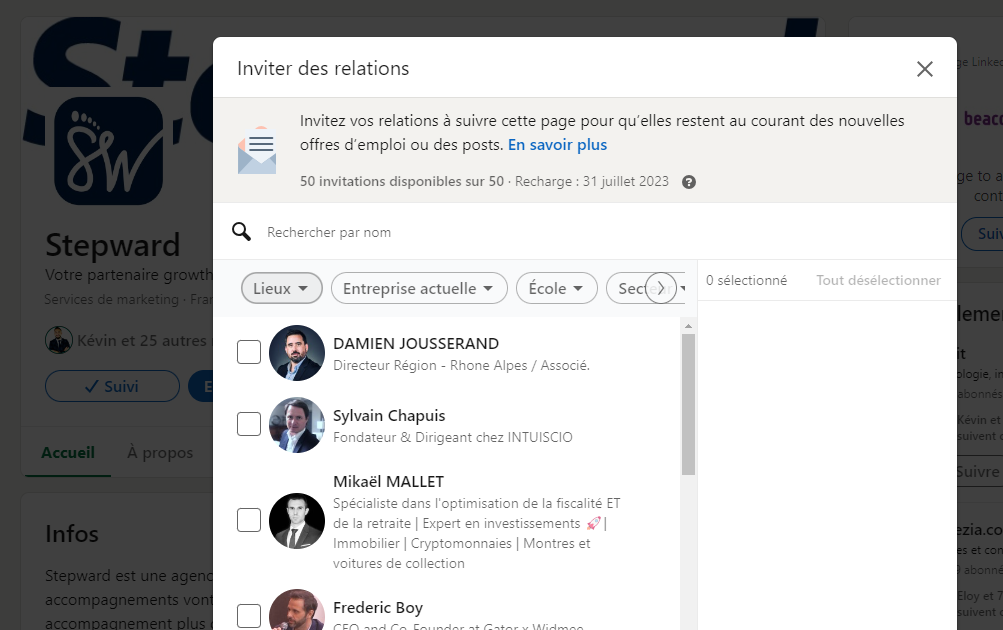
Ready to get started? Make an appointment at
and let's take stock together!
It’s essential to take a combined approach to increasing the number of subscribers to your company page on LinkedIn. This includes inviting your network and employees to follow your page, understanding LinkedIn’s invitation quotas, leveraging engaging employee advocacy, and creating high-value content that resonates with your industry followers. Incorporating diverse types of posts and media can enhance engagement and community growth. To help you create a strong company page faster, you can use services such as MirrorProfiles to automate your efforts, manage your content strategy, and increase your reach.
By anticipating future changes on LinkedIn, you can ensure that you remain competitive and maximize the visibility and engagement of your company page. With a well-thought-out content strategy and the right marketing tools at your disposal, your LinkedIn company page can become a powerful promotional and development tool for your brand and business.
FAQ
How do I increase followers on LinkedIn Company Page?
To increase followers on your LinkedIn Company Page, regularly post quality, educational content and engage with your audience. Use LinkedIn’s “Invite Followers” feature wisely, inviting up to 250 people monthly. Encourage employee advocacy—employees can each invite 30 connections. Leverage other channels like email and social media to promote your page. Optimize your page with a clear tagline and branded images. Engage by commenting on relevant industry posts and use hashtags to boost visibility. Track analytics to refine your strategy consistently.
How to get 1000 followers on LinkedIn company page?
To get 1000 followers on a LinkedIn company page, post authentic, engaging content regularly, utilize your monthly 250 manual invites, and activate auto-invites for engagers if available . Engage actively by replying to comments, liking relevant posts, and encouraging employees to share updates . Cross-promote on other channels and consider boosting top posts with paid ads . Collaborate with industry experts and repurpose high-performing content for broader reach . Follow and engage with the right audience intentionally, and maintain a complete, updated profile.
What is the 4 1 1 rule on LinkedIn?
The 4-1-1 rule on LinkedIn advises sharing six posts as follows: four posts should entertain or educate your audience; one should gently showcase how you help; one should be a direct promotional post about your offerings. This balances content to build engagement and avoid over-promotion.
How do I get people to follow my business page on LinkedIn?
Use LinkedIn’s “Invite Followers” feature targeting engaged connections and spread invites monthly. Encourage employees to link their profiles to your page, share content, and invite their network. Post varied, engaging content including videos and articles with a consistent brand voice. Actively engage by commenting on others’ posts to boost visibility and growth.
What are the advantages of sharing videos on my company’s LinkedIn page?
The benefits of sharing videos on your company’s LinkedIn page include increasing visibility, enhancing brand awareness and credibility, demonstrating your expertise, and boosting user engagement. Videos generate more shares and conversations on social media, create emotional connections, and can present your products in an attractive way. They also humanize your brand and involve your employees in delivering engaging content.