Today, prospecting on Linkedin has become an everyday activity for sales reps and recruiters.
However, Linkedin accounts are personal and not professional profiles, which raises a number of questions in terms of security and legality.
To avoid using your employees’ personal profiles, give preference to professional Linkedin accounts.
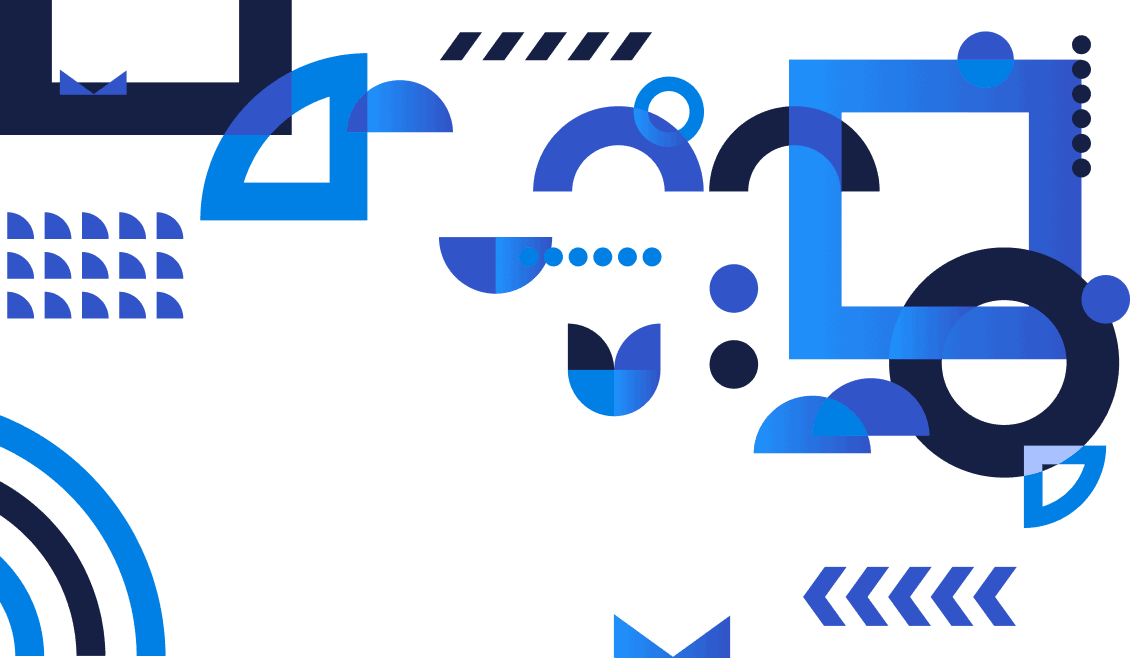
With Linkedin's new limitations, using your personal account entails risks you need to know how to avoid. To generate leads efficiently, automation has become commonplace. However, even slight automation runs counter to Linkedin's terms of use, so your account runs the risk of being temporarily or permanently banned.
Thanks to over 5 years of automation and testing on Linkedin, we've been able to concentrate all our knowledge into Linkedin MirrorProfiles. They're secure and ready for Linkedin automation. The icing on the cake? If the account gets banned, we replace it for you. So you can equip your sales force with Linkedin profiles without risking theirs.
Today, the average salesperson stays with a company for 3 years, and this figure is falling. When you invest in Linkedin prospecting, you're indirectly capitalizing on the account that will receive all the responses and increase its circle of connections. If you use your sales rep's personal account, if he or she leaves your company, you lose all your investment. With a professional Linkedin account, you keep the sales pipe or your breeding ground even if the sales rep leaves. This secures future business opportunities.
Securing professional Linkedin profiles means you can take no risks with your sales rep's accounts. But it also brings scalability to your Linkedin acquisition. With 5 Linkedin Pro profiles managed by 1 of your sales reps, he can contact 500 people a week. You increase his weekly prospecting volume, and consequently his productivity.
MirrorProfiles is the #1 service for renting secure, automation-ready Linkedin accounts.
Here’s how we do it:
We fill out 100% of the profiles and create a real fake identity for them: professional and educational background, resume, certification, photo selected by us... In the eyes of other Linkedin users, it's very difficult to distinguish our accounts from real Linkedin accounts. Perfect for automation!
All our accounts have more than 500 real connections. This strong network gives you access to many of your prospects in the 2nd and 3rd Linkedin circles. These connections are essential before any Linkedin automation. MirrorProfiles is turnkey!
Over a period of more than 3 months, we carry out all possible Linkedin actions: connection requests, profile visits, posts, comments, etc... and we do it all manually! This allows you to safely automate your Linkedin actions. When you rent the account, Linkedin doesn't detect any suspicious activity because it wasn't dormant before you rented it.
We build our Linkedin accounts with a dedicated proxy / IP, when you rent it. In Linkedin's eyes, you're connecting on the same active session since its creation.
You can personalize our Linkedin MirrorProfiles accounts with your company's logo. You're 100% in control and can change anything. Rebrand your accounts to optimize your Linkedin performance. Essential for both content creation and direct prospecting.

It’s the essential social network for prospecting.
With over a billion users, including 200 million decision-makers, every B2B company should have a presence on this platform.
Today, sales reps use Linkedin prospecting as well as telephone or emailing to fill their diaries with qualified appointments.
With our tool, you not only secure your sales reps’ Linkedin accounts, but also enable them to develop their customer portfolios.
To find out more about how to prospect effectively on Linkedin, click here :

Automation is both necessary and widespread today.
It enables you to increase the productivity of your sales force tenfold, while maintaining the quality of your interactions.
However, automation can be risky, as Linkedin does not allow it in its terms of use.
It is therefore essential to equip your sales reps with MirrorProfiles to avoid any risk to their personal profiles.

Lead generation is a skilful blend of 3 skills: technical, marketing and sales.
Getting good results in lead generation isn’t complicated.
But to get results without risking Linkedin profiles, you’ll need to master these 3 axes:
Sales Navigator is LinkedIn’s powerful sales prospecting tool, offering marketing and sales professionals access to advanced filters to target specific prospects.
With Sales Navigator, searching for profiles and companies becomes a strategic approach.
The more precise you are, the less likely you are to spam.
To begin with, prospecting via Sales Navigator involves searching for target companies according to specific criteria such as industry, size and geographical location.
This first step ensures that the prospecting effort is aligned with overall marketing objectives and targets the most relevant prospects.
Research can then be deepened to identify specific profiles within these companies, focusing on key positions or precise areas of expertise.
The ability to finely filter prospects with Sales Navigator is particularly valuable for sending personalized messages, increasing the chances of response and engagement.
The tool enables you to segment your prospects according to relevant criteria, ensuring that the content of the messages sent resonates with the specific needs and interests of each prospect.
Sales Navigator’s advanced search features help users discover new prospects and expand their network.
This expansion is essential for increasing the visibility of shared content, which in turn can generate additional leads and support social marketing objectives.
In short, using Sales Navigator for prospecting is a powerful sales and social marketing strategy, enabling professionals to effectively target, prospect and engage prospects.
Once you’ve completed your Sales Navigator research, you can use a scraping tool to collect the information and provide yourself with a quality prospect file.
Data also means confidentiality:
This professional social network offers a wide range of services to its users.
To guarantee the security and confidentiality of your personal and professional data, it’s important to take certain protective measures.
First of all, make sure your profile is complete and up-to-date, with accurate and verifiable information.
This will reinforce your credibility with your contacts and potential employers or business partners.
Then check your privacy and security settings regularly.
You can access these settings by clicking on your profile photo, then selecting “Settings & Privacy”.
In this section, you can manage your visibility, communication and security preferences.
To protect your account against unauthorized access, activate two-factor authentication.
This feature adds an extra layer of security by requiring a verification code sent to your cell phone or e-mail address in addition to your password.
You should also be careful about accepting invitations to log on or receiving messages.
Avoid clicking on suspicious links or providing personal information to third parties.
Finally, be careful how you use LinkedIn.
Avoid publishing inappropriate or confidential content.
By following these simple steps, you can protect your data and your profile, while taking full advantage of the services and opportunities offered by this network.
© 2025 Mirror Profiles. All rights reserved.