Prospecting on Linkedin is a must for all companies wishing to generate qualified leads.
Discover the tips and best practices to excel in this prospecting method.
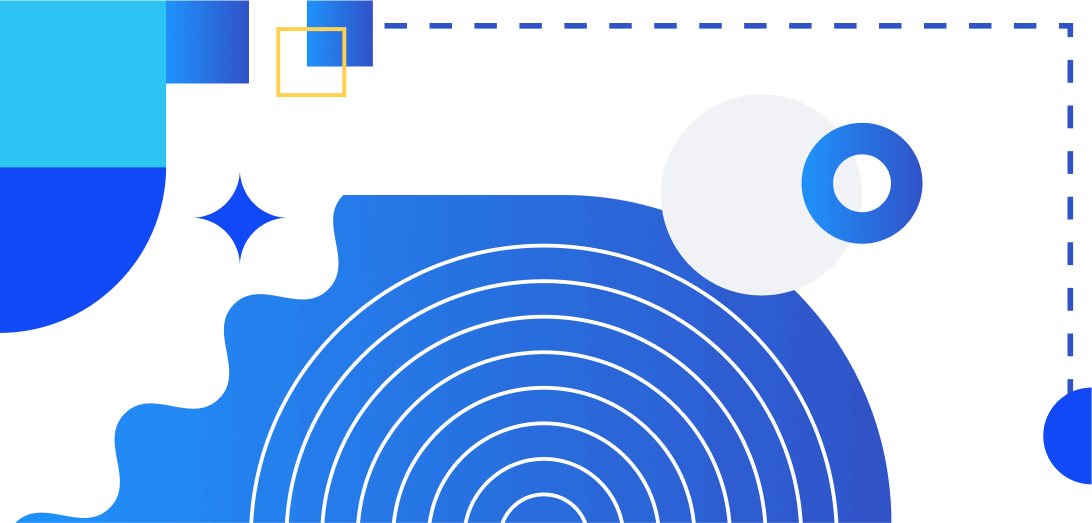
Strengthen your professional credibility on LinkedIn to boost your B2B prospecting.
A polished profile, with a professional photo and relevant content, shows your expertise.
Share your knowledge regularly to establish yourself as a reference in your field, increasing your company's visibility and credibility.
An optimized profile is the key to successful Linkedin prospecting campaigns.
Scrape LinkedIn to create qualitative B2B prospecting files.
Analyze engagement on your content, study your competitors' networks and use SalesNavigator for targeted lists.
Linkedin offers advanced filters for precise prospecting, with techniques such as double filtering, reducing errors to 5-10%.
Build your own databases to personalize your approach and maximize the effectiveness of your Linkedin prospecting - but that's not all!
LinkedIn is a powerful tool for developing an efficient, automated B2B prospecting system.
This platform is essential, as it enables you to get in touch with any user.
Linkedin automation opens the door to the creation and management of personalized prospecting campaigns, offers the ability to track and follow-up your prospects efficiently, and enables you to evaluate and optimize your sales performance.
Use LinkedIn for effective strategic intelligence in your B2B prospecting.
Stay abreast of trends and monitor your competitors to adjust your strategy in real time.
Access relevant industry content and interact with experts to enrich your knowledge and hone your skills.
Prospecting database of between 300 and 800 prospects
send messages with less than 500 characters
respond to your prospects in less than 2 hours
post or comment at least once a week
There are lots of different ways and steps to successful Linkedin prospecting.
All the tips on the Internet need to be adapted to your business and, above all, to your sales people.
Following message templates to the letter may work for one company, but it certainly won’t work for yours.
You need to iterate, taking into account feedback from your prospects, leads and customers.
Your sales people and recruiters are the spearhead of your Linkedin prospection.
They’re your company’s showcases, and the Linkedin company page isn’t very advanced.
It’s better to have good, optimized Linkedin profiles than a well-stocked company page.
The steps involved in Linkedin prospecting are simple:
A good Linkedin prospecting strategy combines outbound prospecting campaigns and inbound marketing.
Get your sales reps and marketers in the same room, so they can feed prospecting Linkedin profiles with posts, articles, carousels, surveys, etc. In short! Linkedin content.
It’s a virtuous circle.
This method has already proved its worth.
On average, Linkedin profiles that post 1 piece of Linkedin content per week have a 10% higher response rate to their outbound prospecting campaign.
That’s huge!
Finally, don’t neglect your Linkedin profile.
It needs to be optimized to maximize your results, but also to have a Linkedin strategy that is both short/medium and long-term.
The first step towards an attractive LinkedIn profile is to optimize its various components. Every element of your LinkedIn profile, from the title to the photo to your skills, needs to be carefully polished to best reflect your professionalism and professional ambitions.
Your title should not only reflect your current position, but also evoke your added value and area of expertise. Think of strategic keywords that will speak to both Linkedin's search engines and your target audience. This is pure marketing.
This is your chance to tell your professional story in a captivating way. Highlight your achievements, your unique skills and convey your message. A well-written Linkedin summary invites conversation and opens doors. 1 Linkedin profile = 1 message.
Beyond listing your previous positions, detail your specific contributions and the impact you've had. Concrete figures and projects will strengthen your credibility on Linkedin and your social proof.
Choose skills that are not only relevant to your sector, but also highlight your specialization. Linkedin enables your network to validate these skills, increasing your reliability and generating potential contacts.
Verticalizing your Linkedln profile doesn’t stop with a well-filled Linkedin profile. The consistency and quality of the content you share, as well as the way you interact with your network, play a crucial role. Every article, comment or share should be designed to reinforce your positioning and personal marketing. Ask yourself: does this content add value to my professional image? Does it stimulate engagement and conversation? In short, will potential prospects send a message just by reading my Linkedin profile?
MirrorProfiles is the Linkedin account rental service to boost your
customer and candidate acquisition with robust, customizable accounts.
Find your future customers on Linkedin by making direct contact with your prospects. Multiply your prospecting volume by equipping your sales reps with several Linkedin MirrorProfiles accounts.
The best talents don't just apply, they have to be found. Thanks to Linkedin, you can send messages to candidates who are ideal for you or your customers. MirrorProfiles lets you move faster by contacting all your potential candidates in just a few days.
Linkedin is a goldmine of information. It's essential to know how to scrape this data and, above all, how to interpret it in order to put it to good use. But to do this, you need MirrorProfiles. Indeed, Linkedin has introduced daily limits that can only be exceeded with several Linkedin? accounts.
Rent heated, secure Linkedin accounts, ready for sales automation.
We fill out 100% of the profiles and create a real fake identity for them: professional and educational background, resume, certification, photo selected by us... To other Linkedin users, it's very difficult to distinguish our accounts from real Linkedin accounts.
All our accounts have more than 500 real connections. This strong network gives you access to many of your prospects in the 2nd and 3rd Linkedin circles.
For more than 3 months, we carry out all possible Linkedin actions: connection requests, profile visits, posts, comments, etc. When you rent the account, Linkedin doesn't detect any suspicious activity because it wasn't dormant before you rented it.
We build our Linkedin accounts with a dedicated proxy / IP, when you rent it. In Linkedin's eyes, you're connecting on the same active session since its creation.
You can personalize our Linkedin MirrorProfiles accounts with your company's logo. You're 100% in control and can change anything. Rebrand your accounts to optimize your Linkedin performance.
Today, your sales rep uses his personal account. If he leaves your company, you lose access to his Linkedin network, and therefore to the potential leads he could have generated for you. With MirrorProfiles, it's as if these Linkedin accounts belong to your company!
Linkedin has its limitations: your single Linkedin account will only allow you to contact around a hundred people a week. Multiply this quota by the number of Linkedin MirrorProfiles accounts and you've got a lead-generating machine.
If you automate your prospecting on Linkedin with your real account, you run the risk of it being banned from the platform. By using our accounts, at worst, if your real account gets banned, we'll replace it within 24 hours!
A candidate pool has great value. If your recruiter uses his Linkedin account, he's expanding his personal candidate pool. If they leave your company, you lose access to this pool. With MirrorProfiles, it's your company's pool that your recruiter will be growing.
By deploying several Linkedin recruiter accounts, you'll be able to contact and visit hundreds of Linkedin profiles a day. You'll generate dozens of candidate interviews in just a few days.
Who hasn't dreamed of seeing a candidate shortlist fill itself? MirrorProfiles is the cornerstone of an automated candidate prospecting system.
Interesting data for Linkedin prospecting can be found on your personal Linkedin profile or on your company's Linkedin page. Both of these are limited by Linkedin. By arming yourself with several MirrorProfiles accounts, you multiply this limit. It's mathematical!
Today, with 1 Linkedin account, you can enrich 80 contact records per day. By equipping yourself with MirrorProfiles accounts, you multiply your velocity. With 10 accounts, you can enrich your CRM with 800 prospect records in 24 hours.
Linkedin scraping represents a risk for your account, and it's not for nothing that Linkedin has imposed limits. They don't like having data taken from them. By using Linkedin MirrorProfiles accounts, you protect your personal Linkedin account from any temporary or permanent ban.
Linkedin prospecting is a skilful blend of 3 skills: technical, marketing and sales.
Getting good results in Linkedin prospecting isn’t complicated.
But to achieve impressive results, you’ll need to master these 3 axes to perfection:
Sales Navigator, an advanced tool from Linkedin, revolutionizes sales prospecting strategies by giving marketing and sales professionals access to powerful filters for targeting specific prospects.
This LinkedIn tool transforms the search for profiles and companies into a strategic process, offering the most refined approach to prospecting on the professional social network.
Prospecting via Sales Navigator begins by researching target companies according to specific criteria, such as industry, size, or geographical location, to create a list of relevant companies.
This first step in the sales strategy ensures that the prospecting effort is aligned with overall marketing objectives and targets the most relevant prospects.
The search can then be deepened to identify specific profiles within these companies, focusing on key positions or precise areas of expertise, enabling high-quality leads to be targeted.
The ability to finely filter prospects on Linkedin through Sales Navigator is particularly valuable for sending personalized messages, increasing the chances of response and engagement.
The tool enables the network to be segmented according to relevant criteria, ensuring that the content of addressed messages resonates with the specific needs and interests of each prospect.
This personalization helps build strong business relationships and turn prospects into customers.
Sales Navigator’s prospecting tools are complemented by advanced search features, which help users discover new prospects and expand their professional network on LinkedIn.
This network expansion is essential for increasing the visibility of shared content, which in turn can generate additional leads and support social marketing objectives.
Using Sales Navigator to prospect on Linkedin is therefore a powerful sales and social marketing strategy, enabling professionals to effectively target, prospect and engage prospects.
The tool’s advanced capabilities reinforce prospecting strategies by offering precise ways to search for targeted profiles and companies.
Once you’ve completed your SalesNavigator research, all you need to do is use one of the Linkedin scraping tools mentioned above to collect the information and provide you with a quality prospect file.
How do you implement MirrorProfiles in your Linkedin prospecting?
Here’s a classic mapping of an effective Linkedin prospecting system with MirrorProfiles.
You can also see in our case studies the different objectives and challenges our customers face.
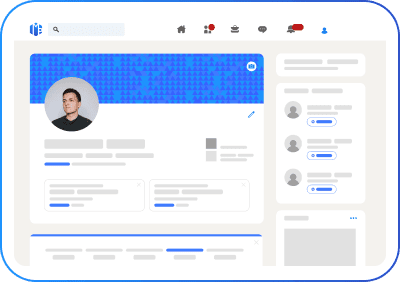
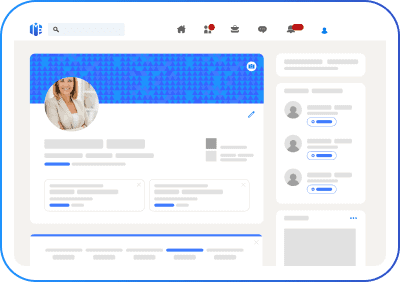
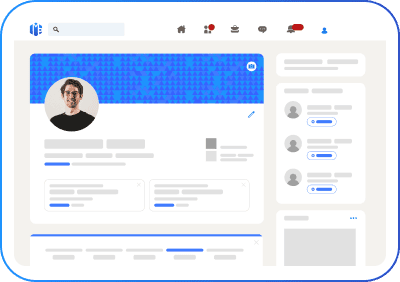
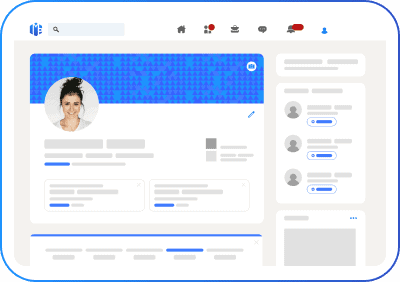
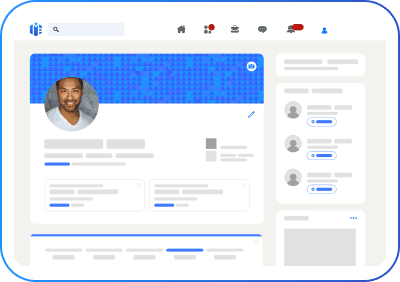
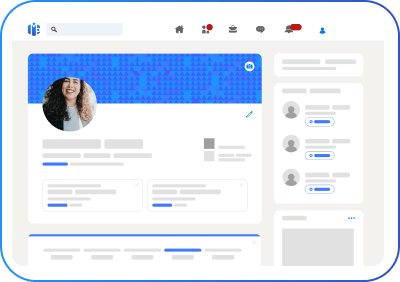
Our growth and automation experts are here to help!
© 2025 Mirror Profiles. All rights reserved.