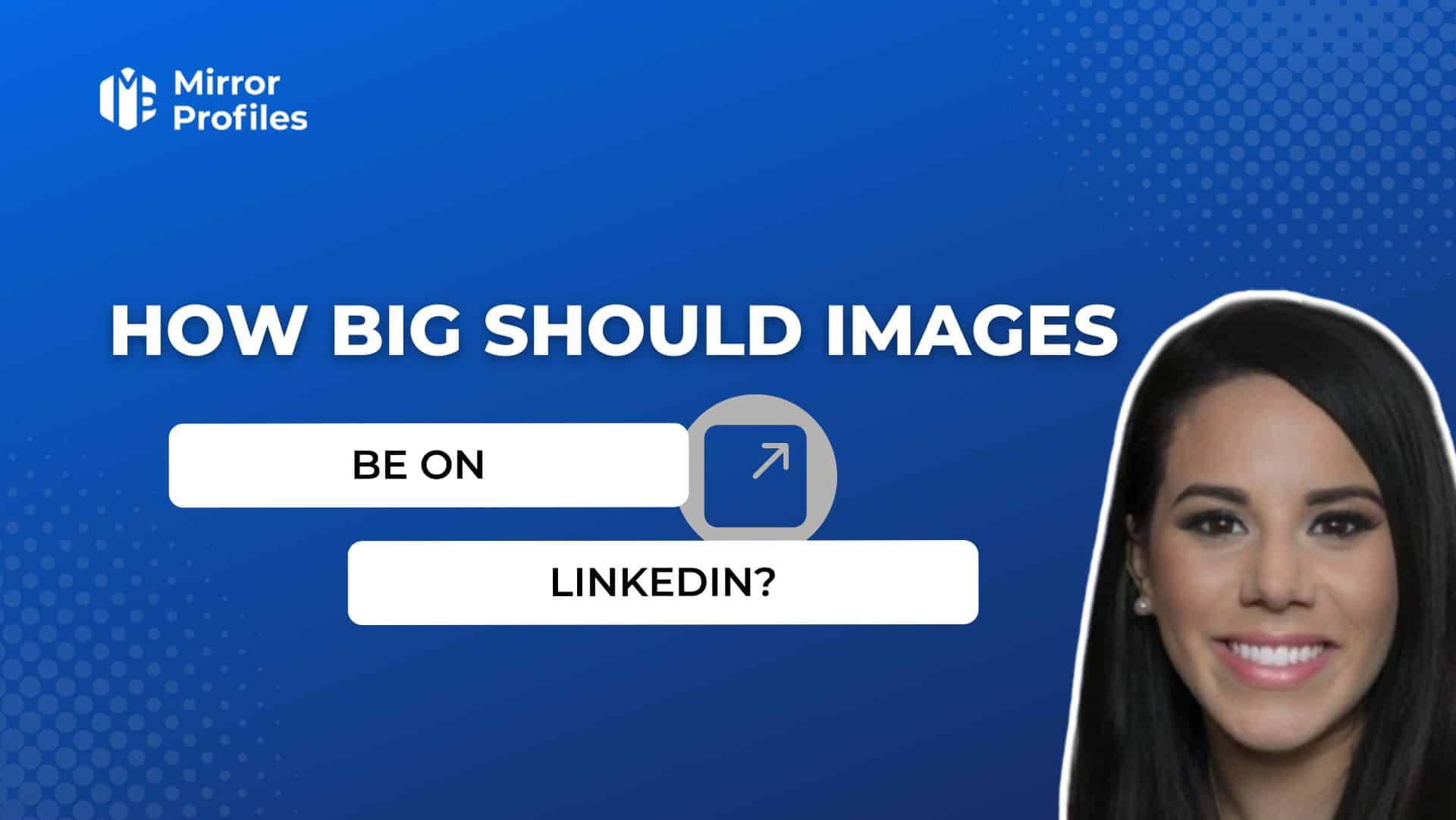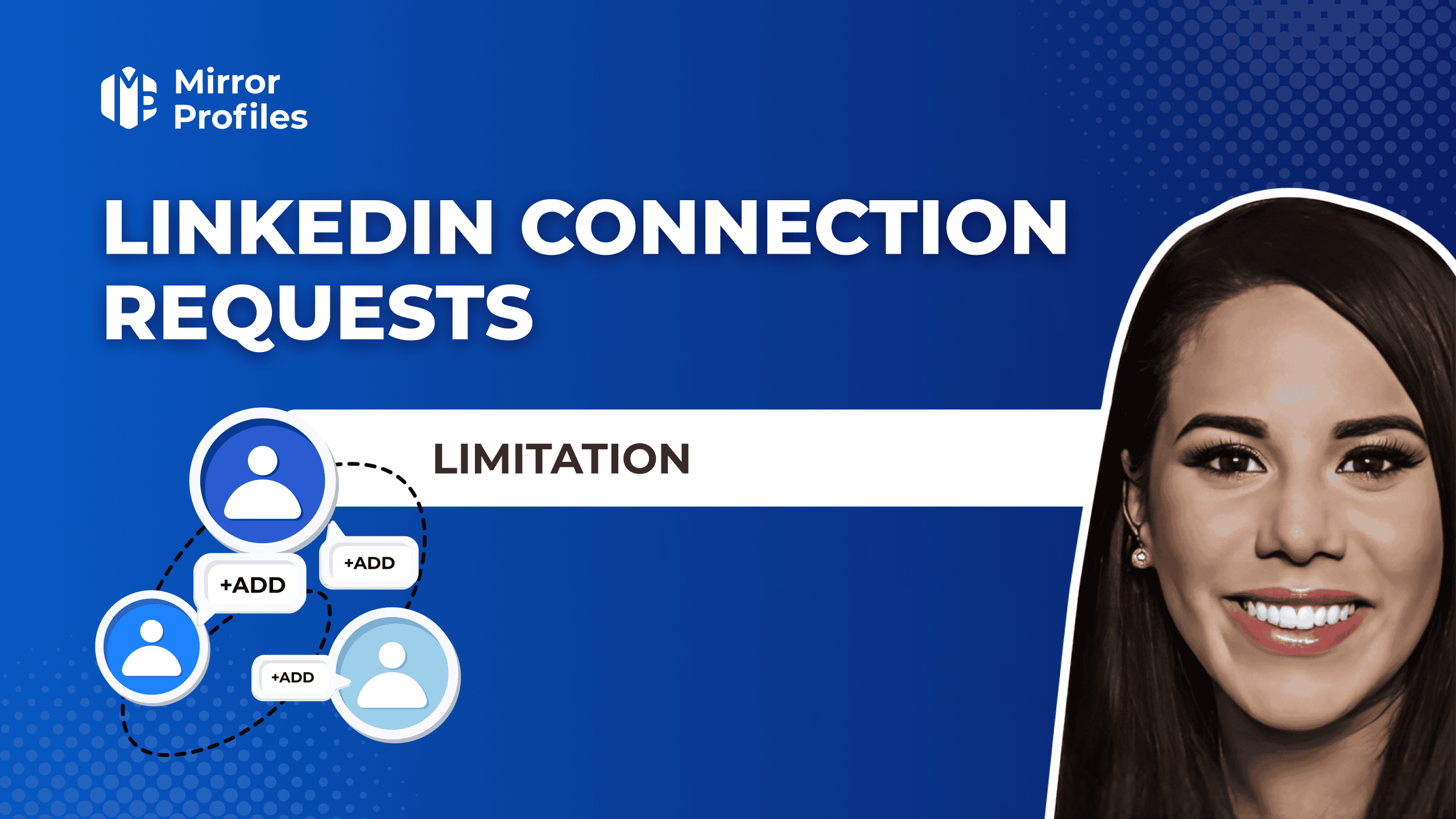To brand your presence on LinkedIn in a professional and impactful way, it’s crucial to optimize your images. By respecting the recommended dimensions and sizes, and adopting best practices for image resolution and pixel quality, you can not only improve your LinkedIn profile, but also boost engagement on social media platforms like Facebook and Instagram, leaving a lasting impression. Don’t forget to refresh your visuals and media regularly to keep in step with your content marketing goals, whether personal or professional.
Here’s a step-by-step guide on optimizing your image sizes and formats to ensure your LinkedIn content captures attention and strengthens your presence on this social media platform.
Consistency in your visual branding across LinkedIn not only ensures a better mobile and desktop experience but also reinforces your professional identity by ensuring that logos, colors, and text in your images remain readable and aesthetically appealing. Using the recommended image sizes and aspect ratios optimizes your visuals, preventing cropping or distortion and enhancing the overall quality of your media. Optimized visuals also improve the chances of reaching a wider audience on LinkedIn by maintaining the best image resolution and pixel density.
How to optimize your Linkedin profile photo?
Your LinkedIn profile photo is often the first visual contact you make with your colleagues, potential customers, or employers. So it’s imperative that your profile image is professional, clear, and of the recommended size and resolution, ideally in JPG or PNG format, to ensure it displays correctly across all social media platforms.
LinkedIn recommends a profile photo size of 400 x 400 pixels. This recommended image size ensures optimum sharpness and precision, even on high-resolution screens, providing the best visual quality for your LinkedIn profile.
A smaller image size, such as 200 x 200 pixels, can be used, but it risks appearing blurred or pixelated, compromising the professional impact of your LinkedIn profile and reducing the clarity of your image across social media platforms.
Additionally, the maximum file size for LinkedIn profile photos should not exceed 3MB to ensure fast loading and smooth performance across all devices and platforms. Choose JPG or PNG formats for optimal image clarity and compatibility with various social media platforms.
The profile photo should be a centered image of your face, with a sober, professional background, reflecting seriousness and authenticity. Ensuring the image meets LinkedIn’s recommended resolution enhances the overall appearance of your profile.
For expert advice on optimizing your profile photos and choosing the best image formats, take a look at our MirrorProfiles guide.
Cover photo on Linkedin, what's it for?
The cover photo on LinkedIn is the ideal space to express your professional identity through a visually engaging and creative image. With a recommended size of 1,584 x 396 pixels, this large banner allows you to showcase your skills, passions, or company values, enhancing your brand’s visual presence across the platform.
A high-resolution image that clearly communicates your personal or professional brand can transform your LinkedIn profile into a powerful statement of intent. Ensuring that your cover photo matches your profile photo in style and resolution creates a consistent brand image across all your social media profiles.
LinkedIn crops cover photos differently depending on whether users view them on mobile or desktop, so it’s essential to preview your banner image across various devices. Maintaining the recommended aspect ratio and keeping key visual elements centralized ensures that your cover photo remains intact and visually appealing, regardless of the screen size.
Images for Linkedin Posts, a must!
In your LinkedIn publications and posts, using images is an effective way of increasing engagement. Images with a size of 1,200 x 627 pixels are ideal for attracting attention in the News Feed across social media platforms. A well-chosen, high-quality image can not only illustrate your content but also arouse interest and encourage interaction from users.
Include text overlays on your images sparingly and ensure your font size is readable across all devices. Overcrowding an image with text can diminish its visual impact and reduce readability, making your LinkedIn posts less effective.
Make sure that your images are relevant to the content of your LinkedIn publication, that they are clear and attractive, and that they respect the professional spirit of the platform. Using high-quality visuals aligned with your content enhances your posts and engages your audience effectively.
LinkedIn Ads or Linkedin Ads
For your LinkedIn ads, using the right image size is essential to capture attention and maintain consistency across social media platforms. For single-image ads, a size of 1,200 x 627 pixels is recommended. This size ensures that your ads are displayed correctly on all devices, maximizing their visual impact and effectiveness in marketing your brand.
For carousel ads, a size of 1080 x 1080 pixels is ideal to ensure each image fits well within the post structure. In both single and carousel ad cases, make sure your images are of high quality, with eye-catching colors and graphics that align with your message and brand objectives, enhancing your marketing strategy on LinkedIn.
If you’re using video ads on LinkedIn, aim for a 16:9 landscape format or a 1:1 square format, optimizing the aspect ratio for various social media platforms. Ensure captions are included in your video files to cater to users who often browse with the sound off, enhancing accessibility and user engagement.
Linkedin Video ads
With the emergence of video content on LinkedIn, respecting the right dimensions and aspect ratio for your video ads is crucial. Adhering to a 16:9 video format is recommended, along with a minimum resolution of 360p and a maximum of 1080p, to guarantee optimal visual quality and ensure your videos appear sharp and professional across all social media platforms.
MP4 or MOV file formats are preferred for LinkedIn video ads, with a maximum file size of 5 GB to ensure smooth, high-quality playback on various devices and platforms. A well-designed video ad that respects these file type and size parameters can capture attention effectively and leave a lasting impression on your audience.
Consider leveraging captions or on-screen text in your videos, as LinkedIn users often scroll through content without audio. This ensures your message is effectively communicated even in silent mode, enhancing the accessibility and engagement of your video content across social media platforms.
In short, respecting the recommended dimensions and image sizes for your visuals on LinkedIn is essential to ensure a professional and impactful online presence. Attention to these visual details, including aspect ratios and resolution, can transform your LinkedIn profile into a powerful tool for personal and professional branding across your social media platforms.
Beyond resizing images, using LinkedIn-specific tools like built-in cropping features or integrating content creation solutions such as Canva can simplify the optimization and scheduling of your image-based posts. This image management approach helps maintain consistency in your visual content and gives you more time to focus on your marketing objectives.
For more tips on creating engaging content, managing your online presence, and optimizing your LinkedIn profile with the best image practices, visit our complete guide to MirrorProfiles.