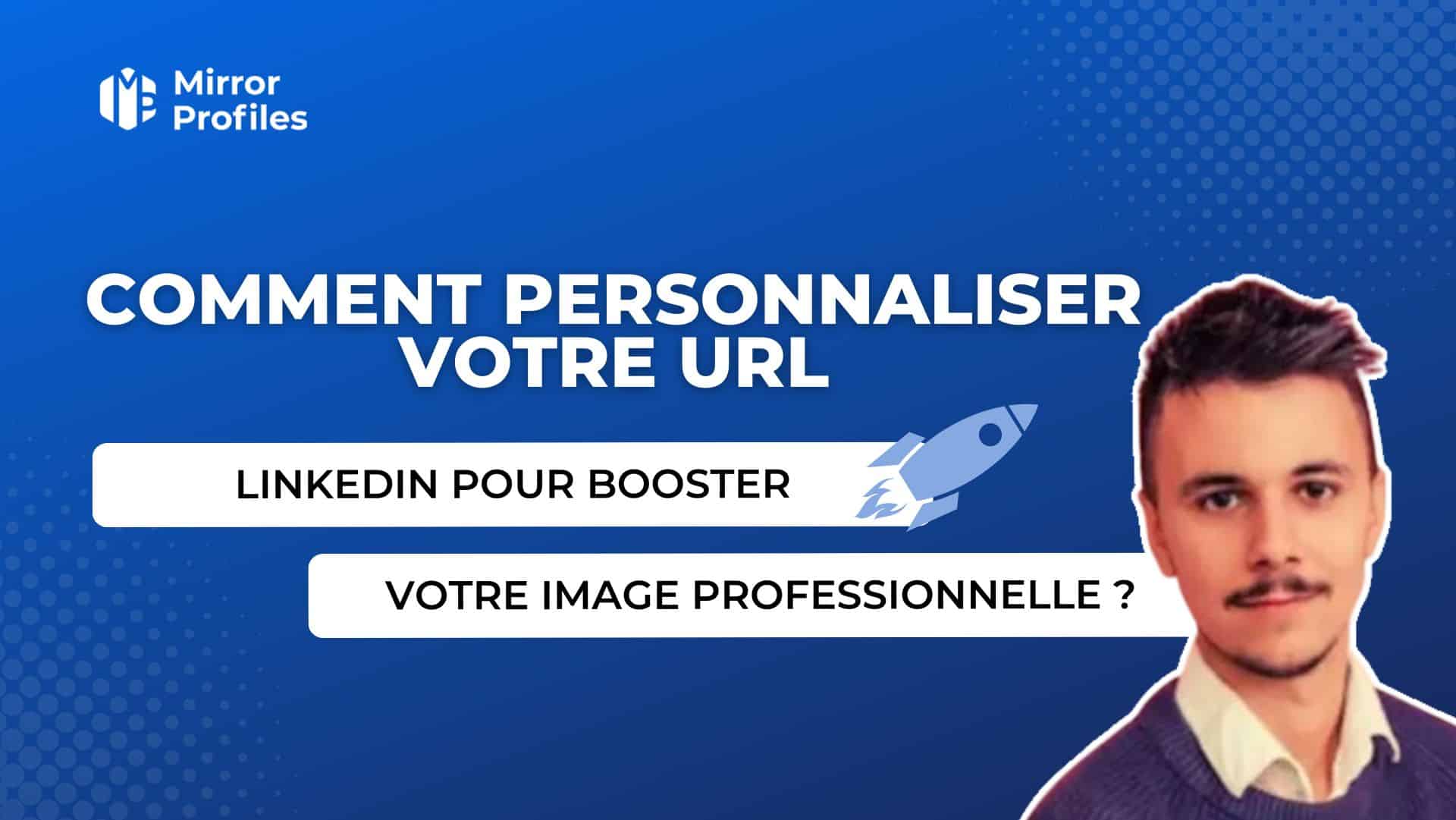Introduction
Personalizing the URL of your LinkedIn profile is an often overlooked detail, but one that plays a crucial role in reinforcing your professional image. By default, LinkedIn generates a URL comprising a series of letters and numbers, making your profile difficult to remember and less accessible. Personalizing your URL is not only a simple gesture, but also a powerful strategy for improving your professional branding, facilitating connections and optimizing your visibility on search engines.
Why customize your LinkedIn URL?
Personalizing your LinkedIn URL is more than just an aesthetic tweak; it’s an essential part of strengthening your presence and professional brand on the platform. A personalized URL transforms a random sequence of numbers and letters into a concise, recognizable and memorable address, directly reflecting your professional identity.
First of all, a personalized URL on LinkedIn embodies a level of professionalism and attention to detail. It shows that you take your personal brand seriously, and that you care about the impact of your online presence.
A standard URL, with its complex mix of numbers and letters, can look sloppy and less professional. In contrast, a personalized URL with your name creates an impression of refinement and seriousness.
Credibility is another major advantage. A personalized URL reinforces the reliability of your profile in the eyes of visitors. It communicates that you’re an active, engaged user on LinkedIn, someone who understands the importance of a strong, consistent personal brand. You can also take the opportunity to include a few powerful keywords in your sector. This can be particularly beneficial for job seekers, networking professionals and brands looking to establish an authentic and reliable presence on the platform.
Ease of sharing is also a key factor. A personalized URL is significantly easier to share and remember. Whether on a business card, in an email signature, or at networking events, a simple, direct URL is more likely to be visited and remembered. This simplifies connecting with potential contacts, which is essential in a professional environment.
Finally, customizing your URL can play an important role in improving your profile’s ranking in search results. A clear and direct URL, often including your first and last name, can increase the chances of your LinkedIn profile appearing in Google searches associated with your name. This is all the more important in a world where recruiters and potential partners frequently turn to Google to search for information on professionals. Instead of landing on your personal networks like Facebook, they’ll land on your Linkedin profile.
In short, personalizing your LinkedIn URL is a strategic step in enhancing your professional image, increasing your credibility, facilitating connections and optimizing your online visibility. It’s a simple change that can have a huge impact on your personal and professional brand.
How do you customize your LinkedIn URL?
1. Connect to LinkedIn
Start by logging into your account at Linkedin or, if you’re using MirrorProfiles, log into your dashboard 😉
2. Go to Your Profile
Click on the “Me” tab at the top of your LinkedIn home page, then select “View profile” to access your personal profile.
3. Modify your Public Profile and URL
On your profile, click on “Edit public profile and URL” on the right-hand side of your profile. This option gives you access to your URL parameters.
4. Customize Your URL
Click on the pencil icon next to your current LinkedIn URL. Enter the custom URL you wish to use. It’s best to use a combination of your first and last name for immediate recognition.
5. Save your changes
Once you’ve chosen an available URL, click on “Save” to confirm your changes. Your new personalized URL is now active.
Conclusion
Personalizing the URL of your LinkedIn profile is an essential strategic step in consolidating and amplifying your professional online presence. This apparently simple modification is in fact a powerful branding tool that makes it easier to remember your profile, reinforces your credibility and optimizes your visibility on search engines. By adopting a personalized URL, you send a clear message about your professional commitment and attention to detail, qualities that are highly valued in the professional world.
This is a fundamental action for those seeking to stand out and build a coherent, impactful brand image on LinkedIn. In short, personalizing your LinkedIn URL is not just a question of aesthetics, but a strategic lever for your professional development and the strengthening of your network. For more in-depth advice on optimizing your LinkedIn profile and developing your personal brand, take a look at our complete guide on MirrorProfiles.