MirrorProfiles integration x Phantombuster Scale your Linkedin prospecting
- Unlimited number of automated accounts
- Simple automation
- No commitment
- Compatible with our proxies
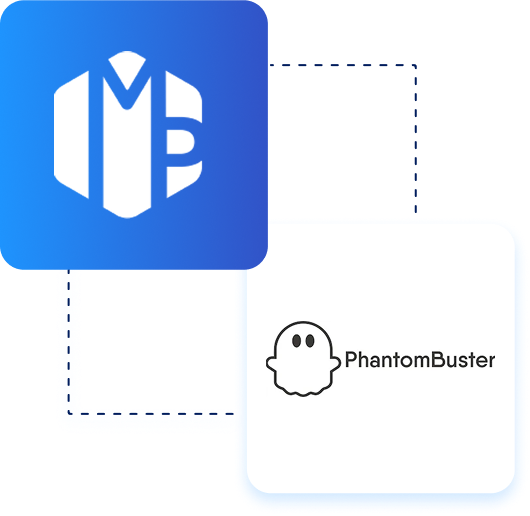
Phantombuster: Automated management of multiple Linkedin accounts
Linkedin automation
to maximize 100% the ROI of your Linkedin MirrorProfiles accounts while respecting Linkedin quotas.
KPI tracking dashboard
to see the performance of your Linkedin campaigns in real time: acceptance rates, response rates, etc.

Zapier and Hubspot integration
to facilitate the management of your Linkedin leads by automatically exporting them via your CRM.
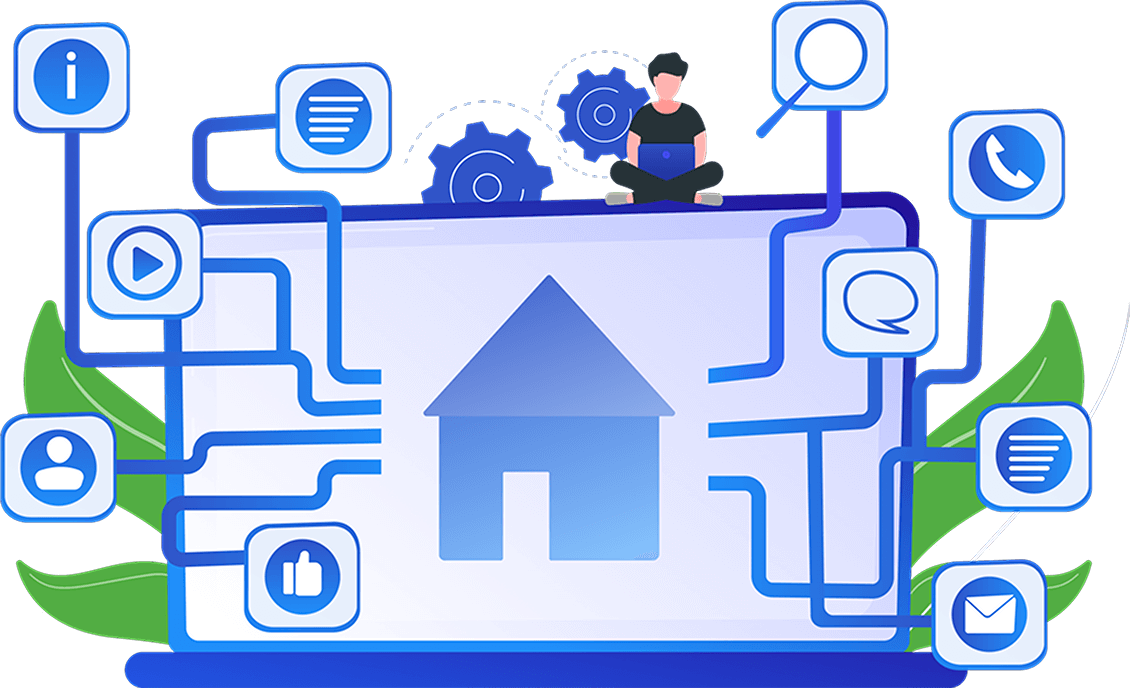
MirrorProfiles: The best solution for automation-ready LinkedIn accounts
MirrorProfiles is the best solution for renting LinkedIn profiles ready for automation. Connected to tools like Phantombuster, MirrorProfiles enables you to increase your LinkedIn prospecting volume tenfold, while guaranteeing the security of accounts dedicated to prospecting, thus limiting the risks to personal accounts.
Massive scalability
The more Linkedin accounts you have, the more you multiply your prospecting volume - it's mathematical!
Heated profiles ready for automation
thanks to more than three months' prior manual use.

Turnkey solution
You'll receive your Linkedin accounts in just 24 hours. We also add your MirrorProfiles accounts directly to your Heyreach.
Why use Phantombuster and MirrorProfiles together?

Increased prospecting volume
Octopus CRM lets you manage multiple Linkedin MirrorProfiles accounts to send more invitations and messages per day, within LinkedIn limits.
Ease of use
In just a few clicks, integrate your MirrorProfiles accounts into Octopus CRM, automate your campaigns and track results in real time. Its simplicity is one of Octopus CRM's strengths.
Lead centralization
With Octopus CRM, you'll be able to centralize your lead files and prospects in your dashboard, and easily export your leads via webhook.
Commitment features
For even greater performance, Octopus CRM lets you integrate precise actions such as prospect "Endorse skills" into your automation campaigns.
How to connect your
MirrorProfiles accounts to Phantombuster

Step 1
Log in to your MirrorProfiles account via Gologin

Step 2
Get your LinkedIn cookie li_at

Step 3
When configuring Phantombuster, paste the li_at value in the Session cookie field.
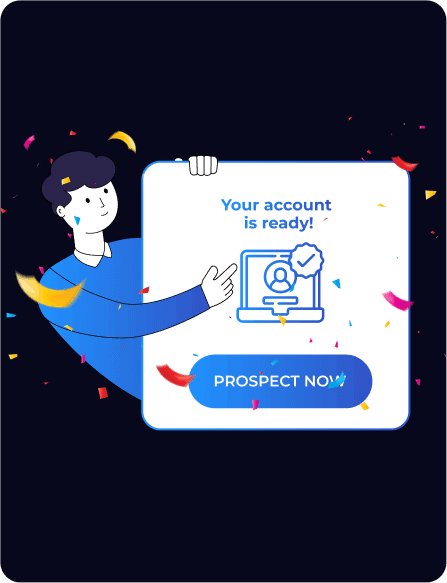
Step 4
Start the sequence manually or program it.
If you encounter any difficulties, we offer free support
for setting up your Linkedin accounts from your customer area.
Ce qu’en disent nos utilisateurs
I use this tool for my outbound campaigns to protect my colleagues’ LinkedIn accounts (we have already been banned).
The profiles are warm, customizable and can be easily adapted to my personas.
The contacts are not aware that these are fake profiles and this in no way prevents parallel calls.
Then, I can share my accounts with an SDR team easily without confidentiality issues and thanks to the Gologin tool.
The team is friendly and responsive.
A must have for effectively scaling your outbound!

Alexandre M.
Growth Marketing Manager
Mid-Market(51-1000 emp.)

Sophie L.
CEO
Mid-Market(51-1000 emp.)

Sophie L.
Head of Partnerships
Small-Business(50 or fewer emp.)
Frequently asked questions
Are prospecting quotas the same with Phantombuster x MirrorProfiles?
Yes, with Phantombuster you must respect the recommended LinkedIn quotas to avoid restrictions:
👉 Max 20 to 25 connection requests per day,
👉 10 to 15 profile visits per day,
👉 30 to 50 messages maximum
Be sure to follow our quota rules.
Can I configure a proxy on Phantombuster?
Can I manage my messages from Phantombuster?
No, Phantombuster lets you send messages, but not read or reply to them.
To manage your messages, you need to go through MirrorChat or connect directly to your LinkedIn account via GoLogin.
Does Phantombuster offer emailing?
Ready to give your prospecting a boost?
Connect your MirrorProfiles accounts to Phantombuster today.

