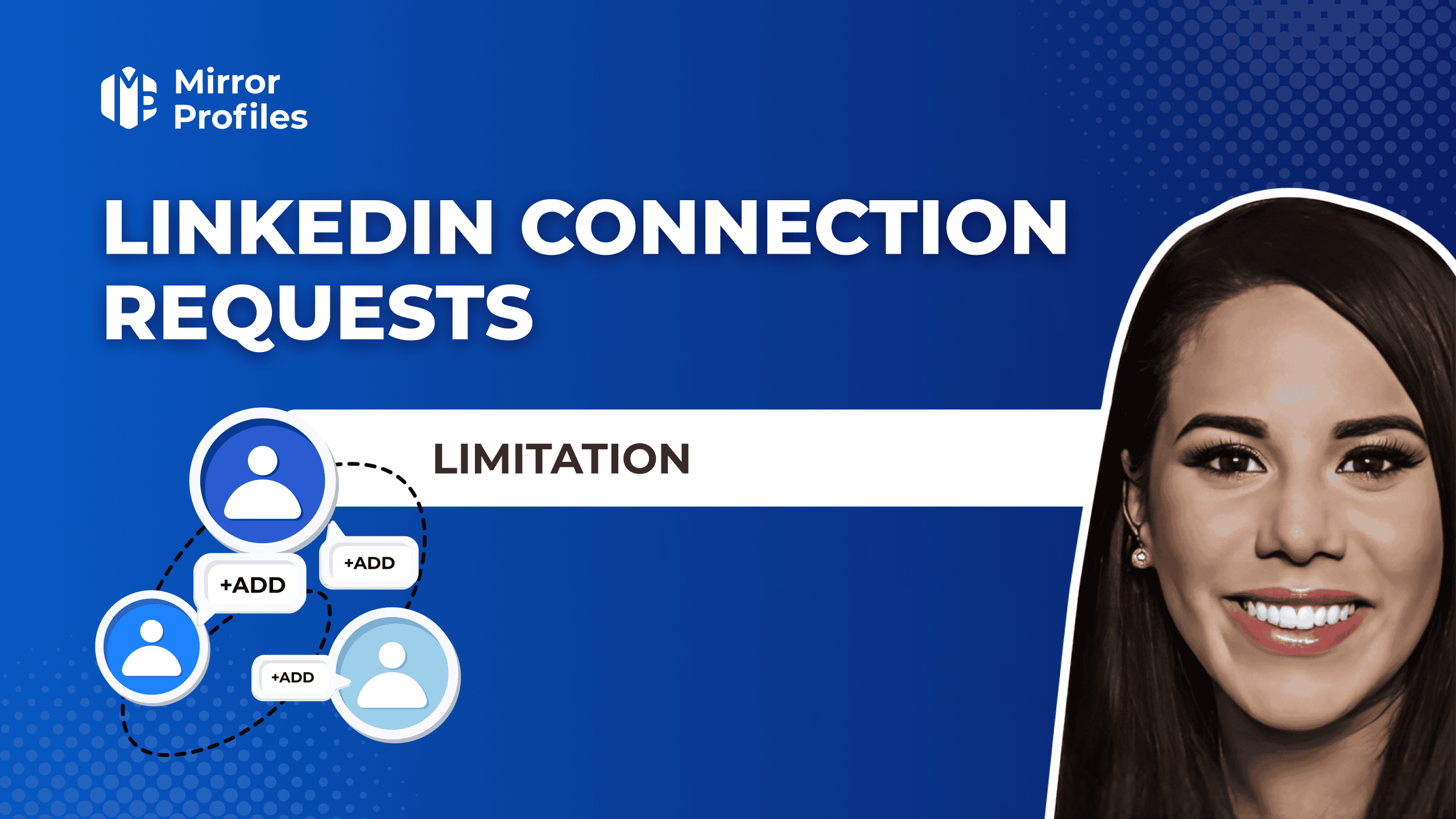Today, LinkedIn has established itself as an essential social network (if not the only one for B2B), and having a LinkedIn company page is now as important as having a company website. In 2025, with over 974 million members in more than 200 countries and territories, LinkedIn is positioned as the world’s largest and most influential professional social network. Creating and managing company pages on LinkedIn is no longer an option, but a strategic necessity for any organization. Admins can use these pages to capitalize on this massive audience to strengthen the company’s online presence, credibility, and visibility. By sharing posts and showcasing products or services, admins can engage with their community and followers effectively. What makes LinkedIn particularly powerful is its conversion rate for lead generation, which averages 13% for lead gen forms—far above the industry average of 2.35% for landing pages. Leveraging LinkedIn analytics and best practices helps optimize conversion rates and drive potential business growth.
Features and benefits of a LinkedIn Company Page
Creating and managing a LinkedIn company page offers unprecedented visibility. This allows your organization to stand out in a professional social network brimming with opportunities, whether for acquiring new customers or recruiting talented employees. By showcasing your brand, products, and services through engaging posts, admins can reach a targeted and relevant audience, essential for building brand awareness.
Moreover, LinkedIn supports the inclusion of hashtags—up to three relevant ones—that help improve discoverability, ensuring your content reaches the right audience searching for similar topics. Admins can use various sections of the page to share updates and highlight services, further enhancing your company’s online presence.
What’s more, a LinkedIn company page enhances your organization’s credibility. By clearly displaying your values, history, and successes through dedicated sections and engaging posts, admins can build a solid, professional brand image that potential customers, partners, and investors can trust.
With the option to showcase specific company commitments such as environmental sustainability, social impact, work-life balance, or diversity and inclusion ideals in your profile, your company creates deeper connections with modern professionals who prioritize such values. Sharing these commitments through various posts and updates enriches your brand image and strengthens trust among followers and potential collaborators.
Here you can share detailed information about your company through various sections on your LinkedIn page. From the story of the company’s creation to its latest achievements, not forgetting its values and corporate culture, this platform provides a space to tell your story and highlight what sets you apart. Admins can add a company logo (recommended size: 300 x 300 pixels) and a cover image to create a polished, professional aesthetic that makes your page visually appealing. Additionally, you can showcase different product and service offerings in dedicated sections, making it easy for visitors to view and engage with your content.
The platform is ideal for publishing job offers as posts on your LinkedIn company page, enabling you to target qualified candidates tailored to your company’s specific needs while highlighting your corporate culture and values. Admins can share posts advising candidates about remote, hybrid, or in-office roles, giving them clarity about the work environment your company offers. By leveraging your company page in this way, you can engage with your community of followers and communicate your flexibility and commitment to a modern workplace, attracting the best talent to your organization.
Using your LinkedIn company page for marketing and promotion is a considerable advantage. Share relevant posts, content, news, case studies, customer testimonials, and promote your products or services. Admins can use the page’s features to engage your audience and strengthen your market position, utilizing sections dedicated to different types of content. Additionally, you’ll be able to connect with other professionals in your sector, as well as potential customers and community members, paving the way for new business opportunities, partnerships, and collaborations.
With LinkedIn’s analytics tools, you can track market trends, competitor activities, and industry developments. This feature is crucial for admins to stay competitive and informed, enabling your organization to adjust its business strategy accordingly. By analyzing data from your company page’s analytics section, you can make informed decisions to enhance your services and optimize your posts for better engagement.
Strategies for promoting a LinkedIn Company Page
To effectively promote a company page on LinkedIn, it’s essential for admins to adopt a strategic and consistent approach. The first step is to publish quality posts and content on a regular basis. This means sharing updates, articles, and news about your business, as well as content that adds real value to your audience. The aim is to create engagement by providing useful information, industry insights, or case studies that capture the interest of your subscribers and followers. One particularly effective approach involves using image and video posts, as LinkedIn research shows that videos receive 3x more engagement than text-only posts, while image posts attract double the engagement of external links. Incorporating visuals strategically into your content strategy and using the analytics tools to track performance is vital for higher traction and improved engagement rates.
At the same time, interaction with subscribers and followers is crucial. It’s not enough just to publish content; admins also need to actively respond to comments, take part in discussions, and show that behind the page is a responsive and involved team. Employees can use the share button to amplify posts and engage with the community. This regular interaction helps build a loyal and committed community around your brand, fostering a sense of connection and trust among members.
Direct promotion of your LinkedIn company page is also an important lever. Encouraging your employees, partners, customers, and other community members to follow your page and interact with your content is an effective way of expanding your audience and increasing your visibility on the platform. Admins can add links to the company page in emails, newsletters, and other communications to facilitate easy access. Additionally, motivating employees to share posts and engage with content helps to amplify your reach and attract more followers.
How to create your Linkedin page
To create a company page on LinkedIn, follow these steps:
- On your LinkedIn home page, click on the icon at the top right of the “For companies” screen.
- In the drop-down menu, choose the “Create a Company + page” option at the bottom of the list.
- Enter your company name in the field provided.
- Set a custom URL for your page and make sure you check the confirmation box.
- Once this information has been entered, click on the appropriate button to create your company page.
- Once the page has been created, click on “Start” on your company’s new home page.
Admins can now start filling in the various sections and fields on your company page to optimize it and make it attractive to your visitors. Add a company logo, cover image, detailed descriptions of products and services, and other relevant information to enhance your page’s appeal and functionality.
Overcoming Quota Limits with MirrorProfiles
If a LinkedIn user is not the admin of a company page, they still have a unique opportunity: the use of their own invitations. In fact, each personal account on LinkedIn has a monthly quota of 50 invitations that it can send to encourage other users to follow a specific page. Admins can also view and manage these invitations as part of their community-building actions. It is important to note that these invitations are distinct from credits and are not renewed once accepted by the recipient.
To use these invitations, follow these steps:
- Go to the company page you wish to promote.
- Click on the “More” option to open an additional menu.
- Choose the “Invite contacts” option to access your contact list.
- Select and invite relevant contacts based on your networking objectives.
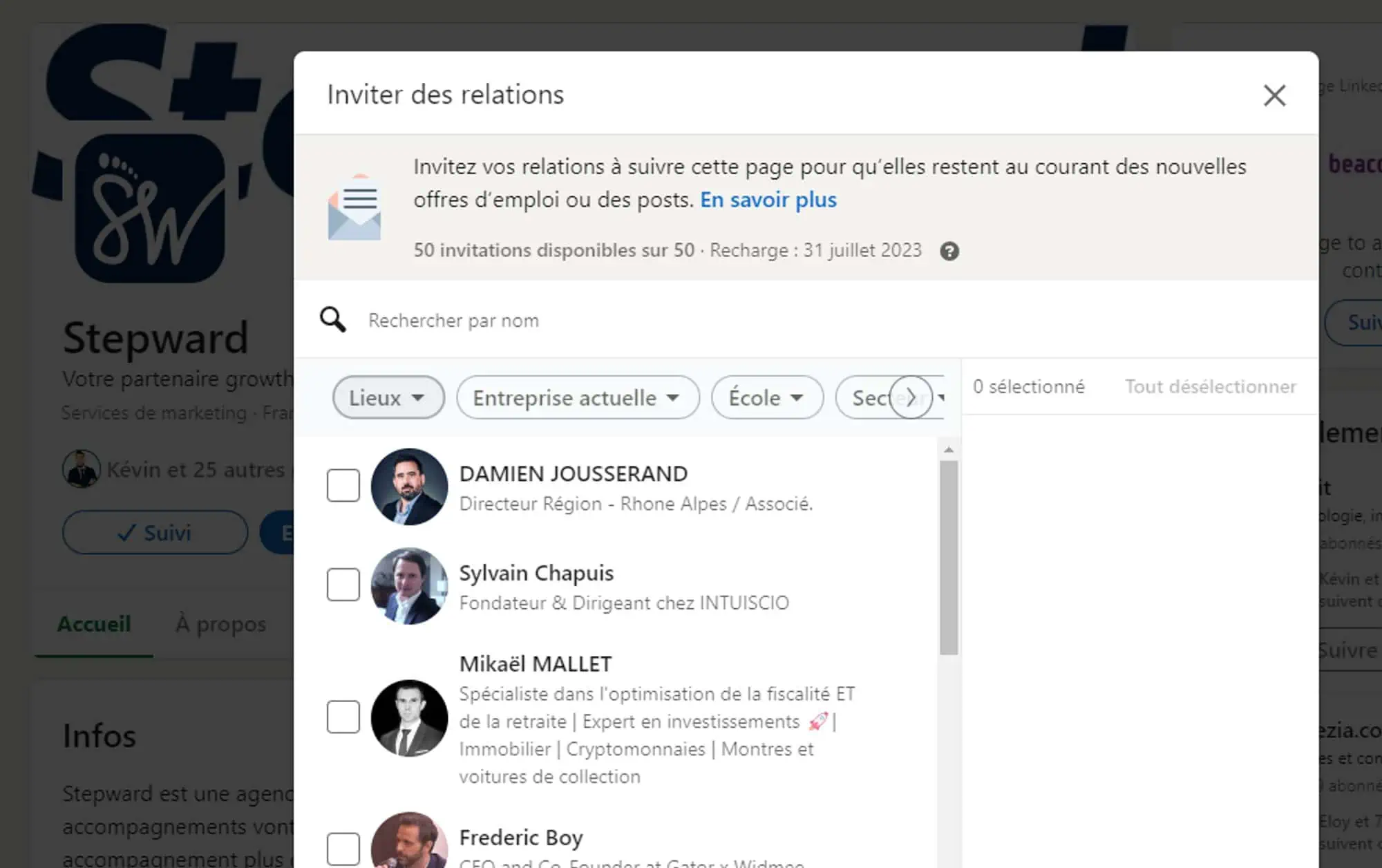
This method, though simple, can be time-consuming if you want to reach a large number of members.
Faced with the invitation quotas imposed by LinkedIn for company pages, MirrorProfiles provides invaluable services for admins and organizations. We offer a LinkedIn avatar account rental service, which is secure, customizable, and ready to automate. This approach allows you to bypass LinkedIn’s restrictions by using invitation credits from multiple accounts, enhancing your community-building actions and expanding your reach effectively.
By using several LinkedIn accounts via MirrorProfiles, admins can considerably multiply the number of invitations sent out, increasing the chances of growing the number of subscribers and followers to your company page.
In addition to the ability to send a high volume of invitations, MirrorProfiles offers other significant advantages for admins. For example, the possibility of keeping your leads within an account that belongs to your company ensures better management and efficient follow-up. What’s more, LinkedIn account security is reinforced, protecting your information, followers, and that of your employees.
MirrorProfiles also includes MirrorChat, a unique tool that centralizes LinkedIn messages from multiple accounts into a single interface. This simplifies communications management for admins and enables more coherent, organized interaction with your community and network members.
In short, using MirrorProfiles, in combination with an engaging content strategy and active interaction with your audience, can significantly increase the visibility and impact of your LinkedIn company page. Admins can leverage analytics and best practices to optimize posts and services, making the most of the platform. This approach helps in overcoming the limits imposed by invitation quotas and maximizing your networking and business development opportunities within the LinkedIn community.
A presence on LinkedIn has become an essential component of corporate strategy. Creating and managing a company page on this platform is no longer an option, but a strategic necessity for any organization wishing to strengthen its online presence, credibility, and visibility. Admins should focus on building a robust community by showcasing products and services and sharing valuable content regularly.
The benefits of a LinkedIn company page are many: increased visibility with a network of over 974 million professionals, building a strong brand image through the strategic use of sections and logo, sharing detailed company information about products and services, developing professional relationships, publishing targeted job offers, and effective use for marketing and promotion. Furthermore, employee advocacy programs are a vital tool that leverages the connections of each team member, amplifying your page’s outreach tenfold. With pre-written posts and branded content, employees can drive immense engagement and help position your company as a thought leader within the community.
Promoting a LinkedIn company page requires a strategic approach, involving the regular publication of quality posts and content, active interaction with subscribers and followers, and direct promotion of the page to employees, partners, and customers. Admins should focus on optimizing visual content such as photos and videos, using engaging formatting to ensure broader reach and higher follower conversion rates. Utilizing analytics tools helps in refining your practices and measuring the effectiveness of your promotional actions.
In short, optimizing your LinkedIn presence through a well-managed company page, utilizing analytics, and maximizing the opportunities offered by tools like MirrorProfiles can play a key role in the success and expansion of your business. Admins should continuously learn and implement best practices to enhance their page’s performance and engagement within the LinkedIn community.
FAQ
How do I Create a company page on LinkedIn?
To create a LinkedIn company page, first log into your personal LinkedIn account. Click “For Business” in the navigation bar, then select “Create a Company Page.” Choose the type of page—Company, Showcase, or Educational Institution. Enter your company’s name, logo, and details. Confirm you’re authorized, then click “Create Page.”
Is it free to make a company page on LinkedIn?
Yes, it is free to create a standard company page on LinkedIn. However, upgrading to a LinkedIn Premium Company Page, which offers extra features for business growth, costs $99.99 per month or $69.99 per month if paid annually, with some pages eligible for a free trial .
Can I separate my business page from my personal account on LinkedIn?
You cannot fully separate your LinkedIn business page from your personal account since a personal profile is required to create and manage a company page. However, you can operate and post on the business page separately while controlling visibility independently from your personal profile .
How do I access the company page in LinkedIn?
To access your LinkedIn company page, log into your LinkedIn account. On desktop, find and click your company pages listed on the left sidebar if you are an admin. On mobile, tap your photo, open the menu, then select your company page to enter the page admin view . If you are not an admin, request access via the company page by linking your work email and employment in your profile .