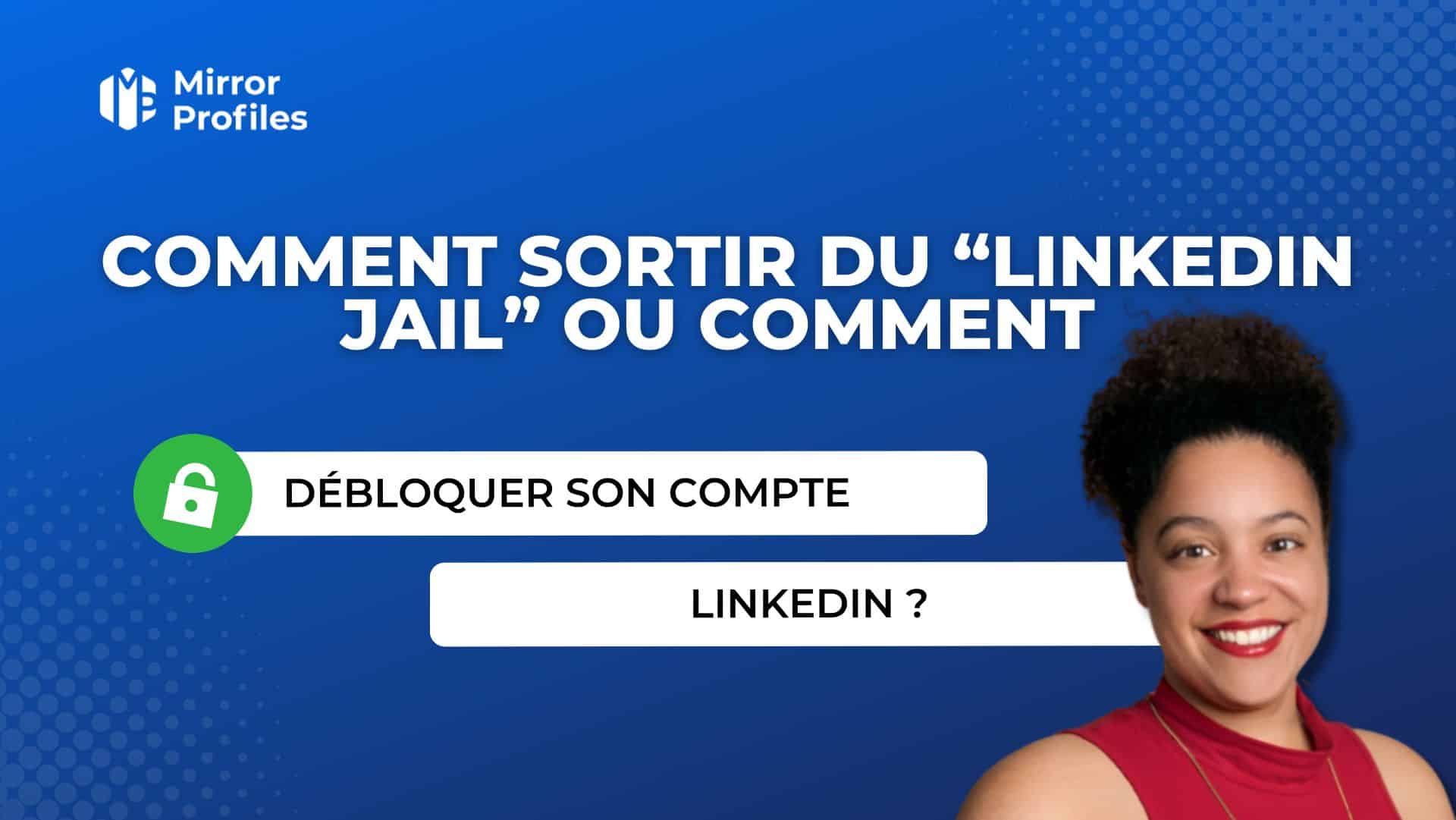Introduction
LinkedIn, the must-have social network for professionals, is a powerful tool for forging connections with prospects, customers, partners and colleagues, while boosting your career and business activity. However, it is crucial to know and respect LinkedIn’s rules to avoid sanctions such as restrictions or the banning of your account, a phenomenon often nicknamed “LinkedIn jail”. This means restricted access to the platform’s features, which can tarnish your reputation and reduce your opportunities.
This guide offers you a complete overview of LinkedIn jail: how to identify if you’re affected, why it might happen to you, the steps to get out of it and how to avoid it. You’ll also learn how to optimize LinkedIn for lead generation and network development, through the judicious use of automation tools and best practices.
Understanding the causes of blocking on Linkedin
To escape the notorious “LinkedIn Jail”, it’s crucial to grasp Linkedin’s rules and policies, as well as the behaviors likely to result in your account being suspended. Here are the key points to keep in mind and, above all, how to avoid them 😉
Linkedin rules and policies
Linkedin may decide to restrict or cancel your account if it believes you are in violation of its user agreement, community guidelines or privacy policy. These documents, available on the official Linkedin website, explain your obligations as a user and the consequences of non-compliance.
Activities that can lead to Linkedin Jail
The offences that can lead to your Linkedin account being blocked are numerous and vary in severity. Understanding these infringements is the key to avoiding them. They include : – Creating an account under a fictitious identity == That’s where our expertise comes in: we get around this rule with MirrorProfiles. – The use of a personal profile on behalf of a company or other entity. – Sending mass, impersonal and irrelevant solicitations. – Spamming groups, comments or private messages with promotional content. – The use of automation tools sanctioned by Linkedin. – Connections from multiple devices or networks that could alert Linkedin to a compromised account. – Reports of frequent abuse or rejection by other members suggesting negative interactions.
Here, we can see that Linkedin doesn’t allow much. When it comes to growth, you have to know how to read between the lines. Our Linkedin accounts are heated and secure, which means they’ve gone between the lines to allow you to bypass Linkedin’s rules.
Prevention: How to avoid blockage?
To navigate safely and avoid being blocked on Linkedin, it’s best to follow the platform’s guidelines and practice ethical, productive use. Here are some tips to follow:
– Make sure your Linkedin profile is up to date and complete. We’ve also developed guides to help you optimize your Linkedin profile. – Separate uses by opting for a separate personal and company profile. – Make your messages and connection requests personal and relevant. – Contribute positively to groups and discussions, avoiding spam and aggressive advertising. – Limit the number of devices and networks you use to access your profile, and use a single, stable IP address whenever possible. – Prioritize quality in your interactions and avoid harmful or controversial behavior.
As you can see, there are a lot of rules to follow to avoid getting stuck. We’ve anticipated this, so our MirrorProfiles customers don’t have to comply with these rules, because we do it for them.
Steps to recover your LinkedIn account
If you suddenly find yourself unable to access your LinkedIn account, don’t panic. Even if you’re in what’s known as “LinkedIn jail”, there are steps you can take to regain access and resume your professional exchanges.
Here’s a step-by-step guide to get you through.
For those who use MirrorProfiles, you don’t need to read this part, for others it’s here:
A) Identify the blocking message received.
First of all, check the LinkedIn message that informed you of your situation. This could be via an e-mail, a notification, or directly on the login page. This message is essential, as it contains the cause of the blockage, the duration of the restriction and the steps to be taken to lift it. Blockages come in different forms:
- A warning, asking you to correct certain practices or details of your profile, without restricting your use of the site.
- A temporary restriction, limiting access to certain functions for a given period of time.
- Permanent restriction, resulting in permanent loss of access to your account and data.
B) Contact LinkedIn support
If you feel the penalty is disproportionate or unfounded, contact LinkedIn customer support. You can do this by following the link in the blocking message or by visiting the LinkedIn support page.
You will be asked to complete an online form, specifying your name, e-mail address and the nature of the problem encountered. A confirmation e-mail will be sent to you with a reference number and a link to track the progress of your file.
C) Submitting a request for review
To maximize your chances of having your account reinstated, write a convincing and courteous request for review. Explain in detail the background to the blocking, why you believe it is unjustified or excessive, and describe the steps you plan to take to comply with the rules in the future. Attach any supporting documents or evidence, such as identification or a driver’s license. You can attach them to your reply to the LinkedIn support confirmation message.
The information you need to provide in your request To ensure that your request for review is processed efficiently, be sure to include the necessary information:
– Your full name, as displayed on your LinkedIn profile. – The e-mail address associated with your LinkedIn account. – Detail the type of blocking and the date on which it was carried out. – Explain why you consider the restriction unjustified or too severe. – Detail the steps you have taken or plan to take to adhere to LinkedIn’s policies. – Proof of identity and professional activity.
D) Waiting management and follow-up of your request
Once you’ve submitted your review request to LinkedIn support, you’ll need to be patient. Waiting times vary according to the volume of requests processed and the specific nature of your situation. It can last from a few hours to several weeks.
During this period, it’s important to be patient and avoid submitting additional requests for the same problem, as this could lead to further delays. To follow the progress of your request, you are invited to click on the link received in the confirmation email or, if necessary, to contact LinkedIn support by telephone or via online chat. If your case is successful, you will be notified by email that the block has been lifted, along with instructions on how to use LinkedIn properly. In the event of rejection, an email will be sent to you, detailing the reasons for the rejection and the steps you can take to contest the decision.
In the meantime, the only solution left is to use a MirrorProfiles account 😉
Best practices for responsible use
Responsible use of LinkedIn requires professionalism, ethics and humanity. Always favor quality and don’t be too aggressive in your prospecting.
Here are the best practices to follow:
– Optimize your profile so that it’s complete, eye-catching and aligned with your professional identity. – Publish content that enhances your expertise and adds value for your audience. – Engage with your contacts by replying to comments, thanking for shares and asking for feedback. – Participate in groups, events or discussions related to your interests or sector. – Expand your network by connecting with relevant acquaintances, colleagues or professionals. In short, be an expert in your Linkedin research. – Personalize your messages and connection requests, clearly explaining your motivations and expectations. – Add value by offering advice, resources or recommendations to your network. – Ask for feedback, introductions or advice where relevant.
Conclusion
Now you’re up to speed on the concept of LinkedIn Jail: what it is, how to identify it, why it’s happening, how to escape it, and what you can do to escape it permanently. As an added bonus, you’ll have explored strategies for leveraging LinkedIn wisely and effectively, including the use of our MirrorProfiles accounts, which are precisely designed not to put your personal account at risk.
For a profile to your advantage, engaging content or a customized Linkedin strategy, our team is at your disposal. Experts in lead generation, social selling and social influence on Linkedin, we’re ready to help you succeed.
FAQ on LinkedIn and the “LinkedIn Jail” :
- What is LinkedIn Jail? LinkedIn Jail” refers to a restriction or ban on your LinkedIn account for non-compliance with the platform’s rules and policies.
- What activities can lead to LinkedIn Jail? Activities include misuse of automation, spamming, and negative behavior in interactions with other members.
- How to avoid blocking on LinkedIn? To avoid blocking, respect LinkedIn’s guidelines, favor ethical and productive use, and avoid harmful or controversial behavior.
- What should I do if my LinkedIn account is blocked? Check the LinkedIn message indicating the reason for the block, contact customer support, and submit a review request by providing the necessary information.
- How to optimize LinkedIn for lead generation? Use approved automation tools, publish content that enhances your expertise, engage with your network, personalize your messages and use a MirrorProfiles account.
- What are the best practices for using LinkedIn after an unblock? Optimize your profile, engage positively, respect LinkedIn’s rules, and avoid the practices that led to the previous blockage.
- How do I rebuild my LinkedIn presence after a block? Communicate your return, renew old relationships, create new connections, and maintain regular activity in line with the platform’s guidelines.
- How do I contact LinkedIn support if I get stuck? Follow the link in the blocking message or visit the LinkedIn support page to fill in a form and track the progress of your request.
- What are the consequences of being blocked on LinkedIn? Consequences include restricted access to features, potential loss of connections and leads, and a negative impact on your professional reputation.
- How can I stay informed about LinkedIn’s rules and policies? Regularly consult LinkedIn’s official documents, such as the user agreement and community guidelines, available on LinkedIn’s official website.