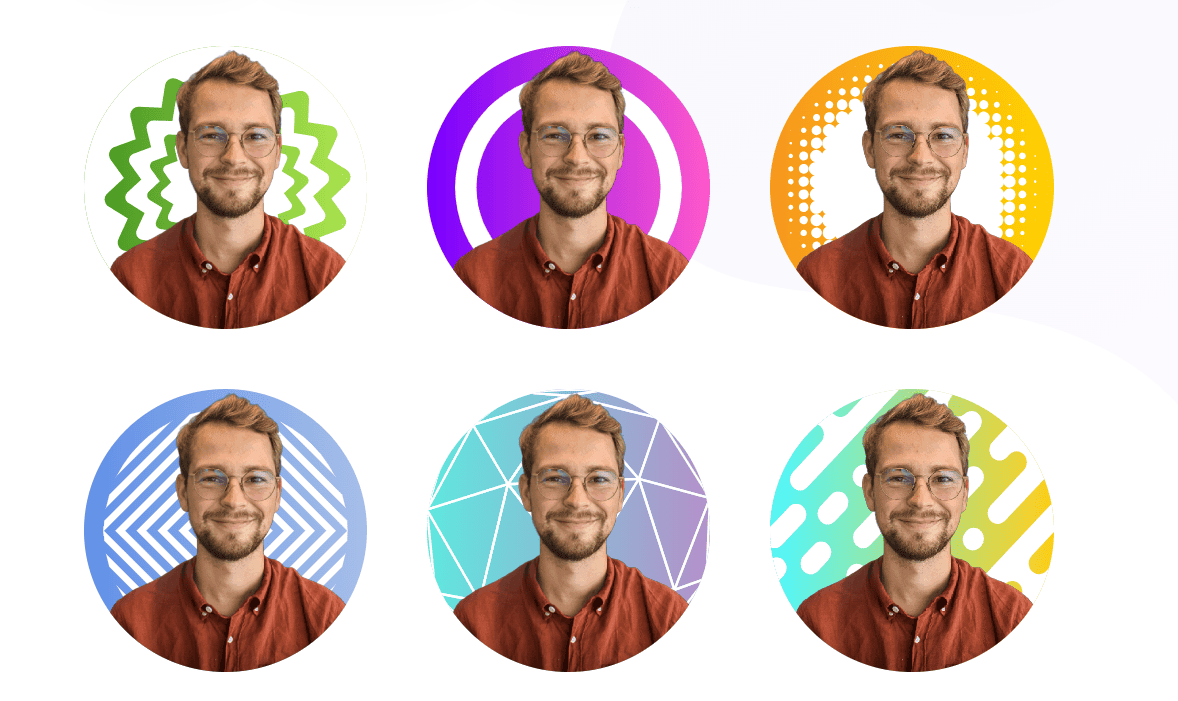Introduction
The LinkedIn profile photo is a crucial element of your online presence, acting as a pillar of your personal and professional image. Indeed, it provides a first impression to potential contacts and employers, playing a significant role in how you are perceived in the professional world. This photo must therefore be chosen with care to reflect your professional identity and establish a climate of trust with your interlocutors.
10 criteria for a good LinkedIn photo
Linkedin requires a profile photo when you register on the platform. In fact, it gives your account credibility. A high-quality, professional photo sets you apart from other social network users. You can change it at any time by editing your profile.
To help you choose the best photo for your profile, we’ve put together 10 tips:
- Portrait format: Opt for a photo where your face takes up around 60% of the space, for better identification.
- Natural light: Choose natural light for best image quality and to avoid unwanted shadows and reflections.
- Choice of background and lighting: For your LinkedIn profile photo, it’s advisable to choose a simple, uncluttered background, especially if you work in a traditional professional field. This helps focus attention on you rather than the background. If you’re in a creative field, a colorful but tasteful background may be appropriate, as long as it’s not too visually distracting.
- High quality and good framing: Make sure your photo is sharp and well centered.
- Being alone in the photo: Avoid including other people to maintain a professional appearance.
- Appropriate attire: Dress should be professional and appropriate to your industry. It doesn’t have to be formal like a suit or tailor, but should be something you could wear to work.
- Posture and facial expression: Your posture should be upright, and a positive, engaging facial expression is recommended.
- Avoid selfies: Selfies can give a less professional impression and frame the subject poorly.
- Positive expression: Adopt a welcoming expression to encourage professional interactions and opportunities.
- Shoulders to the right: Orient your shoulders to the right to visually encourage visitors to explore your profile.
To complete these tips on choosing your LinkedIn profile photo, don’t hesitate to consult our detailed guide: Optimize your LinkedIn profile photo. Here you’ll find additional information and practical tips for improving your professional image online. This article takes an in-depth look at presentation techniques and guides you step by step to create an even more impactful LinkedIn profile.
Now that you know the right criteria for choosing your Linkedin profile photo, it’s important to optimize your Linkedin profile visuals too. Take a look at this video with Linkedin expert Ruben Taïb.
Customize your profile photo
To personalize your LinkedIn profile photo with subtlety and professionalism, you can use tools like PFPMaker. This online tool is designed to enhance the look of your photo while maintaining a professional tone. It offers features such as enhanced lighting and framing, and the ability to add elements that reflect your profession or personality, while remaining discreet.
Here are just a few examples:
You can even modify the proposed models for maximum customization! Here’s how:
As for size and format compliance for LinkedIn, it’s important to follow the platform’s recommendations. The ideal size is 400 x 400 pixels. Make sure your photo is in JPEG or PNG format, and no larger than 8 MB. This not only guarantees optimum display quality, but also ensures that your profile loads quickly for visitors.
Risk-free prospecting with MirrorProfiles photos
Many people decide to create a fictitious Linkedin account in order to prospect on the platform. However, there are many risks (banishment from the platform, loss of all your connections, etc.). Linkedin hunts down recognizable fake accounts (AI photos, spamming activity…) that practice mass prospecting and will prevent you from prospecting serenely.
Renting a MirrorProfiles account is a new technique that gives you a secure approach to Linkedin prospecting via a warm, secure Linkedin account, ready for immediate automation. Thanks to them, you can :
- Contact several thousand people. For example, with 5 accounts, that’s a volume of 1,000 people per week!
- Keep your leads with an account that belongs to your company.
- Secure your LinkedIn accounts and those of your colleagues.
These photos, designed by MirrorProfiles, are part of our fourth safety net. These images are carefully crafted to be undetectable by Linkedin’s artificial intelligence, offering a secure alternative for those who prefer not to use their real image.
What’s more, our photos are completely free of copyright, and do not belong to any individual. So there’s no risk of someone recognizing their friend’s photo!
Conclusion
Creating an optimized profile photo is essential. For further advice on optimizing your LinkedIn profile, take a look at our comprehensive guides, written in collaboration with a Linkedin expert. You’ll find advanced strategies and tips for strengthening your online presence while preserving your privacy. Don’t rush headlong into
creating a fake Linkedin account
. Managing to slip under Linkedin’s radar has become an art. And Mirrorprofiles has the art to bring it to you 😉