The cover photo is an element with a phatic function. What is it? It’s simply an eye-catching element whose sole purpose is to make you want to read on. The first thing people will see when they land on your profile, whether on mobile or computer, is your cover photo.
How to optimize your cover photo on LinkedIn?
The cover photo is simply a photo that shows off your value proposition.
It’s also important to understand that the visibility of your profile photo and your cover photo are extremely important visual elements, since they’re the only ones on your profile.
The cover photo can be viewed either on the computer or on the phone. However, it doesn’t have the same dimensions. The cover photo is almost 100% visible on the computer, whereas on the phone, only two-thirds are visible. It is therefore important to optimize the cover photo on the right-hand two-thirds.
This cover photo is two-thirds visible on the right-hand side of the smartphone. On the left third is your profile photo. It is important not to put any content on the left third.
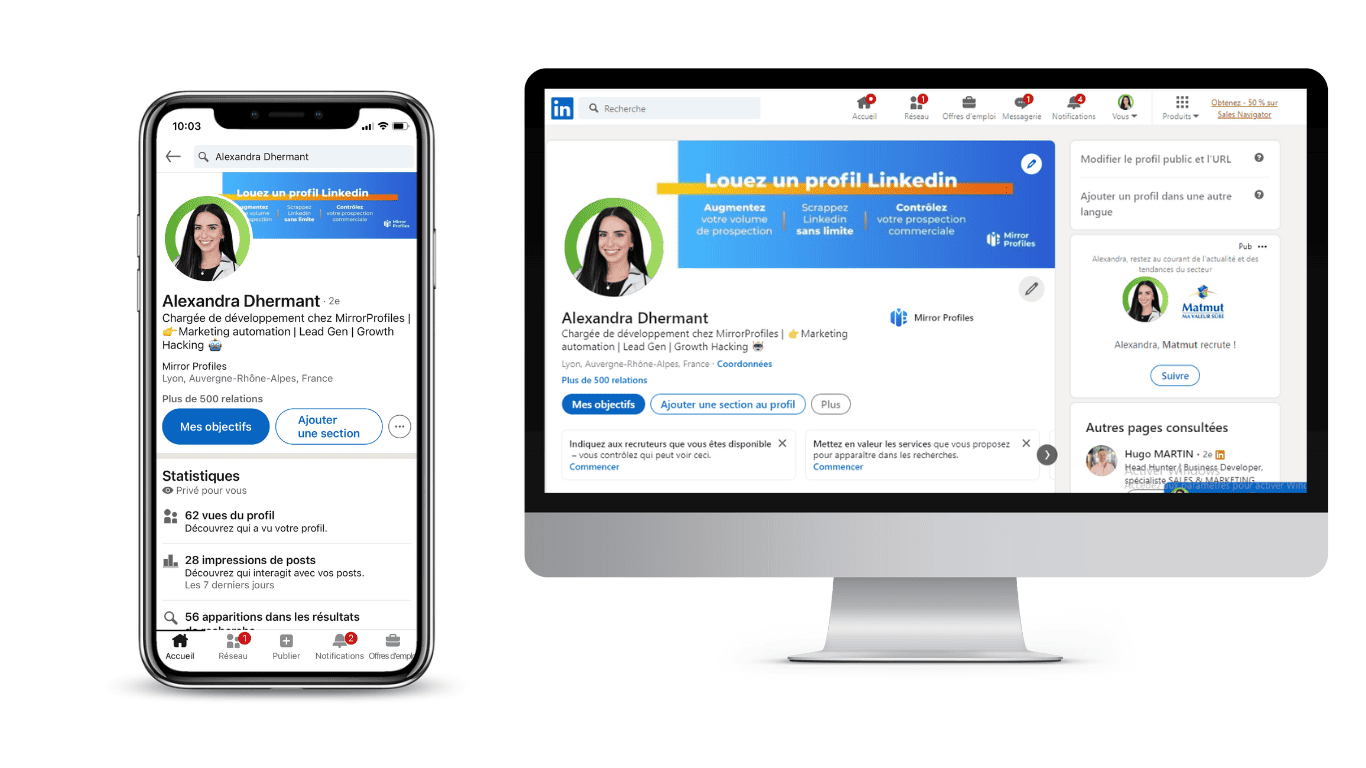
Choosing your LinkedIn cover photo
Give free rein to your creativity! What’s important to understand is that when a visitor comes across your profile, they should immediately understand your business via your description or value proposition.
It’s also important to place your logo and social proof on the right-hand two-thirds of your profile.
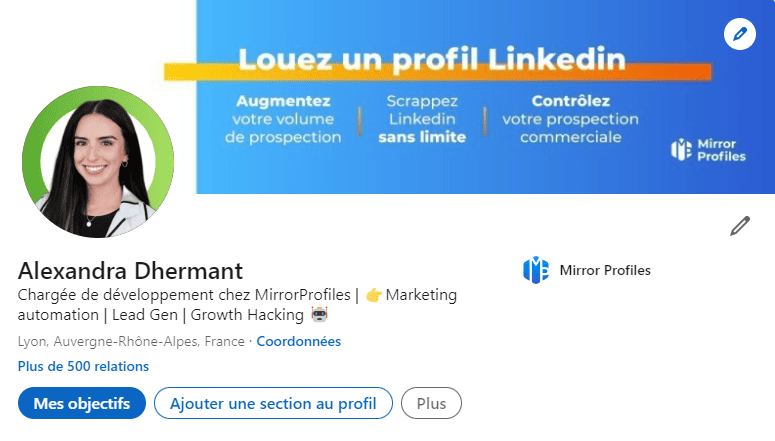
If you’ve already worked with large companies or reference brands, don’t hesitate to position these logos directly at the bottom or top of the cover photo.
How to optimize your profile photo on LinkedIn?
Choosing your LinkedIn profile photo
The profile photo is simply a photo that needs to be optimized, since it’s going to be everywhere.
ATTENTION: You’re not on Facebook, Instagram or Snapchat. You only have one chance to make a good impression. You’ll have just one rule to follow, and it can be broken down into two parts:
- Looking straight at the camera
- Big smile
Once you’ve done that, you can work on your profile picture with tools like Profile Pic Maker and you’ll find websites where you can rework the profile photo backgrounds, colors and lighting….
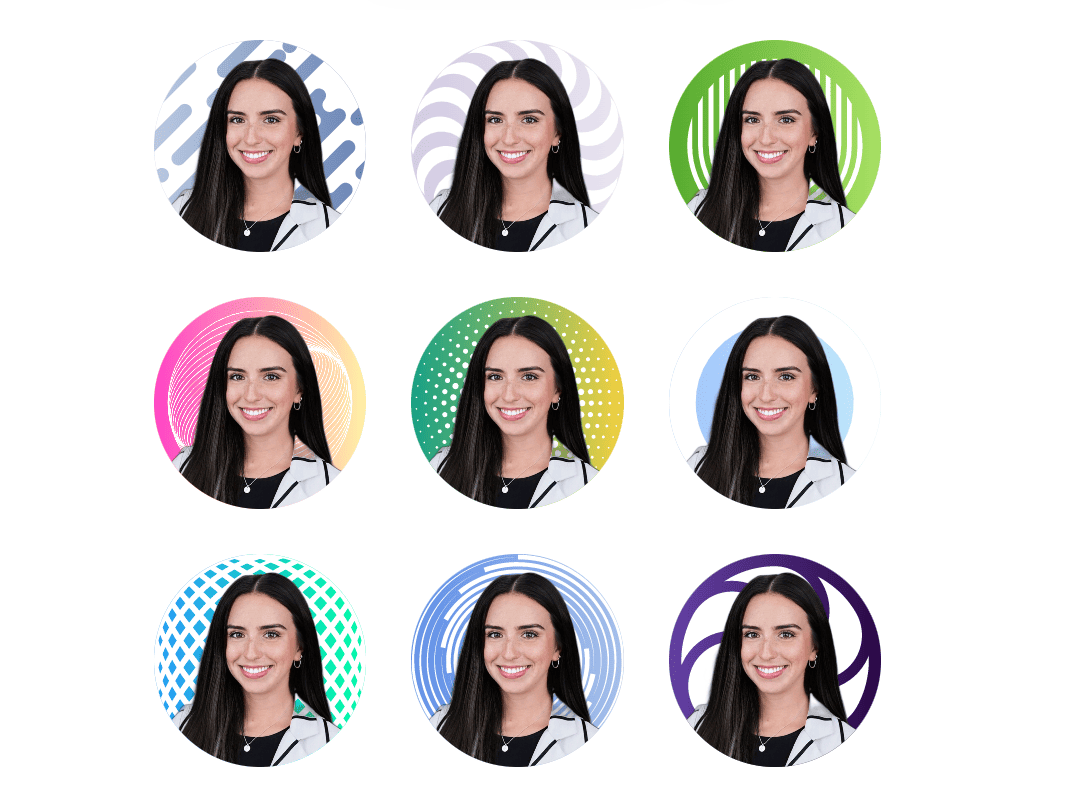
Voila! You know how to maximize your acceptance rates. If you have any questions about optimizing your LinkedIn profile, don’t hesitate to contact us by e-mail, on LinkedIn or in chat.

