Technical optimization on LinkedIn refers to all actions aimed at improving the performance of your profile and your publications on the platform.
By performing technical optimization, you can improve your visibility and credibility on LinkedIn, increase the number of views of your profile and posts, improve your engagement with your target audience, and expand your professional network.
Optimizing parameters
Delete the "see other pages viewed" function
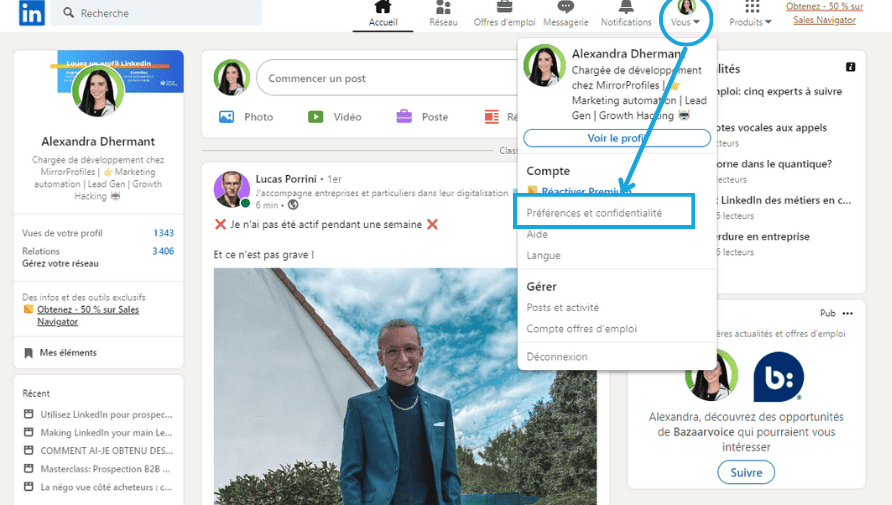
Go to your profile in the top right-hand corner, click on
“You
and a menu will appear. Go to “
Preferences and Privacy”.
.
There are a few optimizations that are worth making. Go to
“Account settings
at the top left, and scroll down to see the other pages you’ve visited. It’s simply a square on each profile where each person simply sees profiles.
Linked to your profile, you can find colleagues, competitors or influential people. I recommend that you deactivate it to prevent competitors from finding their way there, and people who see your profile from bouncing off other competitors’ profiles.
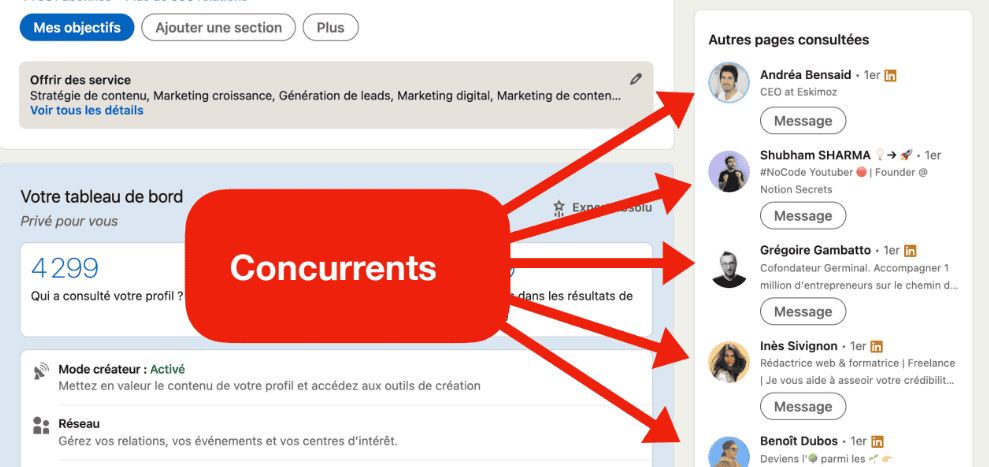
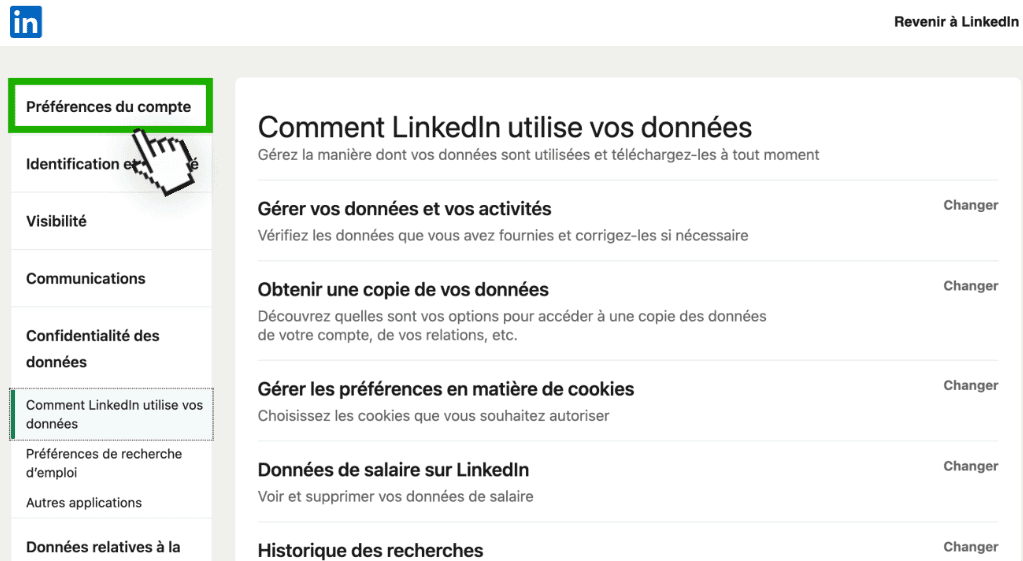
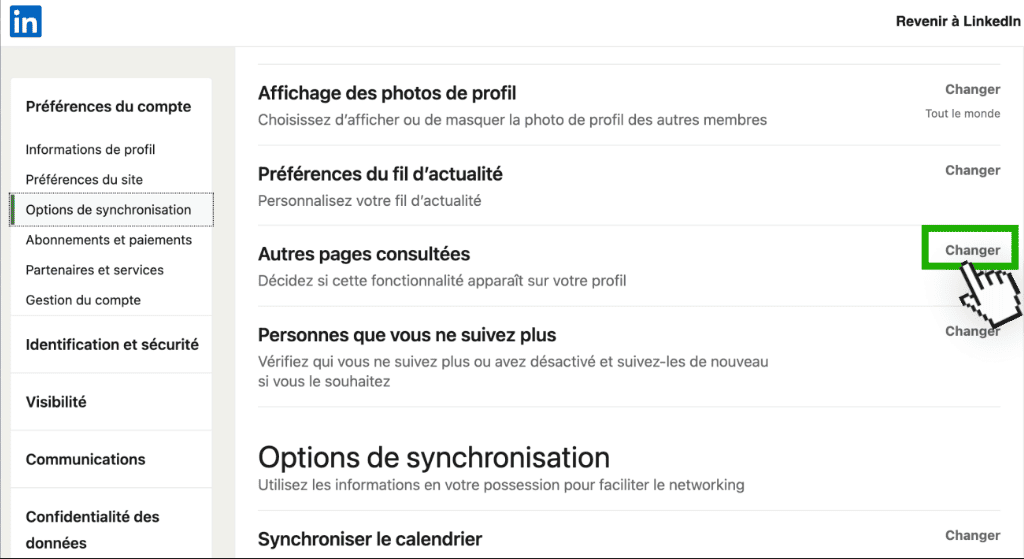
Enable read confirmations and input indicators on LinkedIn messaging systems
When you open a message, the person can see that you’ve read it. What we’re going to activate now is simply this feature. Itwill let you know whether or not the person has seen your message .
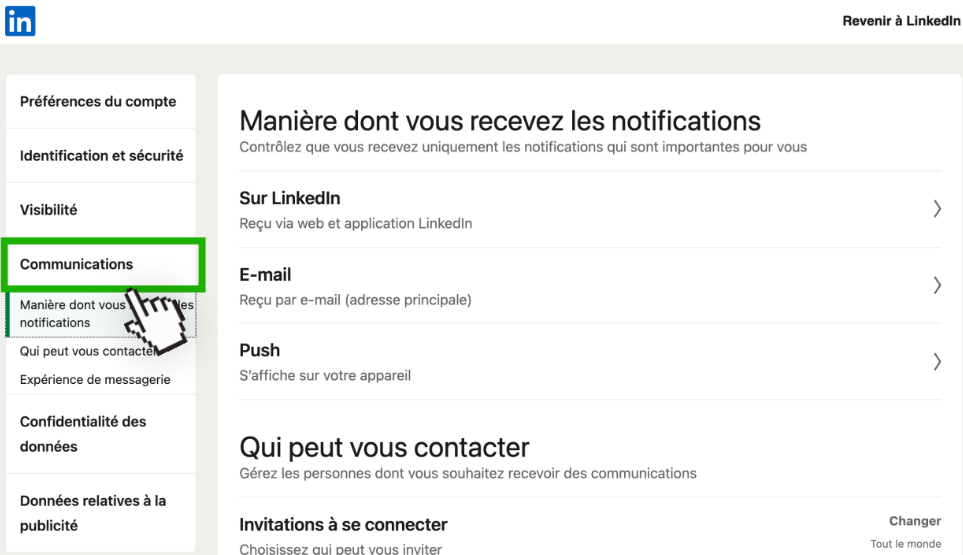
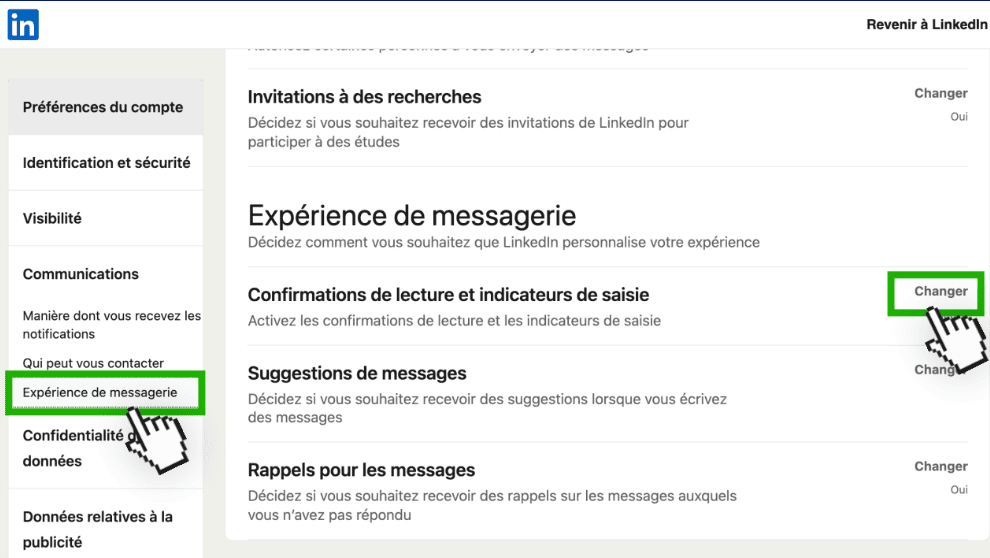
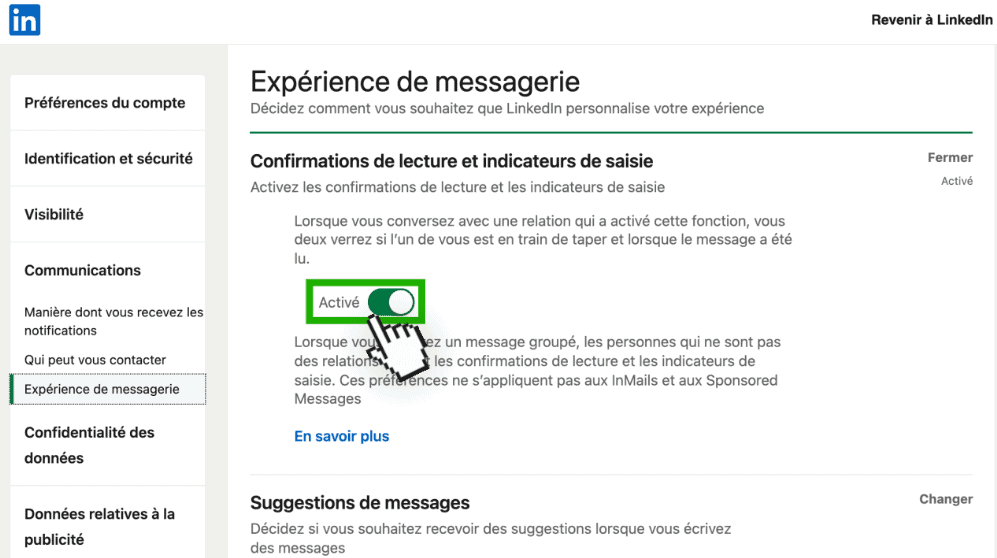
This also activates your side. Once you’ve activated this feature, when you open one of your messages, the other person will be able to see it too.
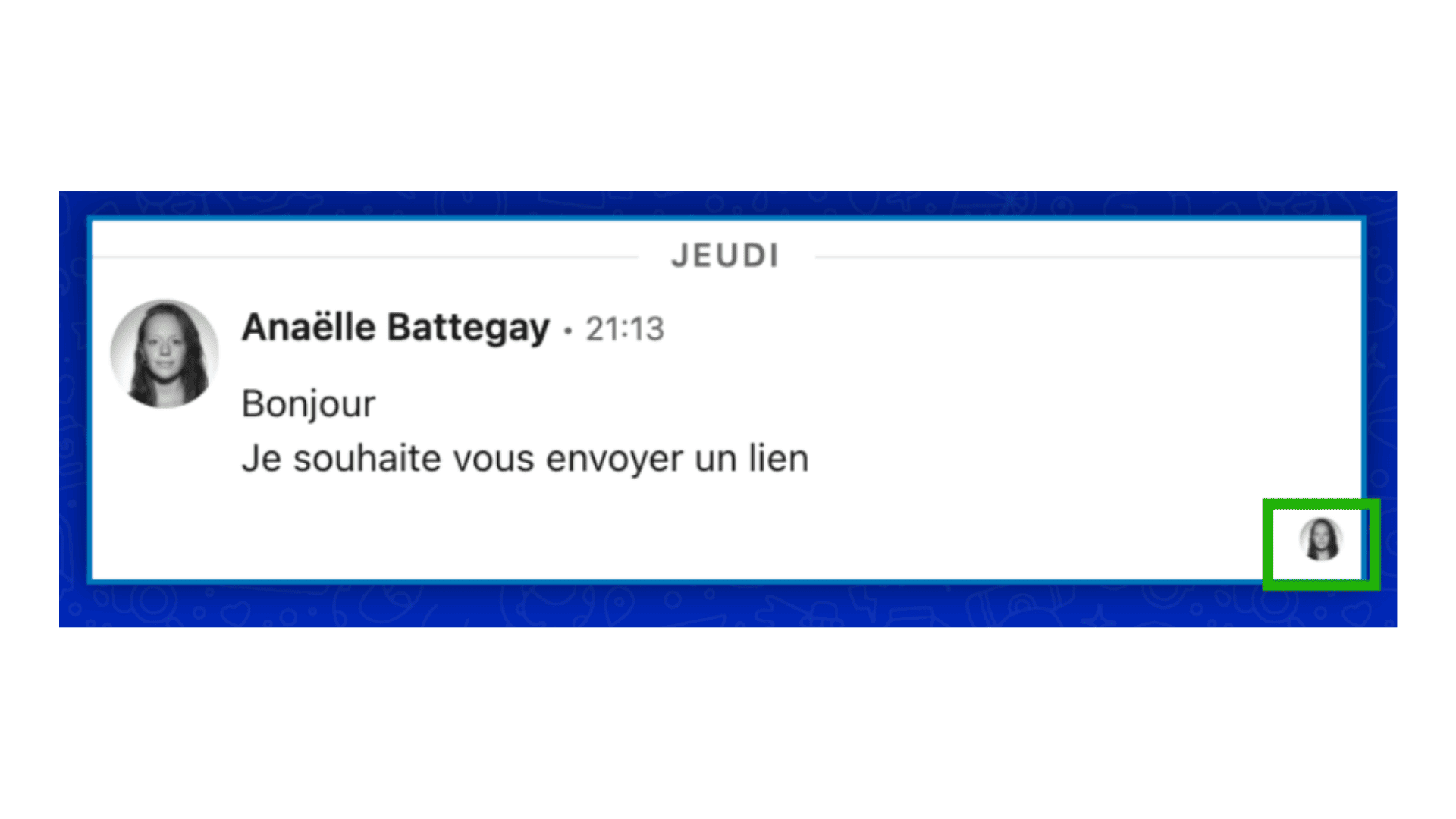
Modify the URL of your LinkedIn profile
“You
then on
“View profile
. Once you’re there, you’ll see everything at the top right, under the main LinkedIn menu,
“Edit public profile and URL”.
.
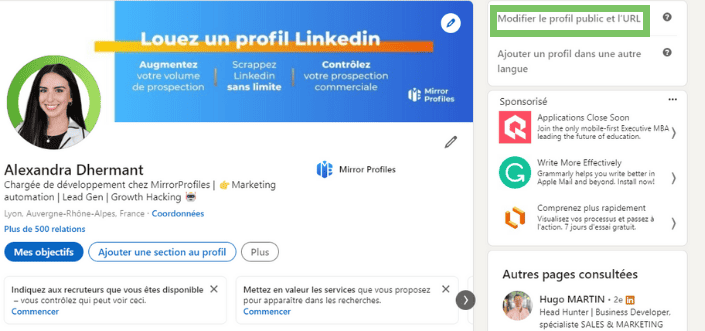
When you click on it, you’ll see an image of what your profile looks like in the public sphere, both on and off LinkedIn.
First, you’ll need to change your profile URL. To do this, I recommend you simply click on the little pen next to your URL, and enter just the first and last name. This will enable your profiles to be better referenced by search engines.
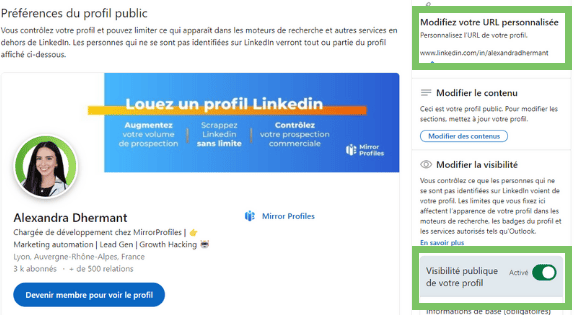
You then scroll down this menu and activate the public visibility of your profile, in particular the profile photo, so that your profile photo can be seen by everyone.
Indeed, from time to time, there are people who haven’t activated this feature. If the profile photo is not public, it is not visible. The acceptance rate is on average 30% lower than what you can achieve. So what you need to do is simply make sure that everyone can see your profile photo.
You only have one photo: your profile picture. For everything else, I simply recommend that you activate each of the visibility options for each part of the profile.
500+ contacts on Linkedin
Finally, for your profile to work at its best, we recommend that you have at least 500 relationships and 3 months’ seniority before launching automation actions or sales canvassing.
That’s why at MirrorProfiles we only rent profiles with at least 500 connections and +3 months’ seniority on the platform. This means you can start prospecting and optimizing on your first day of rental.
Voila! You know how to maximize your acceptance rates. If you have any questions about optimizing your LinkedIn profile, don’t hesitate to contact us by e-mail, on LinkedIn or in chat.

