Find out how to optimize your profile title to improve your impact on LinkedIn. A compendium of best practices geared towards concrete action!
The title of a LinkedIn profile, a crucial element
The profile title is something you’ll see everywhere on LinkedIn. It is present when you send an invitation to someone, but also on the right-hand side of your profile, on your profile, on the publications you publish, on the comments you make, on search suggestions etc…. In short, everywhere.
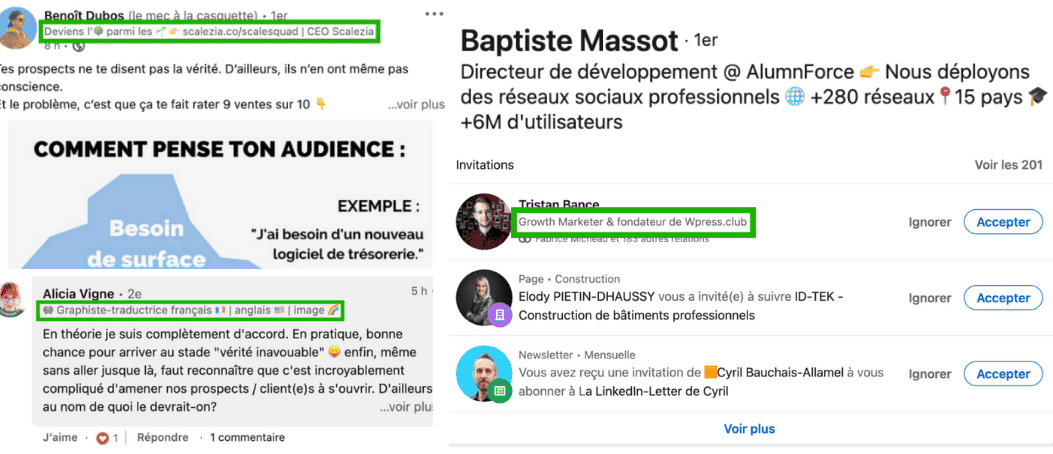
This title is just as important as your last name, your first name and your profile photo.
The content of your profile title
What’s in the title? It’s very simple. You must include
your position
and
the name of your company
. Avoid anything too commercial (salesperson, sales, sales manager…). Use non-aggressive language.
We’re going to write down “Partnership manager” or “Partnership manager or director”, “Development manager” or “Development manager” etc…
If you want to further optimize your title, you can add other elements. Many LinkedIn profiles add, for example,
social proof elements
,
number of customers
,
the number of countries
in which they operate,
the number of platforms
platforms they have deployed…
Attention🛎️LinkedIn generally likes emojis in certain situations and sectors. What I recommend is not to use too much. What’s handy is the hand emoji to get visitors to your profile to read certain elements, like this one:

This is a phrase that can be added to the title, enabling the person who is going to either read you in the publication, or notice you when you are added, to understand what you do in detail once they are on your profile.
“I help companies deploy their prospecting volume by renting Linkedin avatar profiles.”
This phrase allows us to be understood by any visitor once we’ve sent an invitation or they’ve seen one of our publications. Once they’re on the profile, they can get even more details in the cover photo or in the experiences they’ll see later.
Your LinkedIn account, an intermediary
One of the most frequently asked questions about optimizing MirrorProfiles avatar profiles is how to make appointments. How do you make the prospect understand that he’s going to make an appointment with someone different from the person who contacted him?
This is where the choice of title comes into its own. It needs to be optimized so that they understand that it was an assistant or manager who contacted them, not a director. From now on, you can indicate in your message that the manager will be taking over the appointment. In general, the prospect will completely understand and accept the invitation without any worries.
Add a section to your profile to attract attention
How do I add a section to my profile? It’s very simple. Go to your profile, then click on “Add a section to profile”. You can now add different sections to the “Recommended” section.
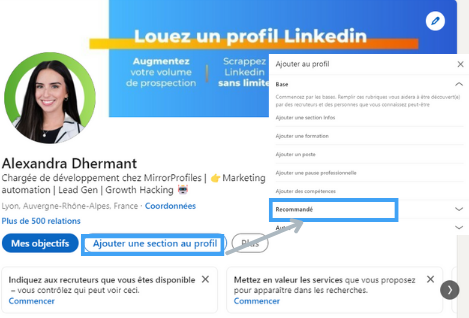
You can simply add two, three, ten, twenty, fifty additional elements that will be displayed and highlighted on your profile a little further down. You’ll be able to integrate recommendations, CTAs (call to action) and lead magnets to boost visitor confidence. In this section, you can also highlight two types of content.
First of all, I recommend that you include a link to an online calendar or presentation brochure. To do this, simply click on the + ⇒ link ⇒ set the redirect link.
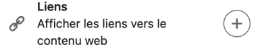
You can use
Peek Link
to personalize the thumbnail on your profile. The advantage: harmonize the visibility of this link on your profile and improve the visual part of the optimization.

Content selection, useful for gaining credibility
When it comes to posting on your profile, I recommend creating content that may or may not be value-added, but which is relevant to your business and can achieve a sufficient number of reads to prove your credibility. To do this, you can post news or items you’d like to highlight, and then by using the three little dots on your post, you can display that post at the top of your profile.
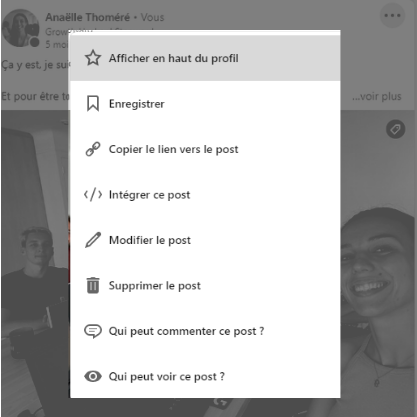
Clicking on “Show at top of profile” will enable you to highlight publications on your profile in the “selection” section, in the same way as the links you can add. If you have a presentation brochure that you want people to download, you can simply add a PDF document so that people can download your documentation.
The Summary, relevant for optimizing your LinkedIn profile
The “Summary” or “Info” is exactly the same part. You’ll then return to “add a section to the profile” and you’ll be able to add a “summary” or “info” section. In this section, you will have a maximum of 2,600 characters. We advise you to make 100% use of these 2,600 characters to optimize your profile, for ease of understanding and for visual and semantic optimization. Please note that only the first two lines of your text will be visible before you click on
“See more
.
These two lines should give a one-sentence description of your business and your role within the company behind it. For example:
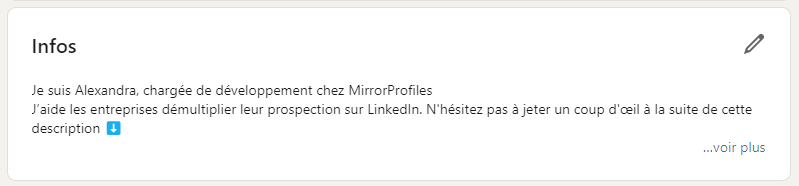
People have therefore clicked on “see more” and will see the rest of the description. It must be divided into two parts.
Part 1: Personal history
You need at least 10 lines about a creation, a singularity, a story to tell about the person’s career path. Why did she do this business, why did she study so hard, why does she have such a recommendation, … It’s important to personalize your profile. The person will think you’re a real person, will build up a virtual image of who you are, and will therefore find it easier to trust you, which simply translates into acceptance of your profile in their network.
People may or may not recognize themselves in this story. The more they feel they know the person, the higher the acceptance rate. So personalize your summary as much as possible.
Part 2: Focus on the company
In the second paragraph, focus much more on the company. Describe your business, and the solutions you offer companies. It’s important to write as much as you can, to entice visitors and show that you know how to meet their needs. Don’t forget that you still have 2,600 characters, and that each paragraph you’re going to write requires you to skip lines to make it easy to read.
Contact details: important information
The third part is the shortest: your contact details. You have to get people to need, want and be able to contact you. In your contact details, please enter :
- Your telephone number
- Your mail
- Your website
All that’s important to understand is that the links you’ll be able to put in this section are links that are clickable for 75% of the users who are present on the phone.
Voila! You know how to maximize your acceptance rates. If you have any questions about optimizing your LinkedIn profile, don’t hesitate to contact us by e-mail, on LinkedIn or in chat.

