Find out how to optimize your LinkedIn profile experiences to make them clear and useful to visitors! In the “Experiences” tab, you can simply enter one or more current positions, and your past experiences.
How do I add experience to my LinkedIn profile?
Adding an experience is easy:
1. Go to your profile page
2. Click on the little pencil at the top right of the experiments a little further down the profile, and the experiments page will open.
3. Link your experience to a company to get the company logo. If your company is not listed on LinkedIn, simply create a page for it.
- Go to the top right-hand corner of your LinkedIn profile and click on “Product” in the drop-down menu. This will enable you to create a LinkedIn page.
- Add a logo
- Enter a description
- Link this experience to this company page.
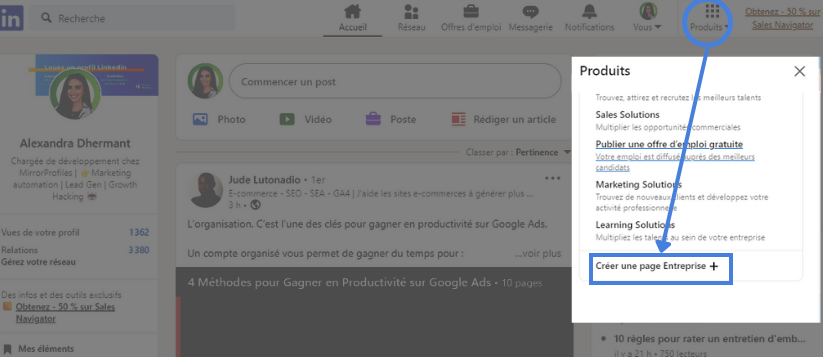
If you don’t have a Linkedin page, click here to add one.
How to optimize an experience on your LinkedIn profile?
Choosing the type of job on your LinkedIn profile
I recommend that you put CDI and at least, in optimizing your experience, that you’ve been working there for more than six months. Types of employment such as fixed-term contracts or part-time work have less impact.
Description on LinkedIn profile
As part of the experiment, you’ll need to enter a description and two media. This section is divided into three parts.
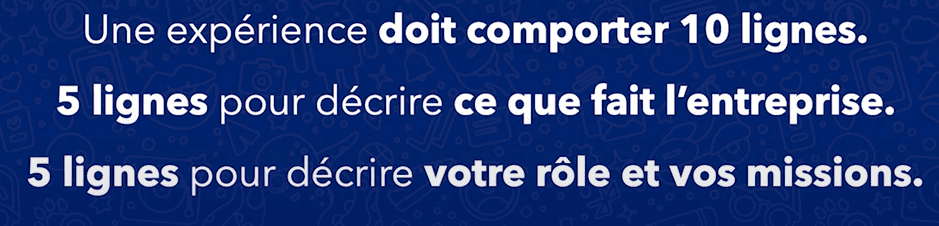
PART 1: Focus on the company
You need to describe exactly what the company does and who it caters to. It’s important to avoid point balls in this area.
PART 2: Focus on the position
You’ll describe what you do, explaining why you joined the company and what you do within it.
PART 3: Jobboard
You’re going to put a ball and chain around the various tasks you perform within the company.
Example description:
I’m the founder of a company that rents LinkedIn profiles for your prospecting needs. These profiles enable you to extend LinkedIn’s weekly quotas and lift the prospecting limitations imposed by the platform.
MirrorProfiles was created by me, simply to help companies keep their LinkedIn profiles and avoid the situation where when a person or sales person leaves, they leave with all the assets created by the company.
Mission statement:
- Company formation
- LinkedIn support
- Business development strategy support
Choosing media for your LinkedIn profile
Once your description is optimized, you can move on to adding media. Don’t get hung up on these subjects, just add two media that will be more or less the same call to action as those in the selection seen in the article The title and key sections of a LinkedIn profile, how to optimize them?
To do this, you’ll add a link that redirects to your website, or a link that redirects to your personal agenda. When selecting content, it’s very important that the items you share are media such as sales brochures or external links, even publications.
In other words, your profile is aimed at a certain target audience. These media are just right for her. They can consume, view and consult them. Do this for each of your experiences, it’s what makes you different.
On average, a profile converts 30% more if it has at least four experiences. Don’t hesitate to add experience in large companies to give people more confidence.
Skills and recommendations, the last part of your profile
Training courses
Adding training courses is simple: just follow the same process as for experience in the “Training courses” tab, replacing the company page with the school page.
But you don’t need to write any more than that, but if you wish, you can write why you took this particular course, as well as the course dates.
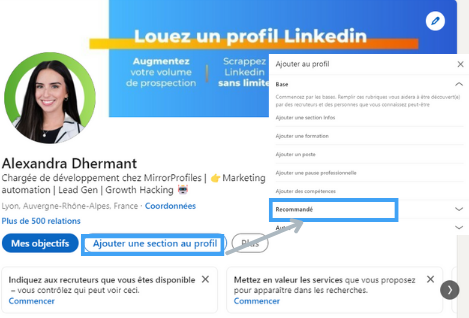
The skills
To put yourself in the spotlight, add skills that are simply related to your day-to-day actions.
The more your skills are recommended by other people you work with, the more they will convert the person visiting your profile and show them that you are competent in your work.
Examples of skills :
- Business development strategy
- Recruitment strategy
- Optimizing your LinkedIn profile.
Once people visit your profile, they can simply recommend you by clicking on ici⬇️.
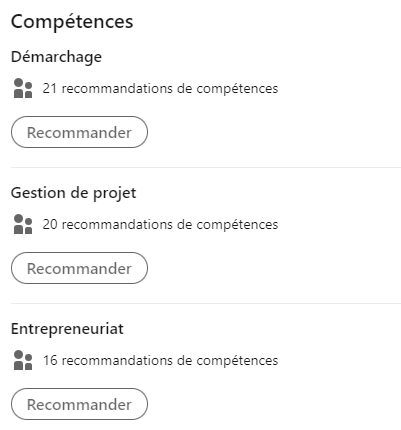
Recommendations
For recommendations, you need at least 3. These are recommendations written by other people on LinkedIn. Just ask colleagues, former colleagues or former classmates!
It’s easy to do. Add or request a new recommendation on the profile. The person will receive a link, and then they can write a recommendation for you.
90% of the time, the person will ask you what you want. To avoid this question, I advise you to send a pre-written message that the person can copy and paste or adapt according to their mood and what they think of you.
You validate these recommendations and display them on your profile. In any case, your profile will remain with the company. Don’t hesitate to ask for recommendations from people already working for the company, in positions of responsibility or otherwise. These recommendations will be present at Vidame Aeternam and will help you gain clarity, visibility and notoriety among the people who will visit your profile.
Voila! You know how to maximize your acceptance rates. If you have any questions about optimizing your LinkedIn profile, don’t hesitate to contact us by e-mail, on LinkedIn or in chat.

