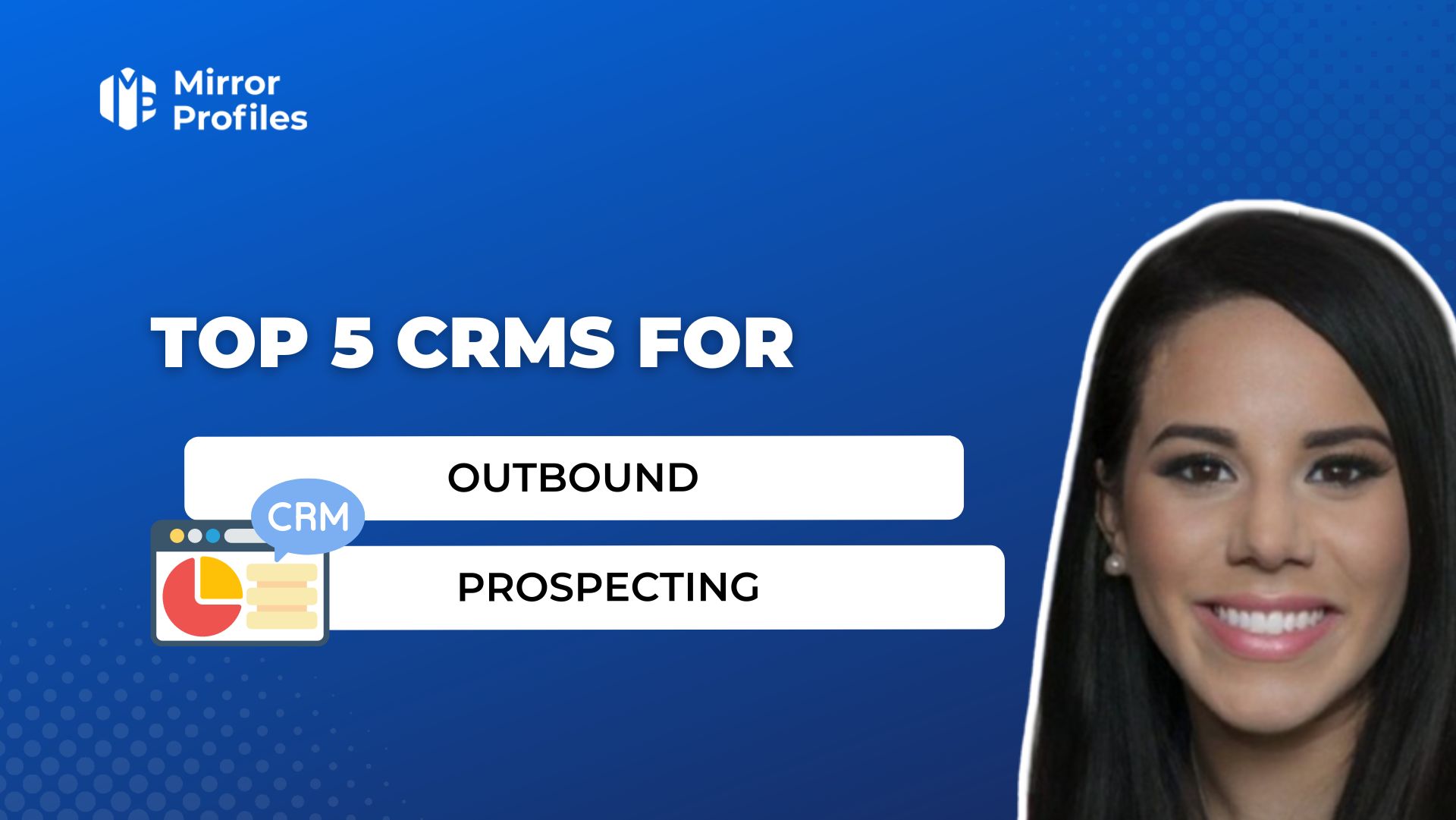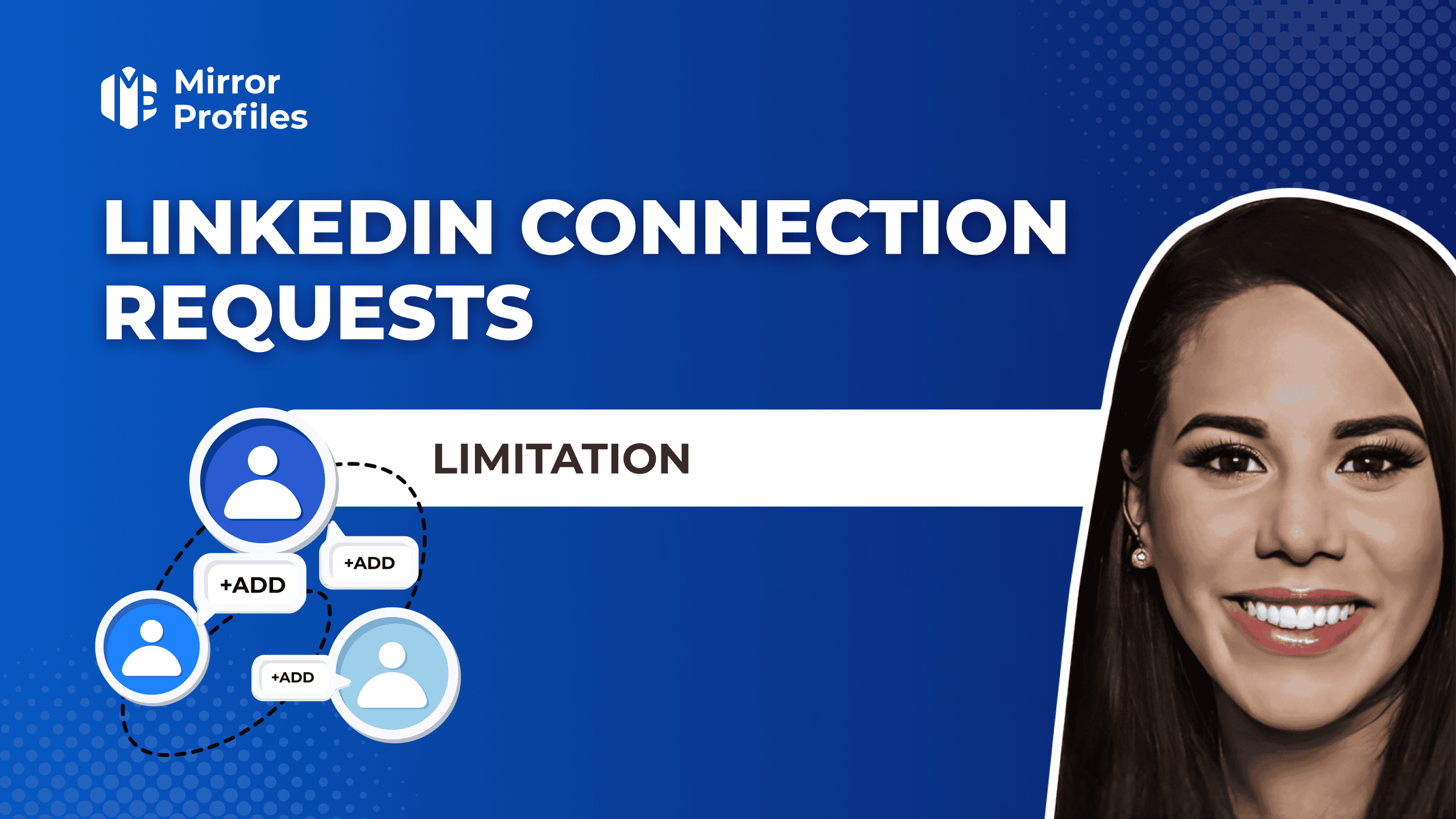Outbound prospecting is an essential strategy for many companies seeking to attract new customers and stimulate growth. To optimize this approach and maximize results, it’s crucial to equip yourself with the best tools and software available. Customer management software (CRM) plays a central role in this process, enabling efficient organization, rigorous tracking, data enrichment, and in-depth analysis of prospect interactions through various channels like phone and email. In this article, we present the five best CRMs for outbound prospecting, highlighting their key features, competitive pricing, and available plans—including free options—to help you choose the one that best meets your needs and business objectives. This analysis is based on a survey of our customers MirrorProfiles and out of over 6,000 rented LinkedIn accounts from all sectors and several countries, we received around 300 responses from different companies.
Hubspot
HubSpot is a world-renowned company specializing in marketing, sales, and customer service software. Founded in 2006 by Brian Halligan and Dharmesh Shah, HubSpot has revolutionized the way companies attract, engage, and close customers with a comprehensive suite of integrated tools. It offers advanced features for email marketing, contact management, and data intelligence, making it one of the best tools for outbound prospecting. Designed by growth hackers, HubSpot effectively merges marketing and sales departments, enhancing team collaboration and customer engagement. HubSpot provides various pricing plans, including a free tier for users and scalable paid options based on the number of users and features needed.
HubSpot’s main features for CRM and outbound prospecting:
- Contact management: HubSpot CRM centralizes all prospect, lead, and customer contact information, including phone numbers and email addresses, in one place. Users can track interactions, calls, emails, and notes, facilitating effective customer relationship management. Additionally, HubSpot offers data enrichment features to verify and enhance contact information, ensuring your CRM remains accurate and up-to-date. The only drawback is that if you also include your prospects, your CRM will be overflowing with data, and too many different types of data will make your CRM unusable over time. 70% of our customers surveyed made no real distinction between their prospects and their leads.
Sales automation: With advanced features, HubSpot helps streamline repetitive tasks using powerful automation tools. You can create automated workflows to send follow-up emails, assign tasks to sales reps, and update contact information, saving time and improving productivity. Integration with tools like ZoomInfo and LinkedIn enhances your outreach and engagement strategies for more effective prospecting.
Email tracking: HubSpot offers email tracking tools that notify you when your emails are opened or clicked. This enables sales reps to know exactly when and how to engage prospects, optimizing prospecting efforts and increasing lead conversion rates.
Integrated Calling Tools: With integrated calling functionality, users can make phone calls directly from the CRM and record conversations. This enables precise tracking and better analysis of prospect interactions, ensuring that all communication data, including phone and email interactions, is centralized for easy access and review.
HubSpot’s intuitive user interface, combined with its powerful integration capabilities with platforms like LinkedIn and ZoomInfo, make it an ideal choice for companies looking to optimize outbound prospecting and improve sales automation. Additionally, HubSpot offers a variety of pricing plans, including a free tier and scalable paid options based on the number of users and the features needed, ensuring that your team has access to the tools they need without exceeding your budget.
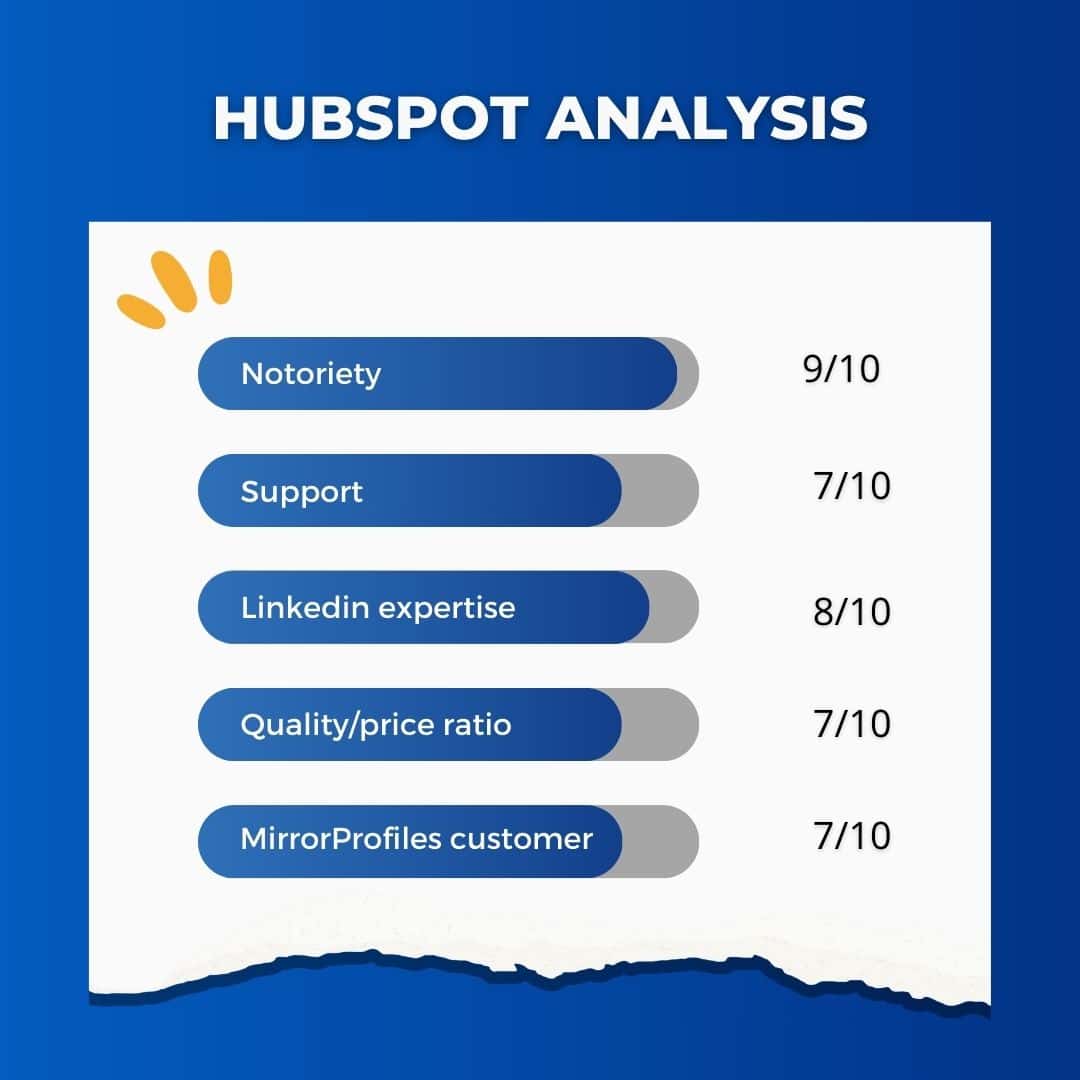
Pipedrive
Pipedrive is a sales CRM tool designed by salespeople for salespeople, founded in 2010 by Timo Rein, Urmas Purde, Ragnar Sass, Martin Henk, and Martin Tajur. The company focuses on simplifying the sales process to help sales teams be more efficient and close more deals. With its advanced features for lead management, contact management, and data intelligence, Pipedrive offers competitive pricing plans and is the most suitable CRM software when you’re just starting out in outbound prospecting.
Pipedrive’s main features for CRM and outbound prospecting include comprehensive contact management, advanced sales automation tools, seamless integration with tools like LinkedIn and ZoomInfo, and robust data enrichment capabilities. These features, combined with flexible pricing plans, make it one of the best CRMs for managing leads and enhancing sales team productivity.
Visual pipeline management: Pipedrive offers an intuitive user interface with a visual view of the sales pipeline. Users can easily track deals at every stage, drag and drop opportunities, and manage contacts with a clear view of priorities. Integration with LinkedIn allows for enriched contact data, providing valuable insights into your prospects.
Task automation: To increase productivity, Pipedrive offers advanced task automation tools that enable you to configure automatic actions when certain conditions are met, such as sending follow-up emails or assigning tasks to different sales reps. This automation ensures that your outreach efforts are consistent and timely.
Integration tools: Pipedrive integrates seamlessly with many other software applications and services, such as Google Apps, Trello, Zapier, and ZoomInfo, making it easy to synchronize data and manage sales processes across various tools.
Smart Contact Data: With a single click, Pipedrive can automatically populate prospect contact information, including phone numbers and email addresses, using publicly available data, saving time and improving the accuracy of recorded information. This feature leverages data intelligence to enhance your lead generation efforts.
Pipedrive stands out for its ease of use and user-friendly interface in managing sales processes. Its advanced features for lead management and data enrichment, combined with flexible pricing plans and scalable options, make it a powerful CRM tool for sales teams looking to optimize their outbound prospecting and increase their conversion rates.
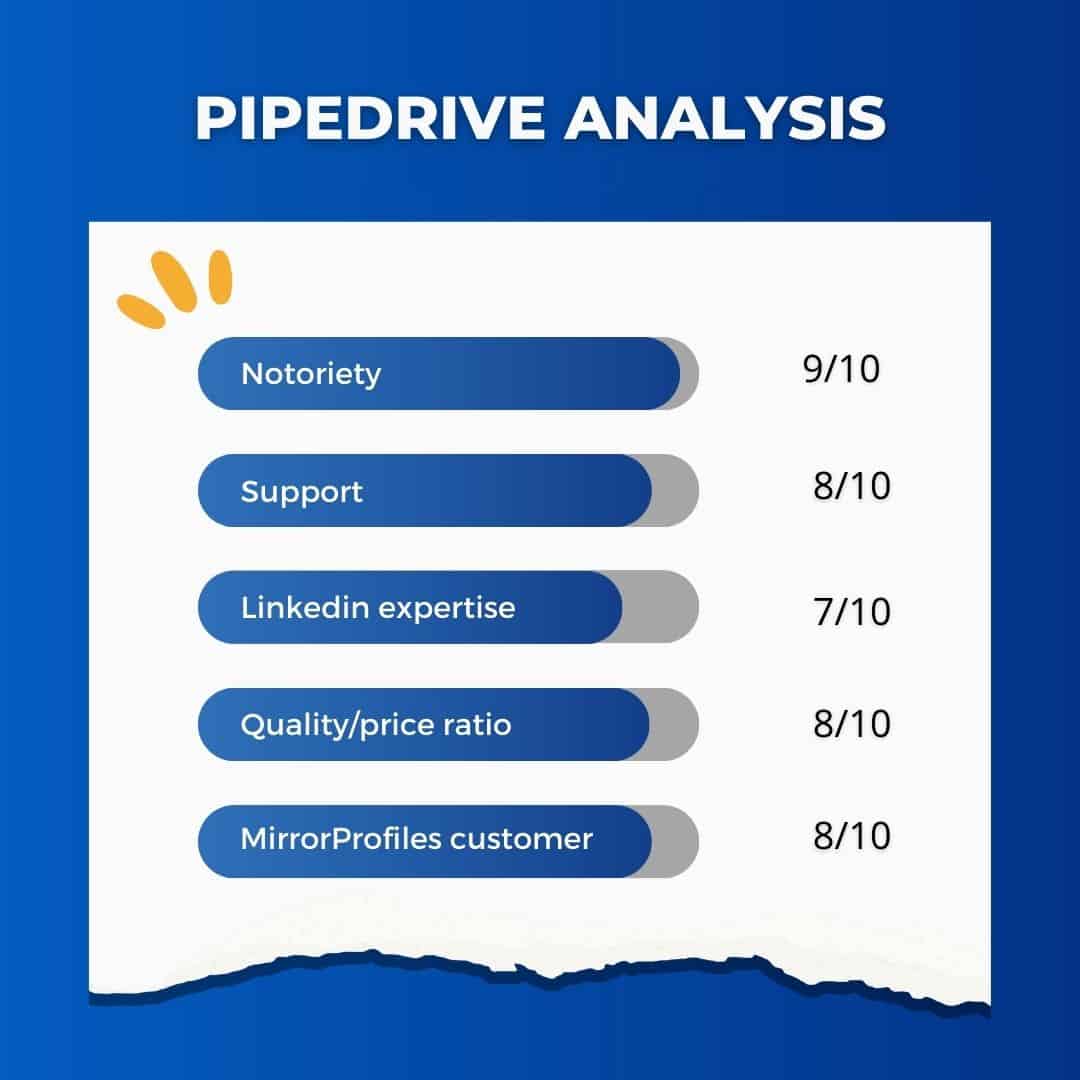
Monday CRM
Monday is a collaborative work management platform that also offers a complete CRM solution. Founded in 2012 by Roy Mann and Eran Zinman, Monday aims to transform the way teams work together by providing flexible, visually intuitive tools. This CRM software features a highly visual and customizable interface with advanced features for contact management and data integration. Their pricing plans are designed with simplicity and user experience in mind, making it a good choice for getting a marketing and sales team on board with the use of a CRM if you’re experiencing implementation difficulties within your company.
Main features of Monday CRM for outbound prospecting include customizable dashboards, advanced lead tracking, seamless integration with LinkedIn and other enrichment tools, and automated email outreach. These features, along with various pricing plans including a free tier, facilitate efficient data management and enhance team collaboration.
Visual, customizable interface: Monday CRM is distinguished by its attractive, highly customizable visual interface. Users can create dashboards tailored to their specific needs, facilitating the management of contacts, leads, and sales opportunities with enhanced data visualization tools.
Lead and pipeline management: The platform enables you to track and manage leads throughout the sales pipeline. You can easily visualize where each lead is in the process and adjust your strategies accordingly to maximize conversion rates, utilizing integrated data from LinkedIn, email communications, and ZoomInfo.
Process automation: With Monday CRM, you can automate repetitive tasks such as sending follow-up emails, updating lead status, and assigning tasks to team members, saving time and improving efficiency through advanced automation tools.
Mobile accessibility: With Monday CRM’s mobile application, teams can access all essential functions on the move. This keeps users connected and productive, wherever they are, with real-time data synchronization and mobile-friendly features.
Monday CRM is designed for maximum flexibility and ease of use, featuring advanced integration capabilities with tools like LinkedIn and ZoomInfo. With various pricing plans available, it makes it an excellent choice for sales teams looking to optimize their outbound prospecting, enhance customer engagement, and improve their overall customer relationship management.
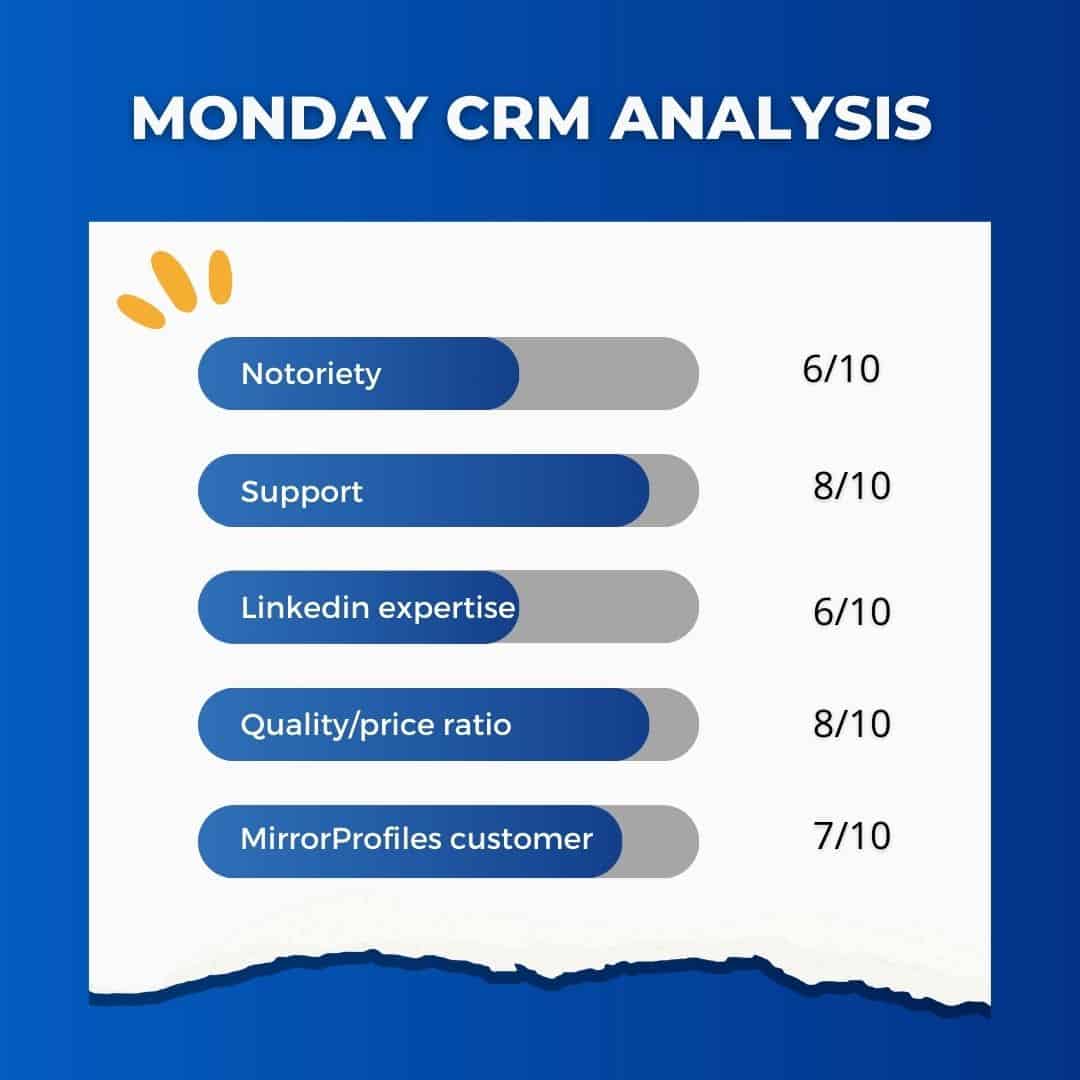
Salesforce
Salesforce is a global leader in customer relationship management (CRM) solutions, founded in 1999 by Marc Benioff, Parker Harris, Dave Moellenhoff, and Frank Dominguez. The software platform is renowned for its robustness, advanced features, and ability to adapt to the needs of businesses of all sizes. Salesforce offers comprehensive data intelligence, extensive integration options, and verified contact management tools. For my part, and that of MirrorProfiles customers, it is currently reserved for experts or companies with an in-house CRM manager due to its complex interface. Salesforce is a powerful system that can be extremely effective if you know how to master it. However, its pricing is very high, with paid plans that might not be suitable for the majority of MirrorProfiles customers.
Key Salesforce features for CRM and outbound prospecting include complete contact management, advanced sales automation tools, opportunity tracking, and integrated communication tools. These features provide comprehensive support for managing leads, enhancing customer engagement, and optimizing outreach efforts for users and sales teams.
Complete contact management: Salesforce allows you to centralize all information on prospects and customers, including phone numbers and email addresses. You can track interactions, purchase histories, preferences, and much more, offering a complete and up-to-date view of every contact with advanced data enrichment capabilities.
Sales automation: The platform offers advanced sales automation tools to help streamline sales processes. You can automate repetitive tasks such as sending emails, creating follow-up reminders, and updating contact information, saving time and improving efficiency through intelligent automation.
Opportunity tracking: Salesforce offers a detailed view of the sales pipeline, with tools for tracking opportunities at every stage of the sales process. This helps teams stay organized and prioritize their prospecting efforts using data-driven insights.
Integrated communication tools: Salesforce integrates communication tools such as email and telephone, enabling all interactions to be managed directly from the platform. Sales reps can track and record phone calls, send personalized emails, and schedule meetings, while keeping track of every interaction with advanced analytics.
Salesforce stands out for its ability to provide comprehensive, integrated solutions for customer relationship management, including advanced data intelligence and seamless integration with tools like LinkedIn and ZoomInfo. With flexible pricing plans available, it is a top choice for companies looking to optimize outbound prospecting and improve sales efficiency, provided they have the resources to manage its complexity and pricing.
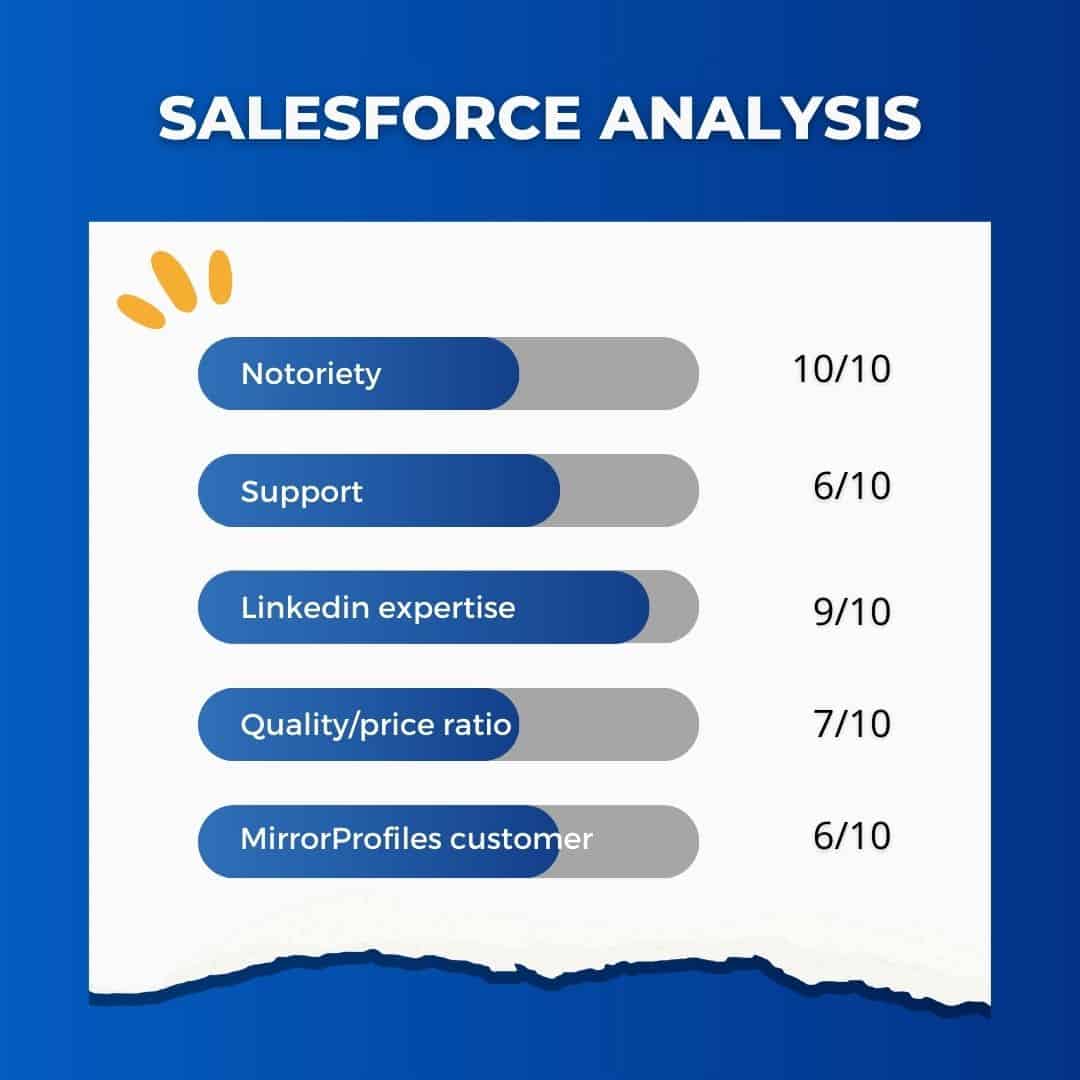
Sellsy
Sellsy is a French customer relationship management (CRM) solution offering a complete suite of tools for sales, marketing, and project management. Founded in 2009 by Frederic Coulais and Alain Mevellec, Sellsy aims to simplify sales management and improve the efficiency of sales teams. It’s a simple and complete CRM with advanced contact management, email outreach, and data enrichment features, and from my point of view, it does the job perfectly in 90% of situations. Sellsy offers competitive pricing plans and is a very good CRM when you compare its use, ease of integration with tools like LinkedIn, and overall pricing.
Sellsy’s main features for CRM and outbound prospecting include comprehensive contact and prospect management, advanced sales automation tools, seamless integration with LinkedIn and ZoomInfo, and robust data intelligence tools. These features, along with flexible pricing plans, make Sellsy one of the best CRMs for managing leads and enhancing sales team productivity.
Contact and prospect management: Sellsy centralizes all contact and prospect information, including phone numbers and email addresses. You can track interactions, appointments, emails, and calls, giving you both a global and detailed view of each customer‘s contacts with verified contact data.
Automate Sales: The platform offers features to streamline sales processes. You can set up workflows to automate the sending of follow-up emails, the creation of tasks, and the updating of prospect information, saving time and increasing productivity through intelligent automation tools.
Sales Opportunity Tracking: Sellsy offers advanced sales opportunity management with a visual pipeline interface. Teams can track opportunities at every stage of the sales process, from initial prospecting to closing, keeping them organized and prioritizing their prospecting efforts with data-driven insights.
Integrated communication tools: With Sellsy, you can manage all your communications directly from the platform. Emails, phone calls, and messages are centralized, making it easy to track all interactions with prospects and customers using verified contact information.
Sellsy stands out for its ease of use and comprehensive functionality, including advanced data enrichment and seamless integration with tools like LinkedIn and ZoomInfo. With various pricing plans available, it makes Sellsy an ideal choice for companies looking to optimize their outbound prospecting, improve customer relationship management, and enhance sales team productivity.
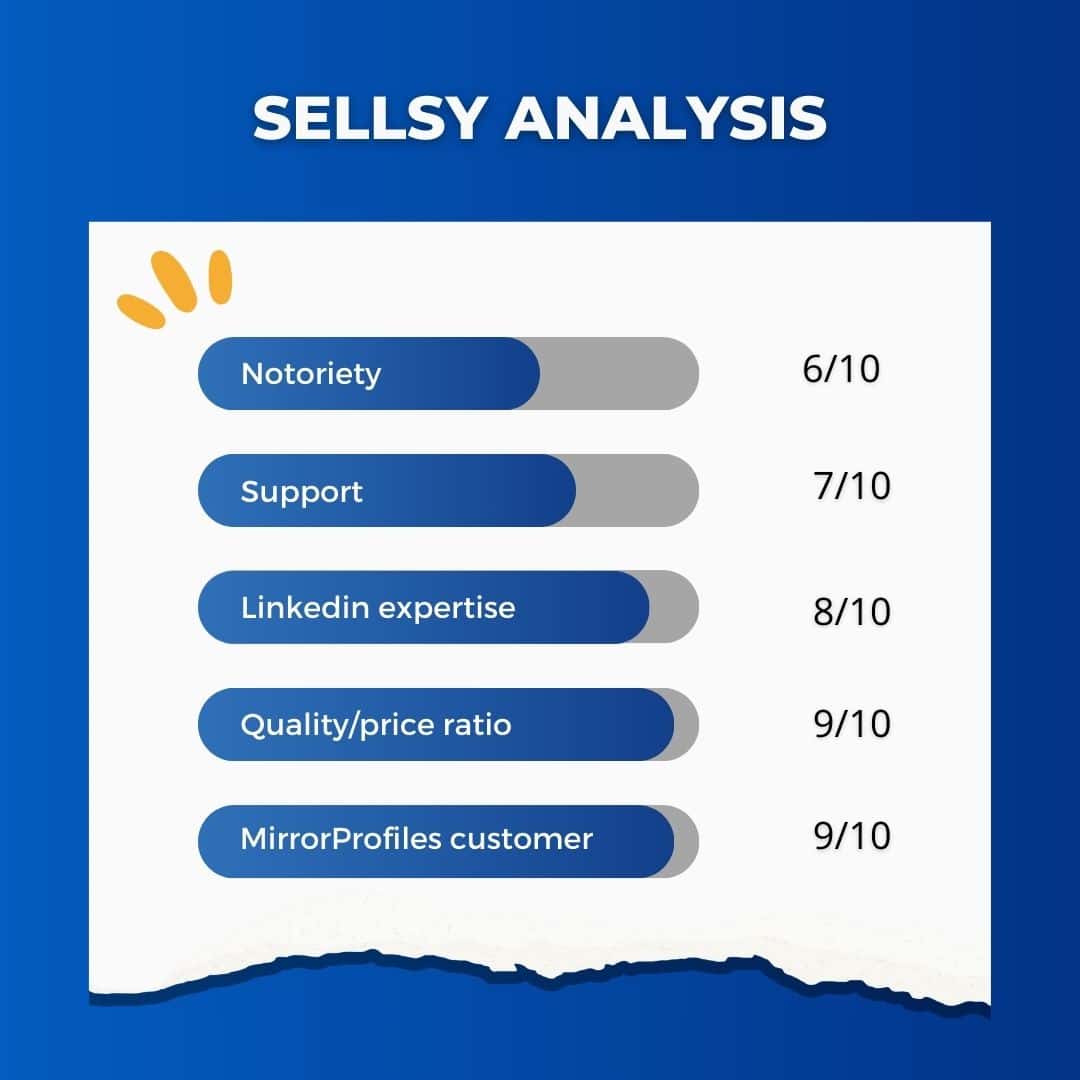
Now that we’ve looked at the CRMs most used by our customers for sales prospecting, the common thread that drove us to develop a new product was that over 90% of our customers didn’t have a Pre-CRM. A CRM to process prospecting and lead files. The previous 5 CRMs are mostly designed to handle leads and customers, so they focus on lead nurturing and upselling. A Pre-CRM will focus on Lead Generation, providing advanced data intelligence and seamless integration with LinkedIn and ZoomInfo to enhance your lead generation efforts.
MirrorCRM to boost your CRM
Traditional CRMs excel at lead management, but they are not designed to deal with prospects who have not yet expressed any concrete interest. This is where MirrorCRM, a specialized software tool, comes in as a pre-CRM, optimizing the prospecting phase before leads are transferred to your main CRM. MirrorCRM enhances your outreach and engagement strategies with advanced data enrichment and integration tools.
MirrorCRM stands out for its ability to optimally manage sales prospecting. Rather than mixing prospects and leads in a single system, MirrorCRM centralizes prospecting activities with verified contact data and advanced intelligence tools. With various pricing plans, including free and paid options, it enables sales teams to target prospects precisely and efficiently, using tools adapted to this crucial phase, such as LinkedIn integration and data enrichment features.
Seamless synchronization: MirrorCRM integrates seamlessly with your existing prospecting tools, creating a unified software ecosystem where all relevant data is centralized. This synchronization provides a clear, real-time overview of your prospecting pipeline, facilitating decision-making and strategic planning. We aggregate all the data from your various LinkedIn, emailing, or call automation tools, ensuring data accuracy and enrichment.
Task automation: By providing an automated task list, MirrorCRM transforms the day-to-day management of your sales force. Reminders and follow-ups can be carried out via a single interface, eliminating repetitive tasks and reducing the risk of error. This time-saving translates directly into an increase in sales velocity, enabling users to concentrate on high value-added actions with advanced automation tools.
Automated reporting: MirrorCRM ensures that all actions are recorded and analyzed. This enables continuous evaluation of the effectiveness of prospecting campaigns, and helps users adjust strategies according to observed performance using data intelligence and reporting features.
MirrorCRM’s unique approach is to focus exclusively on prospecting and lead relationship management. By utilizing data enrichment tools and verified contact information, as soon as prospects express an interest in your solution or product, they become leads and are added directly to your CRM. This clear distinction between prospecting and lead management activities avoids the confusion and errors that can arise when these functions are mixed together in a single system.
By using MirrorCRM for the prospecting phase and a traditional CRM to manage leads and marketing campaigns, companies can optimize their sales efforts. This separation allows companies to maximize results by using the most appropriate tools and pricing plans at each stage of the sales process, leveraging advanced data intelligence and seamless integration between systems.
Outbound prospecting is an essential strategy for many companies seeking to attract new customers and stimulate growth. To optimize this approach and maximize results, it’s crucial to equip yourself with the best tools available. Customer management software (CRM) plays a central role in this process, enabling efficient organization, rigorous tracking, and in-depth analysis of prospect interactions through phone, email, and social channels. MirrorCRM, as a pre-CRM, offers a unique solution for prospecting management, utilizing advanced data enrichment, flexible pricing plans, and integration with LinkedIn and ZoomInfo, and transferring the hottest leads into your main CRM for optimal management and maximized sales results.
FAQ
What CRM do top realtors use?
Top realtors commonly use CRMs like Follow Up Boss, MoxiWorks, Realvolve, CINC, and Top Producer due to their advanced automation tools, integration capabilities, and real estate-specific features. These CRM software options offer various pricing plans to suit different needs—Follow Up Boss is praised overall, MoxiWorks boosts agent performance, and CINC serves top teams despite higher costs. Realvolve offers deep customization ideal for experienced agents.
How to use CRM for prospecting?
Use CRM software for prospecting by organizing and segmenting prospect lists for personalized outreach, prioritizing leads based on engagement and likelihood to buy. Track interactions, phone calls, and social data to tailor communications. Automate and personalize emails with templates and dynamic fields provided by your CRM tools. Schedule dedicated prospecting time and ask qualifying questions to understand needs and decision processes.
What are the 5 P's of prospecting?
The 5 P’s of prospecting are variously defined, but key versions include: – Purpose : knowing why you prospect and what to achieve – Preparation : researching prospects thoroughly – Personalization : tailoring messages to individual needs – Persistence/Perseverance : consistently following up – Plan/Process : having a structured approach to prospecting Other lists include Performance, Positioning, Punt, and Practice, but Purpose, Preparation, Personalization, Persistence, and Plan are core elements recognized widely.
Which CRM is best for marketing?
HubSpot CRM is widely regarded as the best CRM for marketing due to its comprehensive marketing automation tools, AI-powered lead scoring, advanced email marketing features, and seamless integration with sales. It supports inbound marketing strategies effectively and offers flexible pricing plans, including a free plan and scalable paid options based on the number of users and the features required, making it suitable for various business sizes.