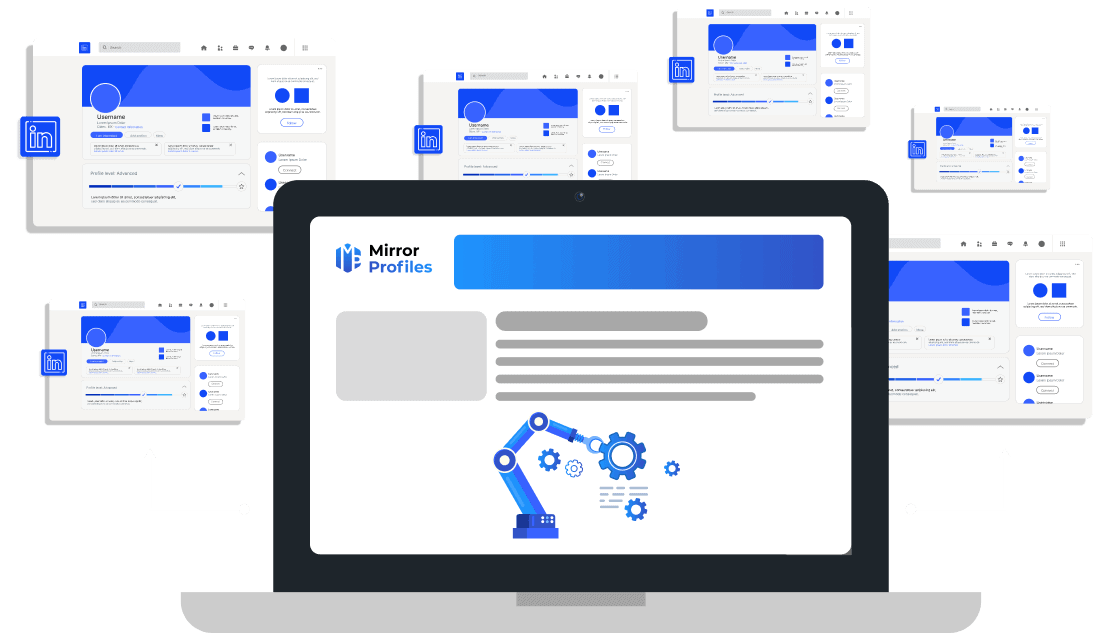MirrorProfiles is compatible with all LinkedIn automation tools on the market. Whether you want to maximize your prospecting campaigns or automate your campaigns, we’ve got you covered with easy integration and time-saving features.
The only rule is to use a reputable prospecting tool that respects Linkedin quotas and best practices.
Connecting a Linkedin MirrorProfiles account to your automation tool is as easy as connecting a personal LinkedIn account. Simply add your credentials to the automation tool of your choice or via the Chrome extension, and let the magic happen!
And to make your life even easier, we can add your accounts directly to your prospecting tools, free of charge, from your customer area. All you have to do is concentrate on what’s most important: converting your leads.
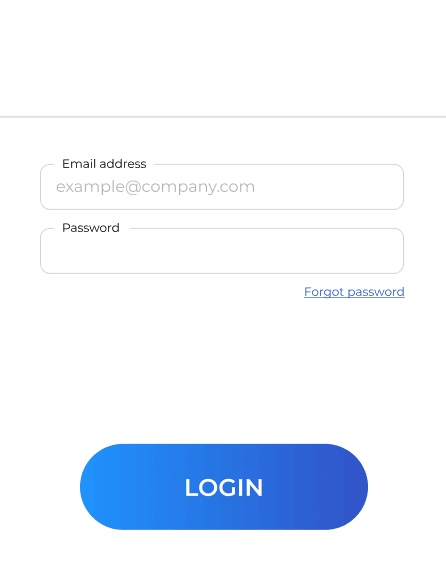
Log in to your Linkedin account MirrorProfiles
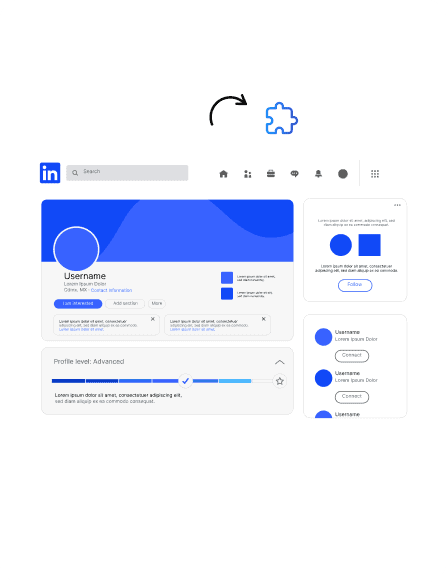
Download the automation tool extension
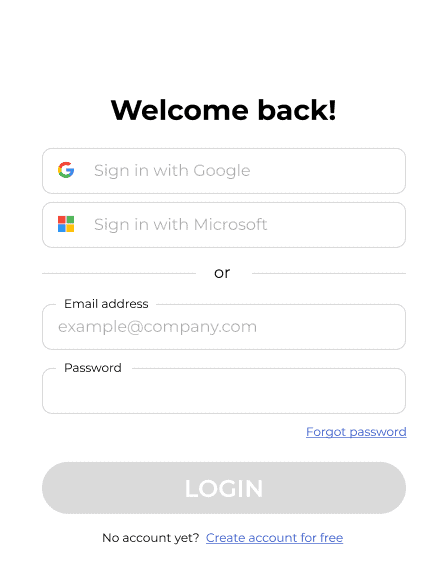
Or connect to the cloud directly from the tool
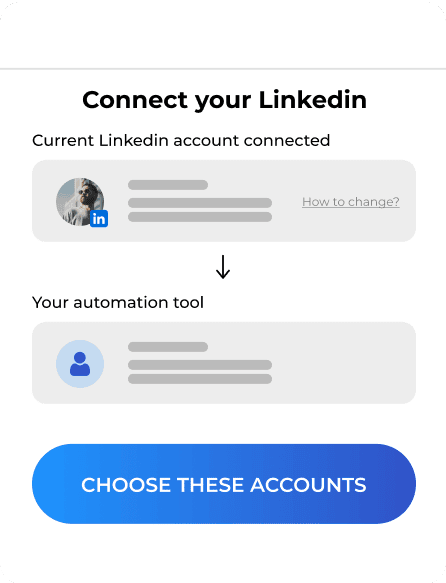
Synchronize the MirrorProfiles account with your automation tool
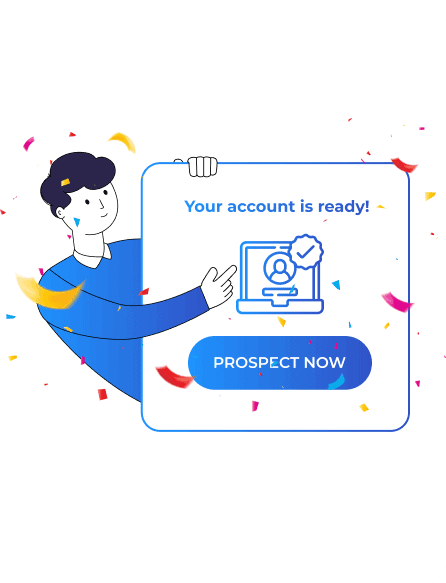
Prospect!
Equip your team with several MirrorProfiles accounts to make it rain with customer appointments.