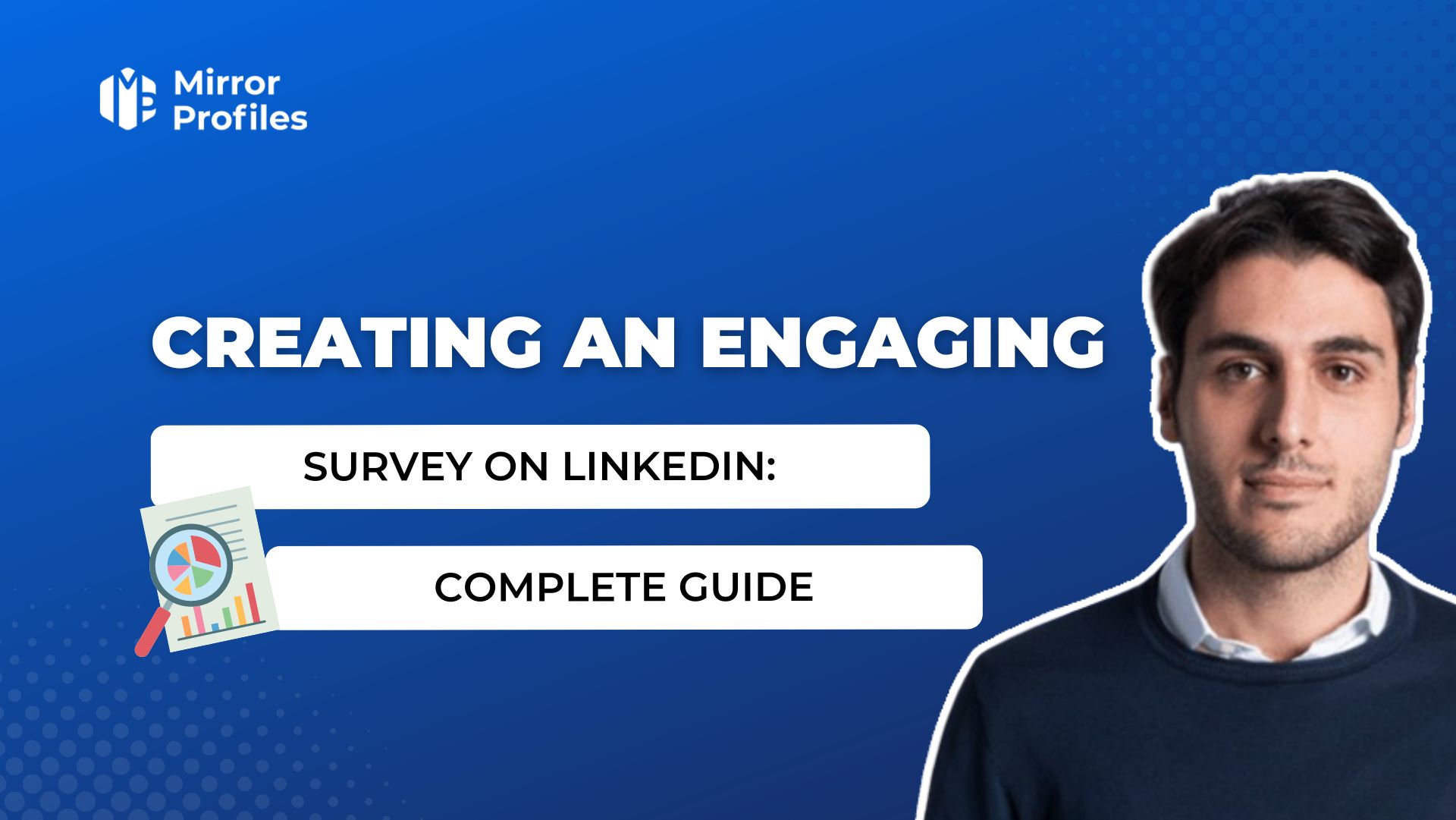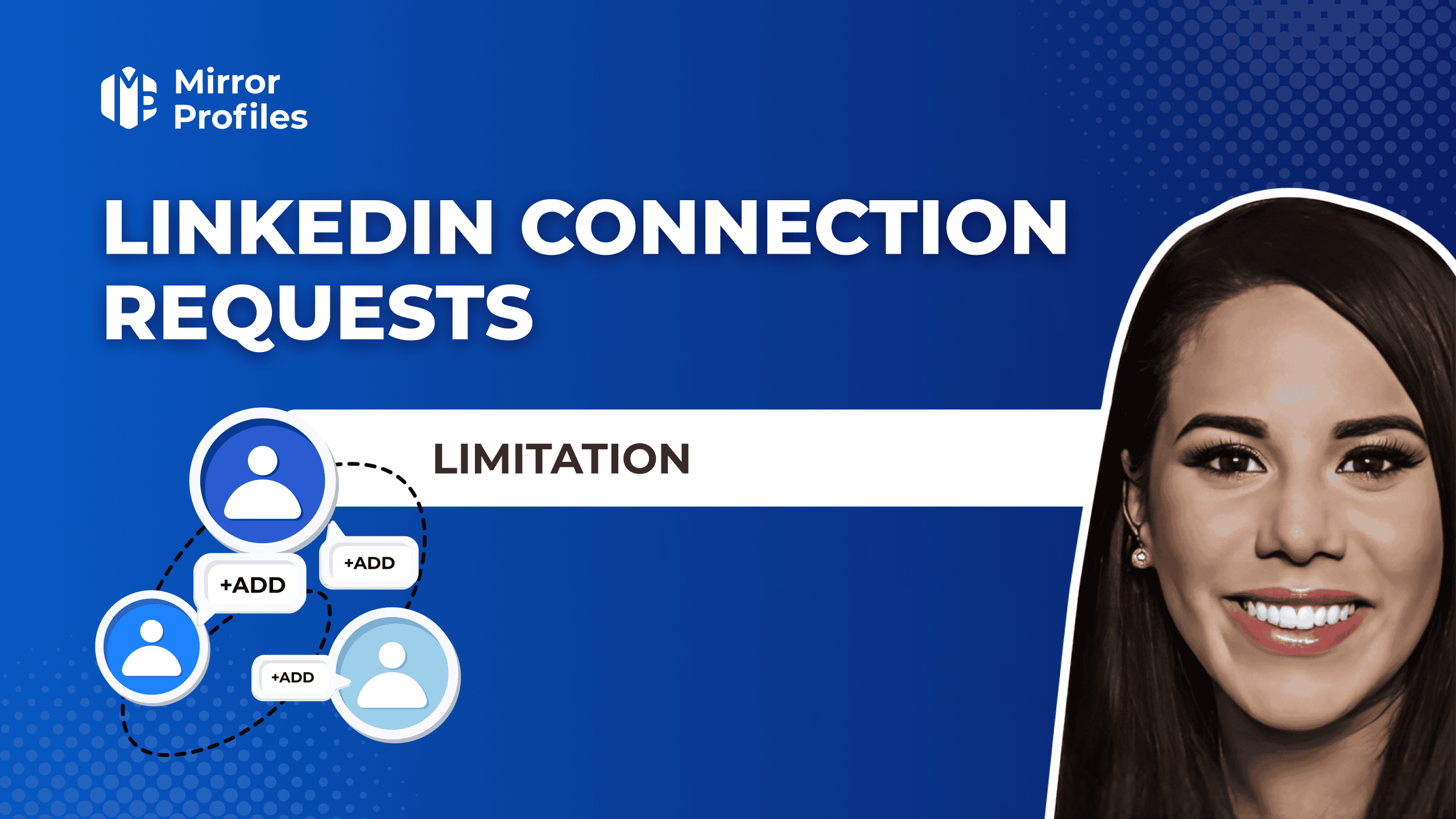Introduction
Creating a survey on LinkedIn can transform the way you interact with your network. It’s a direct and effective way of sounding out public opinion, generating commitment and gathering valuable information that can guide your prospecting efforts. But how do you design a Linkedin survey that really grabs attention and prompts action? This comprehensive guide shows you how to make the most of this feature, with practical tips and real-life examples. For more tips, check out our full article on the different techniques for doing ABM on LinkedIn.
What is a Linkedin survey and why do one?
A survey is a data collection tool that allows you to ask your audience a specific question and collect their answers from a set of predefined choices. On LinkedIn, launching a survey isn’t just a method for getting opinions: it’s a strategy for boosting your page, boosting your visibility, engaging and generating leads on LinkedIn.
Using surveys on LinkedIn offers multiple benefits for increasing engagement and understanding your audience in greater depth. It’s also a good way of collecting data that isn’t visible on the Internet, so you can personalize your prospecting later on. For example, always turn the question on its head: “Are your sales people able to prospect effectively on Linkedin? If you have a Director of Sales who answers and says “No”. Then you’re free to offer your services or promote MirrorProfiles😉
Polls facilitate direct interaction with your audience: instead of simply reading your content, users actively participate by expressing their opinion through a vote. This type of interaction can significantly boost engagement with your publications.
What’s more, Linkedin surveys provide invaluable real-time feedback. Whether you’re about to launch a new service or are wavering between several strategic options for a project, asking your audience a direct question can help you make more informed decisions, based on your target audience’s real preferences.
In addition, a well-designed Linkedin survey relevant to your audience can increase the visibility of your profile or company page. Polls encourage people to leave comments and share posts, which expands your reach and may attract new subscribers or connections interested in the topic.
Finally, analyzing the results of a survey allows you to better understand the trends, preferences and behaviors of your Linkedin community. These insights are extremely useful for refining your future content, marketing or even product development tactics, based on concrete information rather than guesswork.
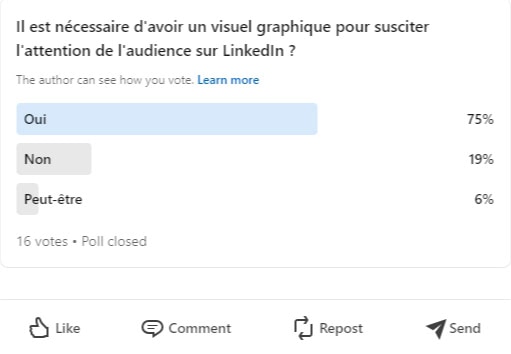
Let’s take the example of an IT startup planning to launch a new product. Before finalizing the features, she could create a survey to ask which feature they find most useful or innovative. Not only does this enable us to better understand the expectations of our target market, it also engages the community by involving them in the process of developing our offering. What’s more, some of the people who complete your survey will be the first to be interested in your future offer, so it’s a great way of acquiring your early adopters.
By integrating surveys into your LinkedIn tactics, you’re not just asking questions; you’re building bridges, stimulating interaction and valuing the opinions of participants. It’s a powerful way of showing that you value not only their feedback, but also their involvement in the development of your brand or company.
How do I create a survey on LinkedIn?
Creating a survey on LinkedIn is a simple yet strategic step that can boost your network’s engagement. Here’s a step-by-step guide to setting up a survey on this platform.
Here are the steps:
- Start a new publication:
- Connect to your LinkedIn or MirrorProfiles account.
- In your news feed, click on “Start a post” or use the “Start a post” box at the top of your home page.
- Select the survey option:
- In the post options menu, click on the poll symbol, often represented by a bar graph icon or a button marked “Poll”.
- Formulate your survey question:
- Type your question in the space provided. Make sure the question is clear, concise and invites a clear-cut decision or opinion.
- Add answers:
- You can propose up to four answer choices. Be precise and direct in your wording so that the options are easy for voters to evaluate and choose.
- Define survey duration:
- LinkedIn lets you choose how long your survey will be active. Options range from 24 hours to two weeks. Select the duration that best suits your need for answers.
- Targeting and publication:
- Before sending, you can choose who can see your survey. You can make it public, restrict it to your contacts, or share it with specific groups if you’re a member.
- Once everything is set up, click on “Publish” to launch your survey.
maximize the impact of your survey:
To maximize the impact of your LinkedIn surveys, there are several key elements to consider. First of all, the clarity and relevance of the question asked are essential. A well-formulated question directly related to your target’s interests is more likely to generate active participation and shares. All types of interaction on your Linkedin survey to increase its visibility. It’s crucial to ensure that the question engages your audience and provokes thought or debate. This is also where you’ll find all the sense in verticalizing your Linkedin accounts.
Secondly, response time management plays an important role. Determining an appropriate length for your survey is a delicate balance between giving users enough time to respond and maintaining a sense of urgency that encourages rapid participation. A survey that is too long may lose attention, while one that is too short may not leave enough time to reach a large audience.
Finally, analyzing the results is a crucial step once the survey is complete. LinkedIn offers tools for summarizing and analyzing responses, providing valuable data on prevailing opinions and trends within your network. These elements are essential for refining your future methods, whether in terms of content, marketing or product development.
By incorporating these tips into the creation of your surveys, you can not only boost engagement on LinkedIn but also gain relevant insights that will help you better understand and serve your target audience.
Gain visibility with MirrorProfiles accounts
Using MirrorProfiles accounts can considerably increase your visibility on LinkedIn. These accounts are designed to target and engage different segments of your audience more effectively.
When you have several MirrorProfiles accounts, you multiply the opportunities to reach your audience. Each account can focus on a specific niche or aspect of your industry, allowing you to cover more ground without saturating your core audience.
Imagine you run a company specializing in digital solutions for education. You could have one main account for general company announcements and several MirrorProfiles accounts:
- one to talk about innovations in early learning.
- another for secondary education.
- and a third targeting higher education.
Each account can launch polls specific to its interests, generating more targeted and relevant discussions.
With several accounts, you can also increase the frequency of your publications without appearing repetitive. More posts and polls mean more engagement, which strengthens your presence on the platform. LinkedIn’s algorithms favor active profiles, which can increase your overall visibility.
The interactions and data collected across different MirrorProfiles accounts provide valuable insights into the needs and preferences of diverse segments of your market. This understanding can lead to the creation of more suitable products or services, open up dialogues with prospects and establish your reputation as a thought leader in many fields.
By diversifying your accounts, you have the freedom to experiment with different content techniques, tonality and approach without compromising your core brand identity. This can include bolder or experimental approaches to see what resonates best with different groups.
In short, by using MirrorProfiles accounts on LinkedIn, you can extend your reach, refine your marketing tactics and increase engagement. Each account can act as a satellite, exploring and interacting with a specific part of your audience, while contributing to the overall goal of your presence on the platform. This not only enables you to reach more people, but also to create targeted and effective business opportunities.
In conclusion, creating a survey on LinkedIn is much more than just collecting opinions: it’s a dynamic tactic for establishing an authentic dialogue with your network and therefore potential prospects. Every survey you launch offers you a valuable opportunity to gain an in-depth understanding of your audience’s concerns, needs and preferences, while leveraging their opinions in the development of your brand or company.
Through thoughtful and relevant questions, you invite your audience to interact directly with your content, which not only enriches the user experience but also boosts your visibility and relevance on Linkedin. What’s more, analysis of the results obtained can provide invaluable insights, helping you to refine your future methods and make more informed decisions.
In short, LinkedIn surveys are not just a measurement tool, but a real bridge between you and your professional network, enabling you to build solid, lasting relationships. By making the most of this feature, you can open the door to new business opportunities and collaborations. Adopt this approach to transform the way you interact with your network, adding consistent, measurable value to your digital presence.