



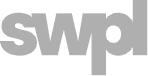
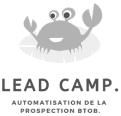








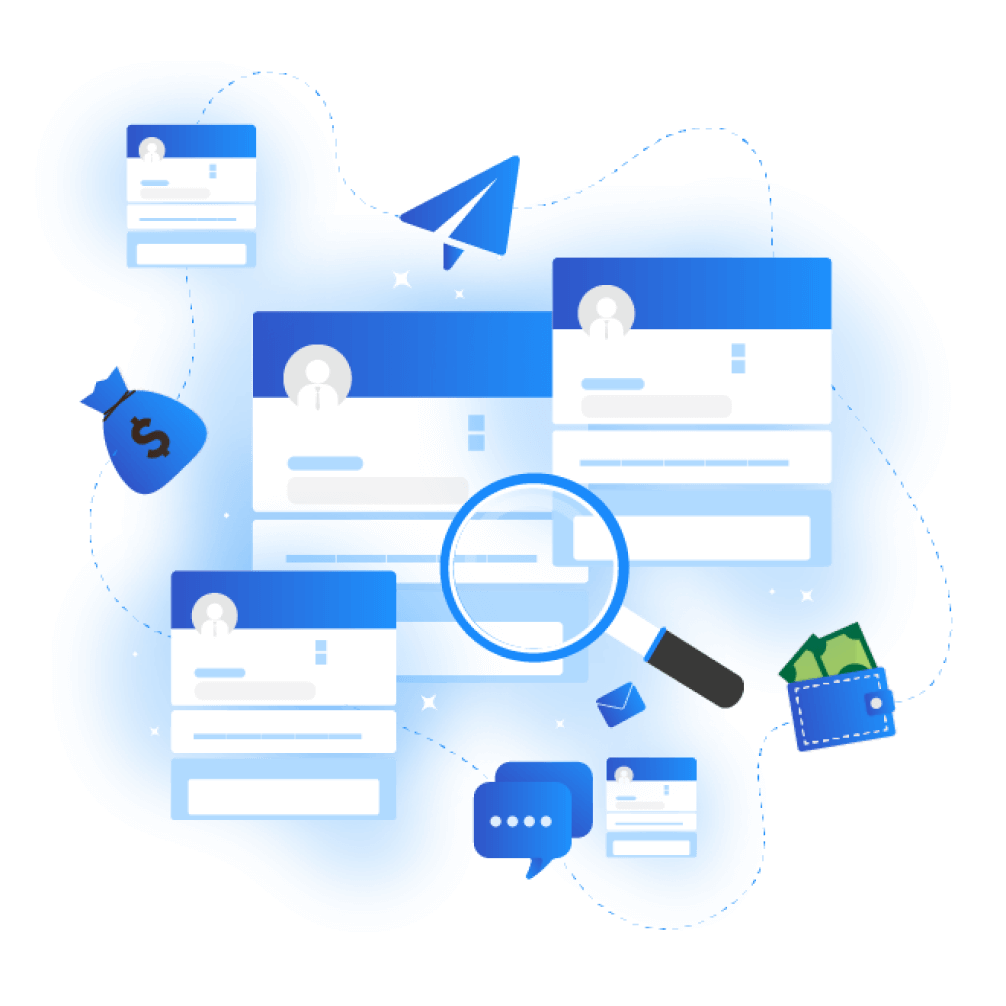
With MirrorProfiles — the #1 solution for renting premium LinkedIn accounts — you can:
On average, based on a study of 300 clients and over 5,000 managed LinkedIn accounts, a MirrorProfiles account can generate up to 10 qualified leads per month.
👉 One lead = an interested prospect with a budget.
Our clients achieve an average 40% acceptance rate and 30% reply rate.
Each account can reach up to 500 leads per month.

Automating your own account can lead to a ban. Don’t risk losing your connections, former colleagues and prospects. With MirrorProfiles, you get a dedicated prospecting account — without the risks.
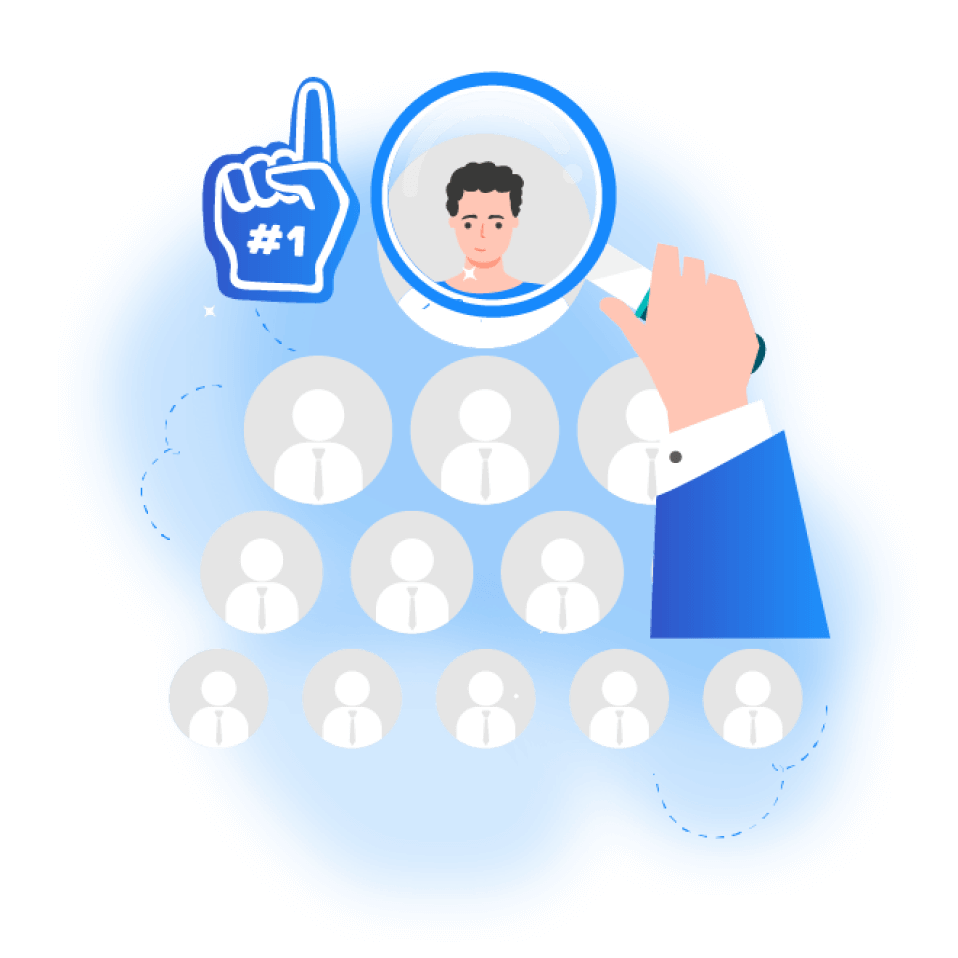
And if an employee leaves, you’ll never lose your leads or valuable conversations again.
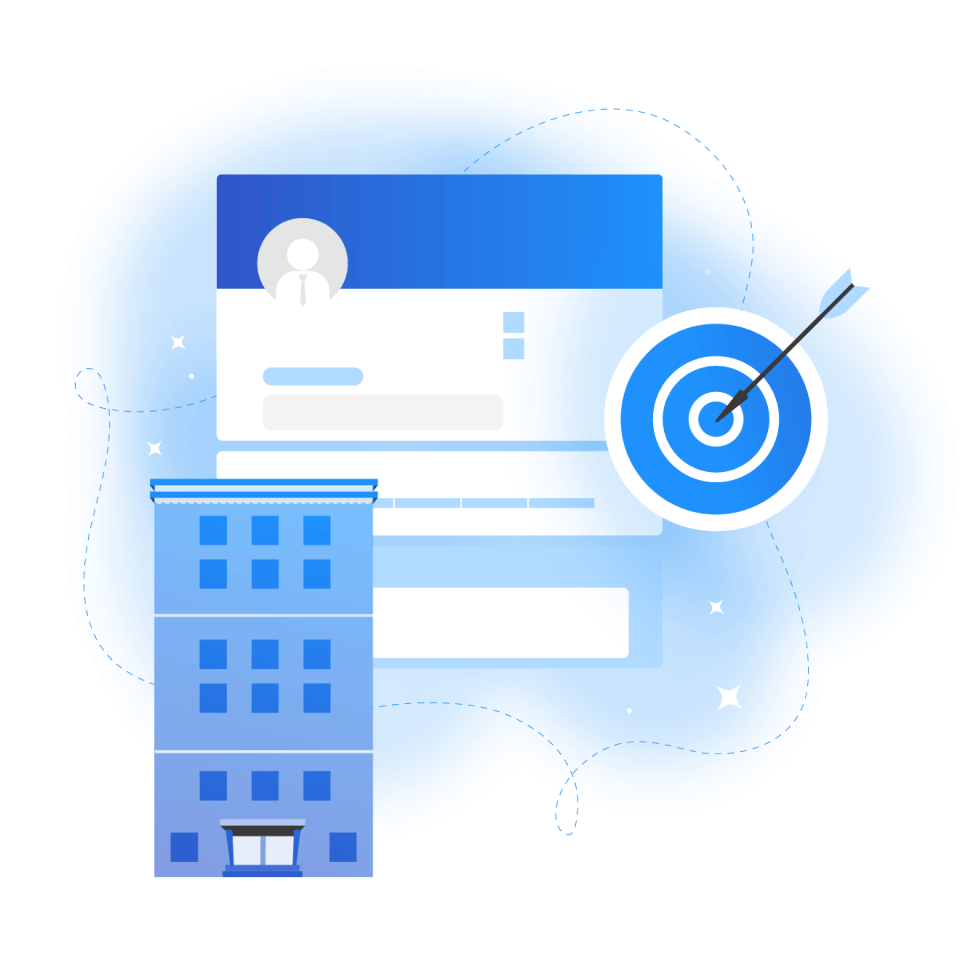
With MirrorProfiles, you can segment each LinkedIn account by target audience — allowing you to capitalize on a focused, high-value network. You can share content tailored to your audience and regularly re-engage your connections through messaging. Even better than CRM!

With MirrorProfiles, it’s easy — simply rent a LinkedIn account to test your ideas, messages, or campaigns. Then, you’re free to either continue with that account or apply what works to your own. Easy, isn’t it?
Complete, optimized, and ready-to-use LinkedIn accounts — built to perform. Rent Linkedin accounts to increase your prospecting campaigns.

Business Development Representative
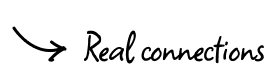

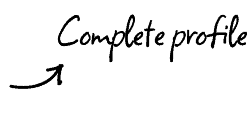
Content Marketing Manager

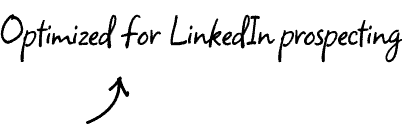
Talent Acquisition Specialist

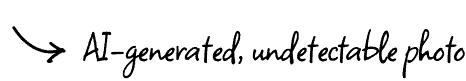
Data Scientist

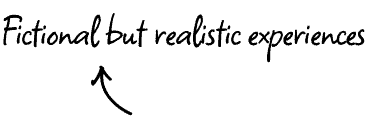
Operations Manager

Financial Analyst
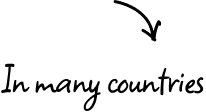
With accounts that already have a strong network, your profile will look active and authentic — both to your prospects and to LinkedIn.
Before being made available for rent, our accounts are used manually for over 3 months. This way, they stay under LinkedIn’s radar and can be safely automated from your very first day of use.
LinkedIn monitors many signals when you access their platform: IP address, device fingerprint, location, computer, and more. With MirrorProfiles, we take care of everything so you can access your accounts securely.
In just 4 years, fewer than 5% of our 5,000 LinkedIn accounts have ever been detected by LinkedIn. That means you can grow your network with total peace of mind.
Manage your MirrorProfiles accounts independently from a complete, intuitive dashboard.
Reconnect accounts, manage proxies, retrieve PIN codes, share access, or easily sync them with your favorite automation tool.
MirrorProfiles makes LinkedIn account provisioning incredibly smooth and efficient. The quality of the accounts is consistently high, and the setup process is fast and well-documented. Their platform is intuitive, and the ability to manage multiple profiles from one interface is a huge time-saver for our team.
I love how reliable MirrorProfiles’ avatar accounts are.
They’re perfect for risk-free prospecting, and the support team is always fast and helpful.
I use it to prospect on behalf of my customers. A very simple and practical solution that allowed me to have Linkedin accounts for the duration of the service, which I could use directly and customize to suit my needs. Since then, I’ve been saving myself time and energy trying to get access to employees’ Linkedin accounts.
I use it to prospect on behalf of my customers. A simple and convenient solution that lets me rent LinkedIn accounts for the duration of my projects — fully customizable and ready to use right away.
Rent Linkedin accounts you need. Select the number of LinkedIn accounts and choose your additional options.
After your order is confirmed, you’ll receive your login details. Download our launcher to securely access your accounts.
Manage your accounts from the MirrorProfiles dashboard
Control your accounts, share them, sync your automation tools, and handle issues independently (PINs, proxies, errors, etc.). Everything is under control!
Click “Launch” — and you’re good to go!
Your LinkedIn account is ready to use, just like your own.
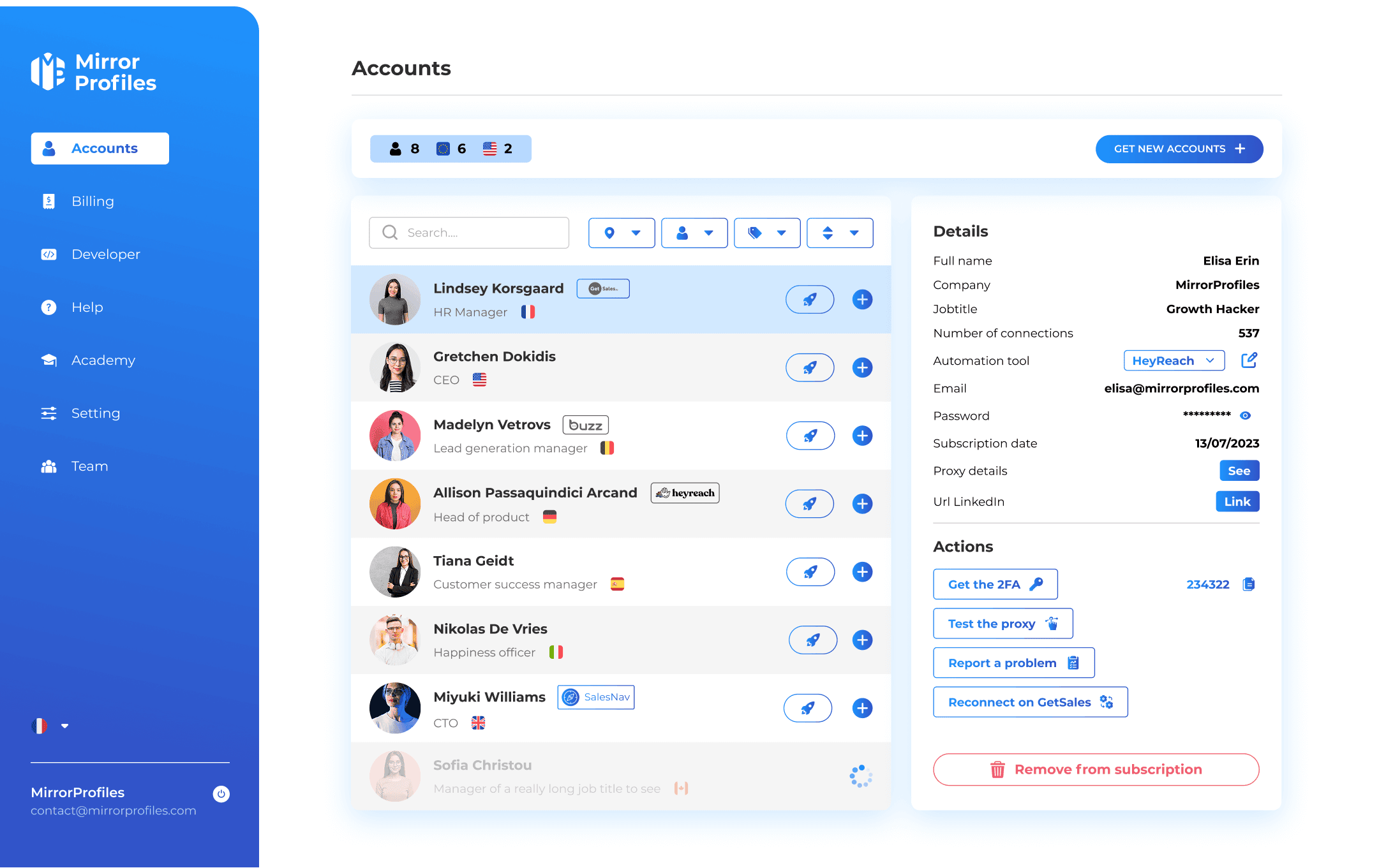
See all your MirrorProfiles accounts at a glance: name, email, proxy, status... everything is centralized.
Adjust the number of accounts included in your subscription at any time, with just a few clicks.
Invite colleagues or clients to join your client area and share some or all of your LinkedIn accounts with them.
Access account credentials, proxy address, browser fingerprint, and all technical details for your accounts.
See all your MirrorProfiles accounts at a glance: name, email, proxy, status... everything is centralized.
📌 Get the PIN code requested by LinkedIn
🚀 Automatically test and replace a slow proxy
🛠️ Report an error to our team
🔄️ Ask for the account to be added to your automation tool
Drag to select number of Linkedin accounts
So 117€/month
The price is higher, because data is more expensive in the U.S.
So 117$/month
As a recruiter, MirrorProfiles has transformed my recruitment strategy. Thanks to the flexibility offered by multiple LinkedIn accounts, I can now target a variety of potential candidates more strategically. A/B testing on various aspects, from the branding of each profile to the content of the messages, enables me to optimize my approaches. I can also distribute job offers and targeted content to specific audiences, considerably increasing my chances of finding the ideal candidate. MirrorProfiles has become an indispensable tool in my recruitment arsenal.
Everything has changed since I started using MirrorProfiles. As a sales rep, my ability to prospect was limited by my LinkedIn profile alone. But now, with five MirrorProfiles accounts, I can multiply my interactions. Every week, I contact up to 500 people, without ever encountering any limits. It's a game-changer for my sales strategy!
As a marketer, MirrorProfiles has revolutionized the way I run outbound campaigns. With the ability to deploy on several LinkedIn accounts, I can now run cross-channel campaigns and carry out real A/B tests. I personalize everything, from the branding of LinkedIn accounts to the content of messages. And that's not all: the ability to push targeted LinkedIn posts to different audiences has increased the impact of my campaigns tenfold.
As a manager, efficiency and safety are paramount for me. MirrorProfiles has revolutionized our approach to LinkedIn. No more wasted time and money! Our sales pipeline and candidate pool are now secure. With MirrorProfiles, we have total control over LinkedIn profiles belonging to the company, freeing us from dependence on employees' personal profiles. And that's not all: we can now contact thousands of people a month, far exceeding LinkedIn's quotas. It's a real growth driver for the company.

As a Growth Hacker, increasing your prospecting volume is crucial. With MirrorProfiles, this expansion has become a reality. Centralizing all the company's LinkedIn accounts on a single dashboard makes management much easier. What's more, our guarantee to replace a LinkedIn account within 24 hours in the event of a ban dispels any concerns about the continuity and stability of our campaigns. MirrorProfiles is a significant step forward for our growth hacking.

As SalesOps, optimizing every channel is essential. MirrorProfiles transforms the way we use LinkedIn, whether for prospecting . It secures our sales pipeline by providing efficient, centralized management. More than just a tool, MirrorProfiles is a powerful lever for relieving the pressure on our sales teams. We deploy the prospecting campaigns for them, freeing them to concentrate on the sale. Centralizing KPIs on a single platform gives us a complete view of performance, without having to constantly call on our sales force. Direct access to prospectors' LinkedIn accounts gives us total control, ensuring efficient management and follow-up.

For SaaS solutions, MirrorProfiles is a true game-changer. It provides access to a pool of high-quality LinkedIn accounts. This frees our SaaS from the usual LinkedIn constraints. A powerful solution for any SaaS company looking to leverage LinkedIn without the usual headaches.

Yes, we specialize in the European market — but we offer accounts across all of Europe and the US.
By default, English-speaking users will see profiles translated into English.
Absolutely — that’s the core of our service.
For automation, our top picks are La Growth Machine, HeyReach, Salesforge, and GetSales.
👉 The key rule: 1 automation tool per rented LinkedIn account to stay within LinkedIn’s limits.
You can also review our full guidelines to minimize restriction risks.
No, accounts are rented without Sales Navigator by default. However, you can ask us to add Sales Navigator, and we’ll handle it through our provider.
You can’t subscribe to Sales Navigator directly on your side — you must contact us first through our support chat.
The goal remains the same: we handle your account’s security.
You can personalize your profile to optimize it — but you must follow our rules.
The first: never change the first name or last name. The second: never delete or modify a previous professional experience. And finally: only one change per day maximum.
For more advice, contact us!
No, our profiles are completely fake.
The first and last names don’t exist, and the profile picture is AI-generated, giving you a unique, royalty-free image.
You can use any automation tools you already have, as long as you don’t use several tools on the same account.
For example, using Waalaxy and La Growth Machine at the same time is forbidden.
Here are the tools we’ve tested successfully: GetSales, Buzz AI, Waalaxy, La Growth Machine, Phantombuster, HeyReach, Lusha, Captain Data, Neo Deal, Link Helper, Expandi, DuxSoup, etc.
If you’re unsure, don’t hesitate to ask us 🙂
Using an avatar account doesn’t comply with LinkedIn’s Terms of Service — just like using any automation tool. However, since our profiles are fake, there’s no identity theft involved.
Plus, our accounts are warmed up manually for several months before being rented.
About 5% of our accounts get banned on LinkedIn.
If that happens, we audit the case to make sure you only used one automation tool per LinkedIn account. If that’s confirmed, we’ll replace your account within 24 hours.
We recommend using Sales Navigator on only one of your MirrorProfiles accounts to help you targeting precisely.
Our rented accounts have over 500 connections, obtained manually from all types of profiles (CEOs, business developers, etc.). All these connections are real! However, they can’t be specialized for your targets — your campaigns will specialize your account over time.
To detect fake profiles or abnormal behavior, LinkedIn monitors many factors that are often invisible to you (IP, digital fingerprint, etc.).
With MirrorProfiles, we handle all these aspects for you so your LinkedIn account looks just like a normal one.
Thanks to MirrorChat, you can manage Linkedin messages from your various Linkedin accounts in a single tool designed for sales reps and recruiters. Save precious minutes every day by organizing your messages, synchronizing your tools and using your reply templates.
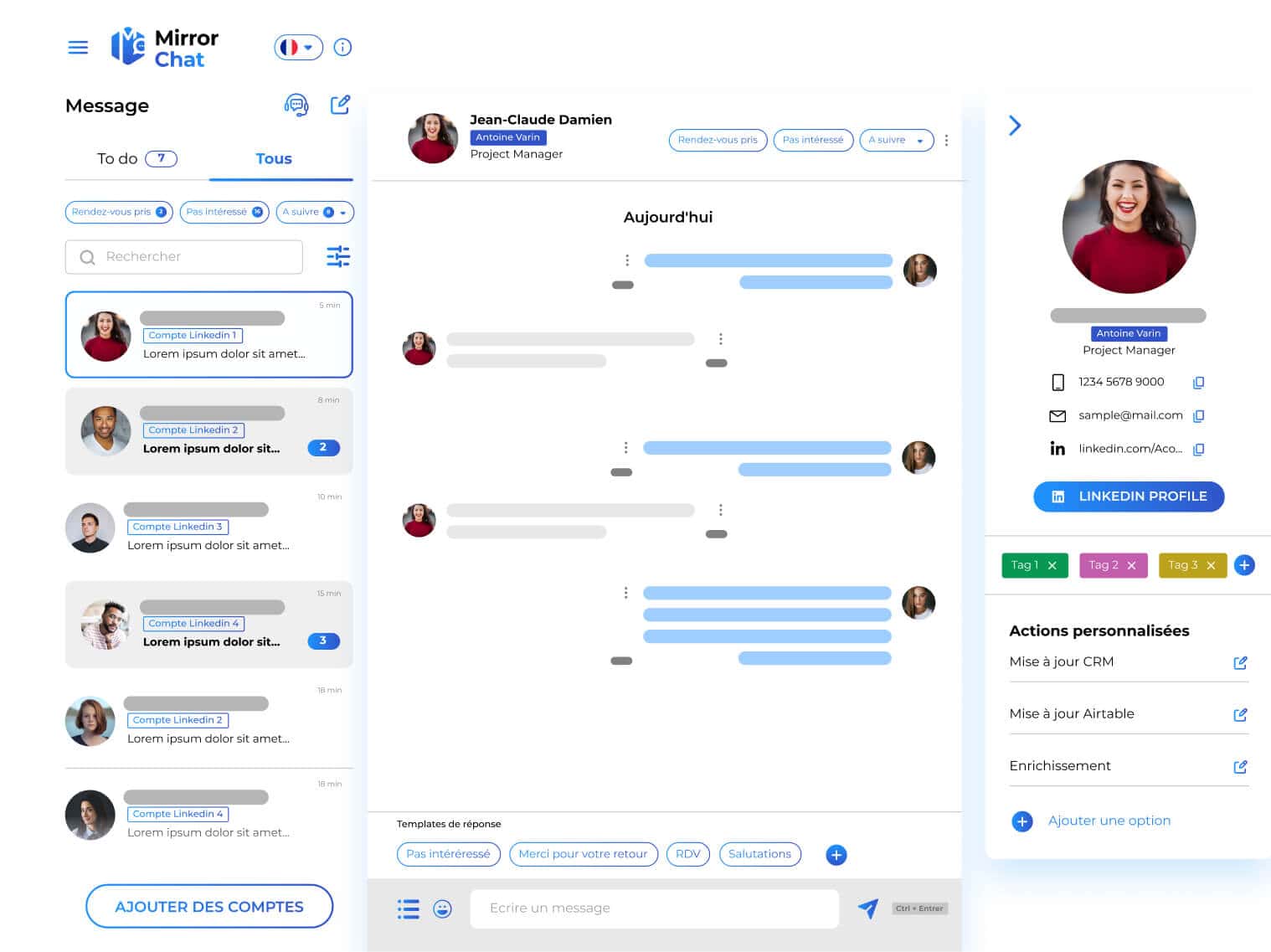
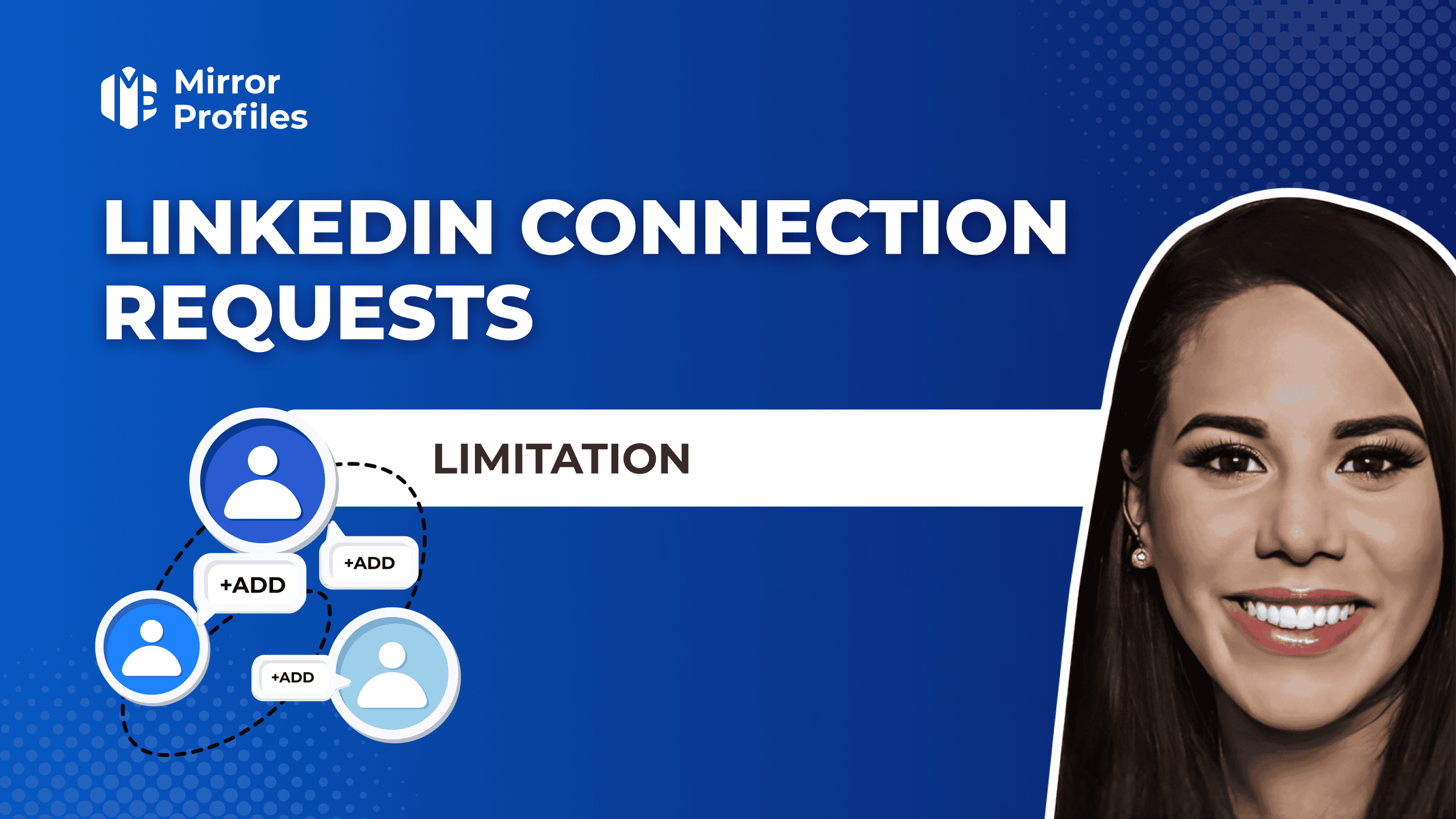
LinkedIn Connection requests are the first obstacle to a prospecting campaign. You will see how linkedin connection requests works and a hack to bypass it.

Learn how to warmup your LinkedIn account effectively. Discover THE strategy by Mirrorprofiles to avoid restrictions and build a solid professional network. Start your LinkedIn warmup today!