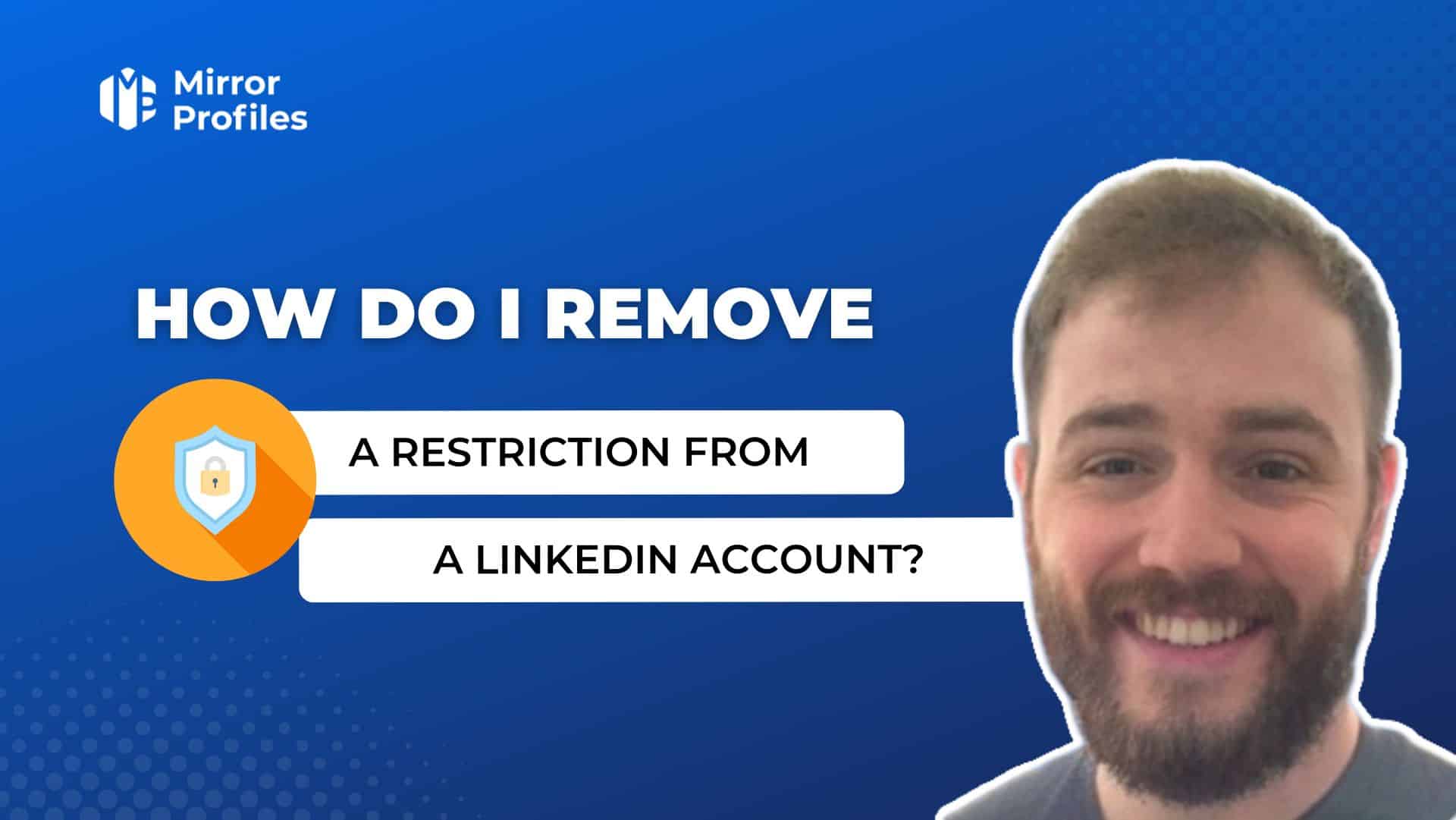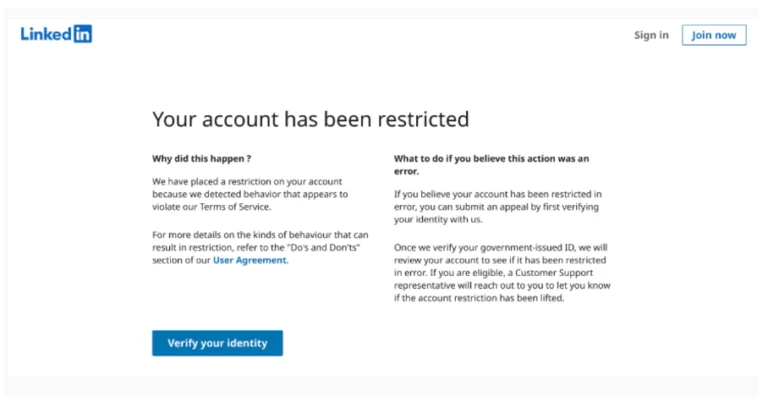You’ve spent years building your network on LinkedIn, refining your profile, making valuable connections and using the platform to prospect and grow your business. Then, one fine day, without warning or knowing how, you discover that your account has been restricted or worse, banned.
The cause of a restricted account? A prospecting campaign that’s a little too enthusiastic, perceived by LinkedIn as spam or many other things. Suddenly, your means of communication, your leads and your professional online presence are in jeopardy.
This situation, far from being hypothetical, is a real headache for many professionals who depend on LinkedIn for their prospecting and networking activities. Faced with this reality, it becomes essential to understand not only the reasons why LinkedIn imposes such restrictions, but also to explore how to implement alternatives and solutions that allow you to continue your prospecting activities without risking your main account.
Restrictions on LinkedIn
A. Why my linkedin account is restricted?
LinkedIn applies a restriction to an account for various reasons, mainly to maintain a professional and secure environment on its platform. These restrictions may be the result of activities that violate LinkedIn’s terms of use, such as:
- Spamming: The sending of unsolicited bulk messages, invitations or promotional content may be considered spam and subject to restriction. So as not to be restricted, avoid all external Internet links directly in your automated prospecting messages. Automated actions, particularly in the context of prospecting campaigns, may be perceived as spam, leading to account restrictions. This is what happens when you send out “boilerplate” prospecting messages, without personalization. If your prospecting messages constantly end up in other users’ SPAM folders, LinkedIn may restrict your account, imposing limits on your connection activity and the size of your professional network.
- Abusive behavior: Any behavior deemed abusive, harassing or discriminatory towards other users may lead to account restriction. LinkedIn may restrict your account in the event of abusive behavior, such as repeatedly sending unsolicited messages, or if you misuse an automation tool, thereby compromising the security of your professional identity.
- Excessive automation: The use of automation software or tools to perform actions on LinkedIn (such as sending invitations or publishing content) may be detected as abusive and result in sanctions. To avoid this, you should aim for a minimum acceptance rate of 20% and a response rate of 15%.
- Excessive connection frequency: Unusual activity, such as too many connection requests in a short space of time, can trigger security alerts and result in temporary restriction. That’s why our MirrorProfiles tool accounts have a dedicated digital footprint, so in Linkedin’s eyes you’ll only have one active session.
- Connections from various geographical locations: LinkedIn limits the use of an account to a single person. The use of the same account by several individuals, in particular through connections from different locations, is prohibited. However, MirrorProfiles offers a solution with a dedicated digital fingerprint, enabling multiple connections that appear to come from a single source, thus avoiding the restrictions associated with multi-use. Many sales reps can use a Linkedin account without any problems with MirrorProfiles.
- Violation of terms and conditions of use: LinkedIn strictly prohibits the use of third-party tools to automate activities such as prospecting, data scraping or content publishing. This practice, while not illegal, contradicts the platform’s general terms and conditions of use. If Linkedin becomes aware that you’re involved in this kind of activity, your account will be banned from the platform.
- Reports from other users: An account may be restricted as a result of reports from other members of the LinkedIn community, who consider certain practices to be abusive or inappropriate (reminder messages, repetitive prospecting campaigns, etc.).
The use of automation tools, allowing you to send mass messages or view numerous profiles in a short space of time, can lead to a restriction of your LinkedIn account.
To maintain the security of your connections, use tools such as Heyreach or Lemlist, which are safe automation tools and respect the platform’s policies if used responsibly.
We strongly advise against using different automation software on the same account. That is, using La Growth Machine and Waalaxy simultaneously, for example, which could lead to permanent restrictions on your account and compromise the security of your professional identity.
B. Types of restrictions and their impact
Restrictions on LinkedIn may vary depending on the severity and type of offense. There are several types:
- Temporary restriction: This is the lightest form of restriction, often imposed for minor offences or suspicious activities. Access to certain functions, such as sending invitations or publishing messages, may be temporarily suspended.
- Account suspension: For more serious offenses, LinkedIn may suspend an account, preventing the user from logging in and accessing their profile. This suspension may be reversible after review by LinkedIn support.
- Permanent ban: In extreme cases, LinkedIn may choose to permanently close an account. This usually occurs after repeated breaches or particularly serious violations of the conditions of use.
The impact of these restrictions goes beyond the immediate inconvenience. They can damage professional reputation, limit networking opportunities and negatively affect prospecting and business development efforts on the platform. So it’s crucial to understand LinkedIn’s rules and act responsibly to avoid such restrictions.
How can you prevent your Linkedin account from being restricted?
To protect your LinkedIn account, there are a few rules you need to follow. Respect LinkedIn’s policies, avoid sending spam, personalize your prospecting messages, and start with a limited number of messages per day, gradually increasing. Use appropriate prospecting tools and monitor your response rate. Statistics for prospecting campaigns on LinkedIn should be at least 20% acceptance rate and 25% response rate. Out of 100 people invited, at least 5 responded.
Respect LinkedIn’s limitations on the number of messages, invitations, InMails and groups to avoid account restrictions and maintain the security of your prospecting activities.
Finally, make sure your profile is complete and attractive by using content management tools, and try to increase your Social Selling Index.
If you’d like to optimize your SSI, here’s a guide we’ve put together in partnership with LinkedIn expert Ruben Taieb.
Adopt a multi-channel strategy
To optimize your prospecting and avoid your activity being considered spammy, adopt a multi-channel approach.
Combine your prospecting efforts on LinkedIn with other channels such as emails or phone calls.
This reduces the pressure on your LinkedIn account, respects the limits imposed by the platform and distributes your prospecting efforts securely.
Withdrawing unsuccessful connection requests
To minimize the risk of restrictions, be sure to regularly remove unsuccessful connection requests.
LinkedIn monitors the number of pending requests; a high number could alert the system, result in a violation of platform policies and restrict your account.
The consequences of a LinkedIn 'strike' account
The term ‘strike’ on LinkedIn indicates a sanction following a breach of the platform’s rules. For genuine Linkedin accounts able to provide identification, LinkedIn generally proceeds with temporary warnings and suspensions before considering a permanent ban if offenses persist. Fictitious avatar accounts, on the other hand, are immediately ‘struck’ as soon as identity verification is requested.
That’s why dummy accounts need to be extremely robust, and MirrorProfiles has this skill for you to benefit from 😉
Losing a LinkedIn account means losing important data:
- Your network: preciously built up over time, you lose all your relationships and business opportunities. This represents a significant loss of professional contacts, collaboration opportunities and exchanges of relevant information in your field.
- Your sales pipeline or candidate pool: for professionals using LinkedIn for business development or recruitment, losing an account means losing a key tool for tracking and interacting with prospects or potential candidates. If you’d like to know more about feeding your candidate pool on Linkedin, take a look here.
- Inability to create a new account under the same name: LinkedIn prevents the creation of a new account under the same name, making it difficult to reconstitute your professional presence under your real identity.
- Difficulty recreating an account if your IP address is flagged: If LinkedIn associates your IP address with non-compliant practices, creating a new account can be extremely difficult. LinkedIn implements security measures to prevent abuse, making re-registration complex for users who have already broken the rules.
Losing a personal account on LinkedIn means starting from scratch. Contacting LinkedIn support is pointless, especially if the use of automation tools is proven. With over a billion users, LinkedIn strictly enforces its rules without granting individual favors.
Steps to lift a Linkedin restriction
The consequences of a banned LinkedIn account
When you have your own Linkedin account who is strike,
This can be catastrophic if you only have this account to communicate with your customers. The quickest solution is Mirrorprofiles, while you wait for your account to be unblocked.
The concrete consequences are
1) Disappearance of your Linkedin profile, i.e. even if your customers search for you on Linkedin, you won’t appear. It’s just like not appearing on Google, a blatant lack of credibility that could scare off your customers
2) You’ll lose all your contacts and potential leads, as well as all your conversations. That’s why we always recommend using a CRM alongside your Linkedin acquisition.
3) You’re not sure you can unlock your account. Today, having a Linkedin account is essential for B2B companies to acquire new customers.
Translated with DeepL.com (free version)
Check the type of restriction applied
The first step is to understand the nature of the restriction imposed on your LinkedIn account, but how? In general, LinkedIn notifies users by email or via notifications on the platform when a restriction is applied, specifying the reason. Check your inbox and the help or security sections of your account for details of the type of restriction and the reasons for it.
Contact LinkedIn support
Once you’ve understood the reason for the restriction, the next step is to contact LinkedIn customer support to request a review of your case. You can do this by using the contact form available on the LinkedIn website, selecting the most relevant option related to your problem. It is important to provide a clear and concise explanation of your situation and to ask for specific instructions on how to lift the restriction.
Provide the necessary information or documents
Depending on the nature of the restriction, LinkedIn may request additional information or documentation to verify your identity, validate your professional activity, or prove that you have corrected the behavior that led to the restriction. This could include identification, information about your company or an explanation of your activities on LinkedIn. Be sure to provide all requested documents in a clear and professional manner to facilitate the review process.
Wait for account revision
Once you’ve submitted your application and provided the necessary information, it’s essential to wait patiently for LinkedIn to review your case. Response times may vary depending on the volume of requests received by support and the complexity of your situation. In the meantime, avoid creating a new account or performing actions that could be interpreted as an attempt to circumvent the restriction, as this could worsen your situation.
It is important to note that each case is unique, and there is no guarantee that the restriction will be lifted. However, by following these steps methodically and cooperating fully with LinkedIn’s requests, you increase your chances of having the restriction on your account lifted.
The alternative: MirrorProfiles for prospecting without risking your main account
This alternative offers an innovative solution for professionals who depend on LinkedIn for lead generation and business development. Recognizing the challenges and risks associated with account restrictions on LinkedIn, MirrorProfiles offers fake Linkedin accounts, tools specifically designed for prospecting. These accounts, known as “mirror accounts”, are designed to minimize the risk of restrictions and enable continuous, efficient research activity.
These account tools are designed with a thorough understanding of LinkedIn’s policies and limitations, ensuring that prospecting activities remain under Linkedin’s radar. Accounts are warmed up for 3 months in order to be credible in Linkedin’s eyes. By taking out an account, you minimize the risk of your main account being restricted. What’s more, in the event of unforeseen restrictions, MirrorProfiles accounts act as a safety net, enabling professionals to continue their prospect research without interruption.
- Contact several thousand people. For example, with 5 accounts, that’s a volume of 1,000 people per week!
- Keep your leads with an account that belongs to your company.
- Secure your LinkedIn accounts and those of your colleagues.
One of the major advantages of the tool is its commitment to replace any restricted account within 24 hours. This process ensures that your research activity can continue with the minimum of disruption. In the event of a restriction, our customers can simply notify the support team, who will assess the problem and set up a new, optimized account to resume prospecting activities as quickly as possible.
Advantages of MirrorProfiles accounts
- Multiply your prospecting
One of the main advantages of MirrorProfiles accounts is their ability to multiply your prospecting efforts. By using multiple accounts specifically designed for this type of research, you can target different market segments, test different communication approaches and significantly increase your reach without jeopardizing your personal LinkedIn account. This strategy helps optimize prospecting campaigns and achieve more ambitious sales targets.
- Protecting your personal account
This tool offers an extra layer of security for your online presence by separating your prospecting activities from your personal LinkedIn account. This means that even in the event of prospecting restrictions or bans, your personal account remains intact and secure. So you won’t lose the network you’ve spent so long building, and your Linkedin presence won’t be tarnished.
- Vertical accounting
Account verticalization is another distinctive feature of MirrorProfiles. This involves personalizing your MirrorProfiles account. This specificity increases the effectiveness of interactions by ensuring that messages and offers are highly relevant to the target audience. As a result, response and conversion rates can improve significantly, making your prospecting efforts more fruitful.
Faced with the often brutal reality of restrictions on LinkedIn, professionals are faced with a dilemma: how to continue prospecting effectively without jeopardizing years of work and effort invested in building their network and online presence? The answer lies in prudence and innovation, embodied by solutions such as MirrorProfiles.
MirrorProfiles presents itself as a lifeline, offering a secure alternative for running prospecting campaigns without risking the main account. By adopting accounts specifically designed for prospecting, which are not only compliant with LinkedIn policies but also replaceable in the event of restrictions, professionals can now navigate the tumultuous waters of online prospecting with renewed confidence.
It’s now possible to pursue dynamic and effective prospecting on LinkedIn, while protecting what you’ve already achieved and preparing for the future with confidence.
FAQ - Frequently asked questions
How can i reopen my restricted linkedin account?
Here’s how recover your linkedin account. If this is your personal linkedin account. By logging in again, you can submit your ID. Linkedin usually takes 2 to 3 weeks to unlock your account. To speed things up, you can also go directly to their helpdesk to create a support ticket.
However, if you’ve been banned because of your use of the platform, for example with automation tools, then Linkedin may refuse to unblock your account. In such cases, please contact us. We can offer you Linkedin accounts on a rental basis for as long as you need to convince Linkedin.
How long is linkedin account restricted?
Around 2 and 3 weeks but Linkedin support is not known for the rapidity. Some people can wait several months if Linkedin has any doubt. MirrorProfiles can help you in the meantime by renting you a linkedin profile so you don’t have to waste time prospecting.
How to contact linkedin for restricted account?
You can directly create a support ticket for Linkedin here.
Linkedin is increasingly closing off the possibility of contacting them directly. Often you have to log in to your account in order to pass into their automated system, but this has the drawback of being slow.
How to delete a restricted linkedin account?
Linkedin makes it impossible to view an account that has been banned. After several months on their server, if the account is still not unblocked, they will delete it.
How to know if your linkedin account is restricted?
When you try to sign in, there will be a message telling you to transmit your ID card. If it’s another message, then you’ve violated the terms of use and your account has been permanently banned. The only solution left for you to continue prospecting or recruiting via Linkedin is to rent high-end Linkedin accounts via MirrorProfiles.
Can i create a new linkedin account after being banned?
Yes, it’s possible, but there’s a 90% chance that Linkedin will ask for your ID again. So if you provided your ID card for your previous account, it won’t work, Linkedin keeps it in memory. That’s one of the reasons why our customers use our service.
Can you get banned from linkedin connecting too much?
So if you log on regularly, no, Linkedin won’t ban you for that. On the other hand! If you use several different computers to connect to the same Linkedin account, then yes, Linkedin can ban you. If it detects too many suspicious connection attempts, it will ban you from your account. That’s why MirrorProfiles uses a secure launcher to connect to your Linkedin accounts.
How to connect with people on linkedin if banned?
You can’t still your account is banned. The best solution is to rent a MirrorProfiles Linkedin account to continue prospecting or recruiting, and more generally to contact people on the platform.
Which extensions or plugin does linkedin ban?
All Linkedin extensions or plug-ins are very dangerous because they are easily detected by Linkedin. Choose tools that don’t use this technique. It’s better to use the cloud, for example, or solutions like GetSales that integrate natively with our secure launcher.