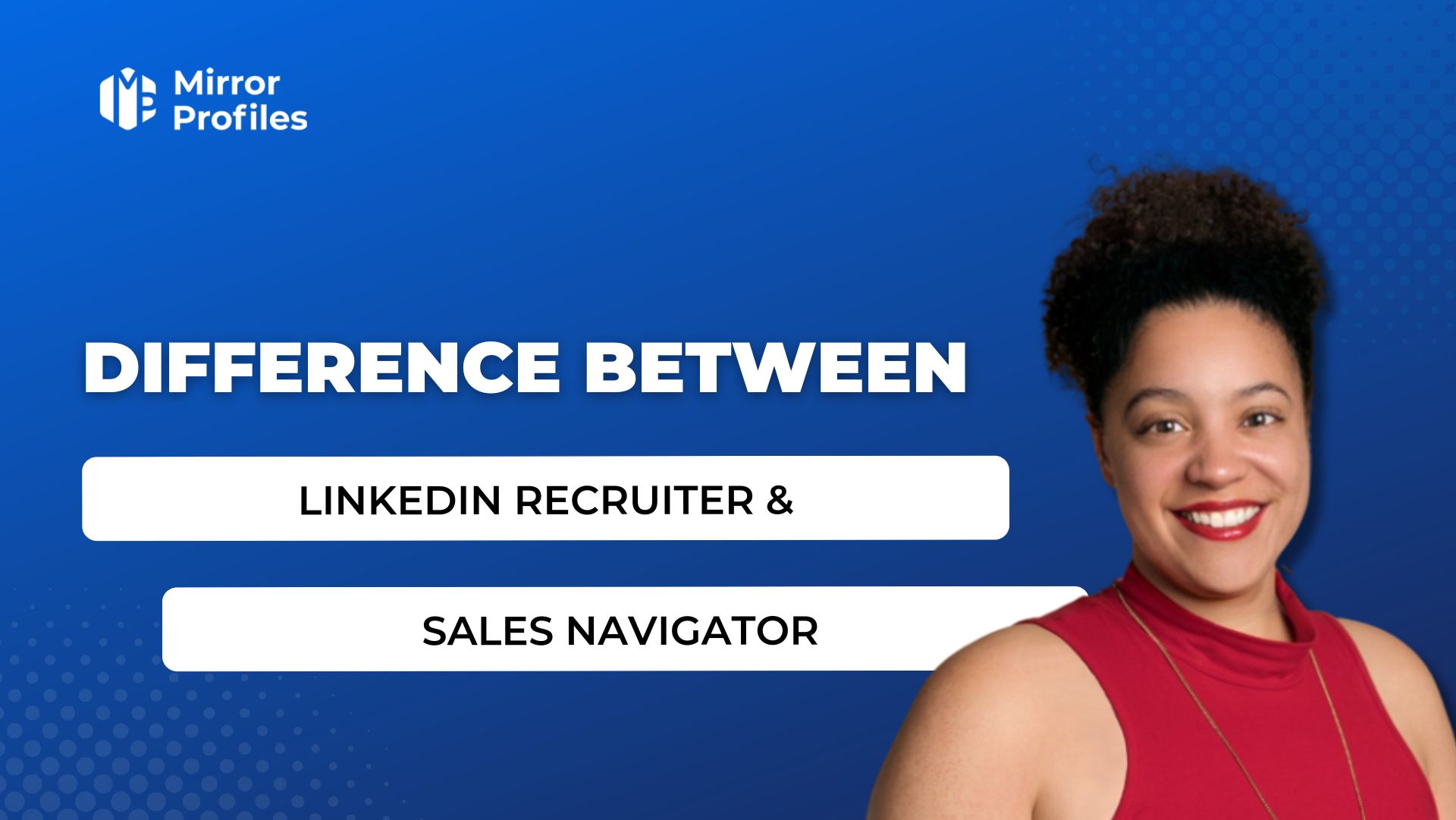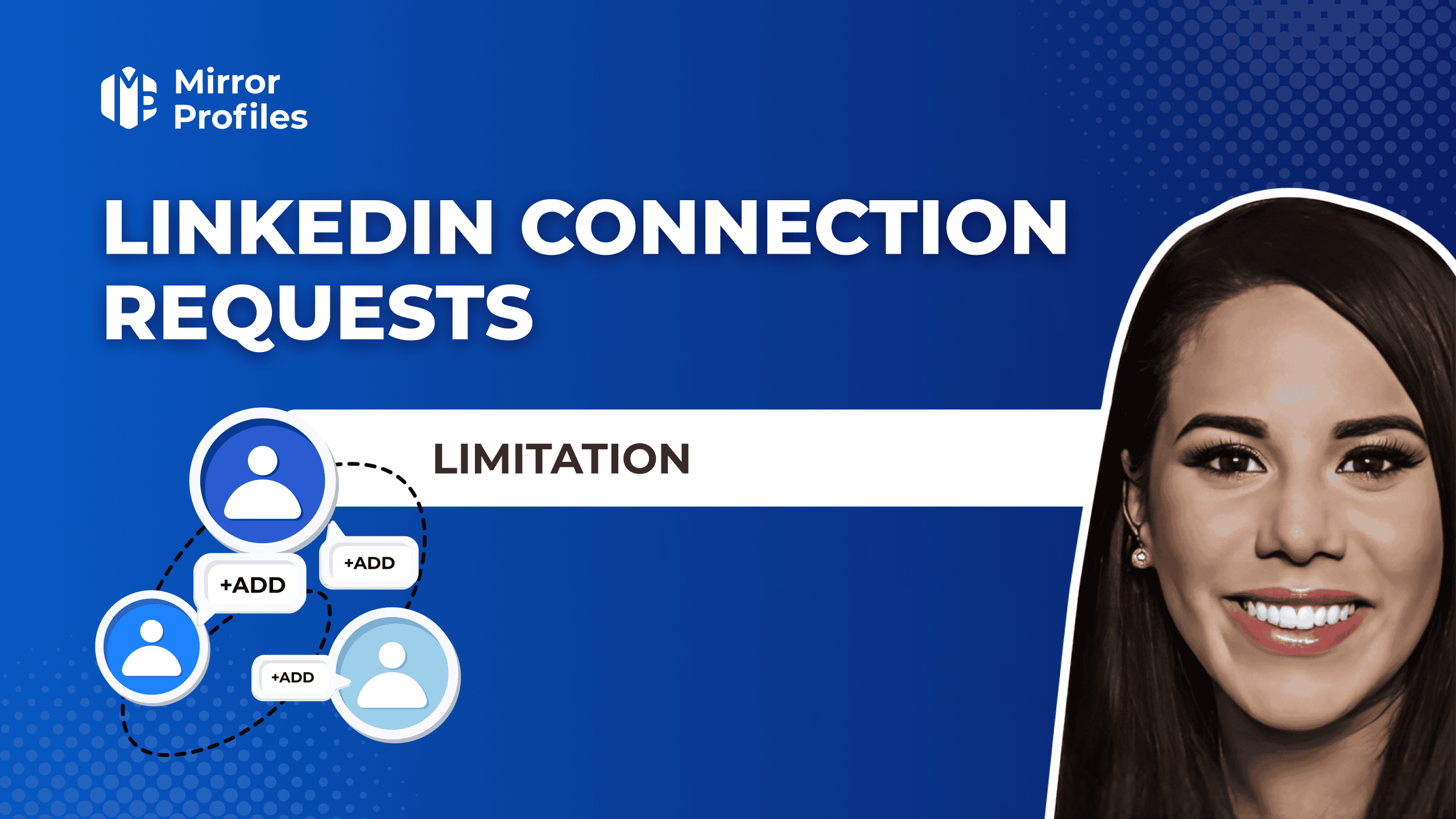Introduction
LinkedIn Recruiter is a powerful recruitment tool that helps you identify, contact and organize the profiles of ideal candidates for your hiring needs.
It’s part of the LinkedIn Talent Solutions suite, which also includes Sales Navigator, a system for sales prospecting and lead generation.
You may be wondering how these two systems differ?
How do you know which one is best suited to your specific needs?
This article will explore LinkedIn Recruiter and Sales Navigator in detail, highlighting their key features, benefits and drawbacks.
We’ll compare them on several aspects, including cost, functionality, integration and technical support.
Whatever your final choice, the precise databases you can create with these systems will be of no use to you if you can’t contact the people in that database.
To contact them quickly and efficiently, you’ll need several Linkedin MirrorProfiles accounts to exceed the limit of 100 connection requests per week imposed by Linkedin for each Linkedin account.
Equipping your recruiter or sales representative with several Linkedin accounts will give him or her sufficient prospecting volume to achieve his or her objectives.
Let’s compare!
What is LinkedIn Recruiter?
LinkedIn Recruiter is a recruitment solution developed by LinkedIn for companies with a verified company page on its platform.
This tool aims to optimize recruitment processes by offering a variety of search, communication, follow-up and management functionalities.
It is part of the LinkedIn Talent Solutions offering, which also includes services such as Sales Navigator, Career Pages, Job Slots, to help companies attract, engage and retain top talent.
Of course, if you only take Recruiter Lite, which is less expensive than the whole package, you’ll have access to HR-oriented functionalities.
Key features and benefits for recruitment
LinkedIn Recruiter stands out for its unique features and benefits:
- Access to LinkedIn’s vast network of over a billion professionals in more than 200 countries and territories.
- More than 40 advanced search filters, using keywords and Boolean queries to target the most qualified and relevant candidates.
- Application of artificial intelligence to automatically suggest candidates corresponding to search criteria and improve the relevance of results.
Well, I’m not going to lie to you, I’ve already used it – it’s not crazy! - Direct communication with candidates via the InMail messaging system, offering the possibility of sending up to 150 messages per month per subscription, with customizable messages and mass mailing features.
150 Inmails per month isn’t a lot, especially as these messages are very “advertisingy”, so here’s a more complete article on how to use Inmails. - Collaborative tools for managing candidates in projects, sharing profiles and assessments with the recruitment team, and gathering feedback from managers or customers.
- Integration with applicant tracking systems (ATS) to synchronize data and activities between LinkedIn Recruiter and existing recruitment systems.
- Creation of customized reports to assess the effectiveness of LinkedIn Recruiter within the team, providing insights into the recruitment process and strategies to optimize.
In short, LinkedIn Recruiter helps to reduce the time and costs associated with recruitment, and with just a few clicks you can build up a pool of candidates very quickly.
However, using Linkedin Recruiter alone won’t optimize your recruitment process to the point of increasing the number of interviews, so you’ll need a grounding in growth hiring.
What is Sales Navigator?
Sales Navigator, developed by LinkedIn, is a powerful prospecting and lead generation system for sales and marketing professionals.
It’s designed to help users identify and contact the most relevant prospects, build strong relationships and close deals more effectively.
We’ve written several articles on the subject, not least to give you a complete overview of SalesNavigator filters, but an update never hurts!
This system is part of LinkedIn Talent Solutions, which also includes LinkedIn Recruiter and other resources designed to help companies attract, engage and retain top talent.
Key features and benefits for sales and marketing
Sales Navigator offers a range of essential features and benefits for optimizing sales and marketing, including :
- Access to LinkedIn’s vast network of over one billion professionals in more than 200 countries and territories.
- More than 20 advanced search filters, using keywords and Boolean queries to target the most qualified and relevant prospects.
- The application of artificial intelligence to recommend potential prospects suited to sales criteria and improve results.
- The ability to contact any prospect directly on LinkedIn via InMail, with the ability to send up to 50 messages per month per subscription, personalize messages with templates and perform bulk actions to save time.
Now you know what I think of InMail: for me, it’s not a good strategy.
On Linkedin, you need to prioritize the creation of a strong network of 1sts, and this can only be achieved by requesting connections.
The key is to optimize your acceptance rate instead of sending InMails. - Collaboration tools to classify prospects into lists, share profiles and histories with the sales team, and collect feedback from managers or customers.
- Integration with customer relationship management (CRM) systems to synchronize data and activities between Sales Navigator and your existing sales system.
- Generate customized reports to review the sales team’s use of Sales Navigator, gain insights into the sales pipeline and fine-tune sales strategy.
In short, Sales Navigator reduces the time and cost of prospecting, increases lead response and conversion rates, and boosts sales performance.
Direct comparison
Now that you know all this, what should you choose?
Like any self-respecting expert, my answer is: it depends!
Nevertheless, if I had to make a choice, I’d go for SalesNavigator, even if I’m a recruiter.
Indeed, despite a few additional categories on Linkedin Recruiter, the price and the impossibility of scrapping by company list means that I’ve always had better results with my candidate databases with SalesNavigator than with Recruiter.
But that’s just my point of view!
Let’s take a step back:
Objectives and target audience
LinkedIn Recruiter is designed for recruiters looking for the ideal candidates for their vacancies, while Sales Navigator targets salespeople and marketers wishing to locate and contact the most relevant prospects.
These systems, although different, complement each other and can be used together or separately, depending on a company’s specific needs.
For example, a company wishing to both attract talent and boost sales will find it advantageous to use both platforms.
Research capabilities
LinkedIn Recruiter and Sales Navigator both offer advanced features for identifying the most relevant profiles on LinkedIn.
LinkedIn Recruiter features over 40 categories and automatic suggestions based on artificial intelligence, as well as the ability to use Boolean queries to refine searches.
Sales Navigator, on the other hand, offers over 20 filters, automatic lead suggestions and the option of using Boolean queries.
CRM integration and compatibility
Both systems are compatible with the market’s leading CRM systems, such as Salesforce, HubSpot and Zoho, enabling efficient synchronization between LinkedIn and existing recruitment or sales systems.
LinkedIn Recruiter makes it easy to transfer candidate profiles to ATSs and update their status, while Sales Navigator transfers prospect profiles to CRMs and manages their follow-up.
Messaging and InMail options
LinkedIn Recruiter and Sales Navigator allow you to send personalized InMail messages to any profile on LinkedIn, without the need for a prior connection.
LinkedIn Recruiter offers up to 150 InMails per month, including mass mailing options and customizable message templates.
Sales Navigator, meanwhile, can send up to 50 InMails per month, with similar features tailored to the needs of sales people.
As for the messaging system itself, there’s no doubt about it: you need MirrorChat.
Analysis and reports
LinkedIn Recruiter and Sales Navigator offer customized reports to assess the effectiveness of recruitment and sales teams.
These reports provide crucial data on the performance of implemented strategies.
LinkedIn Recruiter lets you track various indicators, such as the number of searches performed, profiles viewed, messages sent, as well as response and conversion rates.
It can also be used to compare the performance of recruitment team members to identify best practices.
For its part, Sales Navigator focuses on metrics such as number of searches, profiles viewed, messages sent, response rate, conversion rate, and sales generated.
It also enables sales teams to compare their performance to determine the most effective practices.
Prices and subscription plans
Prices and subscriptions for LinkedIn Recruiter and Sales Navigator vary according to the number of seats, features and services included.
Both tools offer personalized quotes and free trials to test their services before committing.
LinkedIn Recruiter offers three subscription plans: Core, Advanced and Advanced Plus.
The Core plan, at €825 per month per office, offers 150 InMails per month, 20 search categories, 1,000 profiles per search and the ability to manage up to 50 projects.
The Advanced plan, at €1,050 per month per head office, doubles the number of projects to 200 and adds 40 search filters.
The Advanced Plus plan, at €1,275 per month per seat, includes the same benefits as the Advanced plan, with the ability to manage up to 500 projects.
Sales Navigator also offers three subscription levels: Professional, Team and Enterprise.
The Professional plan costs €100 per month per office, and includes 20 InMails per month, 15 search categories, 1,000 profiles per search and up to 1,500 registered leads.
The Team plan, at €150 per month per head office, increases InMail to 30 and registered leads to 3,000.
The Enterprise plan, at €134.99 per month per office, sends up to 50 InMails per month, and registers up to 10,000 prospects.
Choosing the right tool for your needs
When should you use LinkedIn Recruiter?
LinkedIn Recruiter is the perfect tool for recruiters who have an ongoing need to source and hire quality candidates to fill their vacancies.
It offers a wide range of features and services that simplify and energize the recruitment process, from search to application management.
This system is ideal for companies with a proactive recruitment strategy, looking to build a talent pool, with specific skills or location requirements, or wishing to maximize their investment in recruitment.
When should you choose Sales Navigator?
Sales Navigator is the perfect tool for sales and marketing professionals who have a constant need to identify and contact qualified prospects for their products or services.
It offers a wide range of features and services that simplify and accelerate the sales cycle, from prospecting to customer retention.
This makes it ideal for companies adopting a proactive sales strategy, looking to build up a portfolio of prospects, with specific needs in terms of function or sector, or wishing to improve their sales performance.
The importance of defining your objectives
To make the right choice between LinkedIn Recruiter and Sales Navigator, it’s crucial to determine your objectives and needs in relation to your industry and budget.
The right solution will vary from company to company, depending on their expectations and priorities.
So it’s essential to ask yourself: What is my main goal?
Is it recruiting talent or selling services or products?
What is my budget?
How many licenses do I need?
Which features are essential for me?
What level of support and training is required?
What return on investment do you expect?
By answering these questions, you’ll be able to select the tool best suited to your requirements, or even choose both if your needs are complementary.
In this way, you’ll be able to fully exploit the capabilities of the LinkedIn network to achieve your goals.
In conclusion, LinkedIn Recruiter and Sales Navigator present themselves as two robust and comprehensive solutions, designed to efficiently identify and contact ideal profiles, whether your objective is to recruit talent or promote your offering.
Although these platforms share common features, they differ in their goals, target audience, search capabilities, integration options, messaging systems, available analytics and pricing structures.
The decision to choose between LinkedIn Recruiter and Sales Navigator should be guided by a precise analysis of your objectives and specific needs, taking into account the nature of your business and your budget.
The optimum solution varies from company to company, each with its own requirements and priorities.
These 2 tools complement each other perfectly when used in conjunction with our Linkedin accounts, which is what we often advise our customers to do.
It’s essential to have at least 1 SalesNavigator or Recruiter license in your portfolio of Linkedin accounts, in order to have a good database.