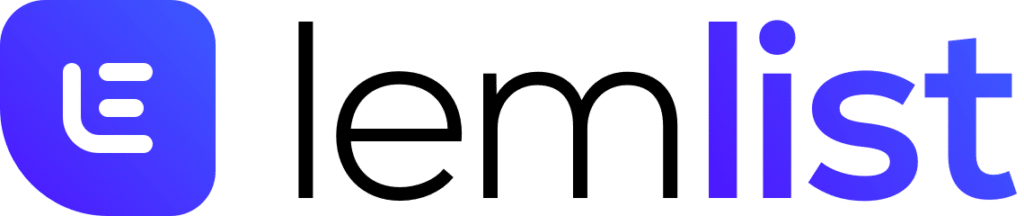Introduction
LinkedIn has become an essential tool for networking and business development. But expanding your network can be time-consuming. Fortunately
automation
of adding contacts on LinkedIn can save you precious time. Here are the top tools for automating this task, listed by degree of complexity.
Why add people to LinkedIn?
Adding people to LinkedIn is a key strategy for several reasons. That’s the basis of this network ahah.
Adding contacts on LinkedIn works on the principle of a circle. The more connections you have, the wider your network. Each new connection opens the door to a second- and third-level network, considerably extending your professional reach.
When you’re first connected with someone, your posts appear in their News Feed. This enhances your visibility and develops your professional brand. To optimize this visibility, it’s useful to know the best times to post on LinkedIn, as explained in this article: When to post on LinkedIn?
By connecting directly with someone on LinkedIn, you are no longer limited to 300 characters in your messages. This enables more in-depth, personalized communication, essential for building solid business relationships and anticipating the needs of your future network.
What’s more, by expanding your network, you increase your chances of discovering new professional opportunities, whether they be job offers, partnerships, collaborations or new business.
The larger your network, the more varied and valuable the information you can access. This includes insights into market trends, innovations in your sector, and strategic moves by your competitors.
An extensive and diversified network can also serve as a testimony to your expertise and credibility in your field. Quality connections reflect a good professional reputation.
Using a MirrorProfiles account allows you to do all this, and to network all your Linkedin targets.
However, this process can be very time-consuming, especially once you’ve established your list of target contacts. To find out if your prospects are on Linkedin, take a look right here. Once this list has been prepared, the process of adding these people can become repetitive. That’s why we’ve selected the top automation tools for automating connection requests on Linkedin.
The Best Tools to Automate Connection Requests on LinkedIn :
1. Waalaxy (Beginner level)
Waalaxy stands out as a particularly accessible and user-friendly LinkedIn automation tool. Designed to facilitate the grouped sending of invitations and personalized messages, it is particularly well suited to users new to automation. With Waalaxy, creating automated campaigns to add contacts takes just a few clicks, making the process simple and efficient. The tool also provides detailed tracking of invitations sent and responses received, enabling optimal management of your networking activities.
To deepen your understanding of Waalaxy and discover how to integrate it effectively into your LinkedIn strategy, a detailed tutorial is available here. This guide offers valuable insights and practical advice for maximizing the effectiveness of your LinkedIn lead generation campaigns.
2. Hey Reach (Intermediate level)
Hey Reach is a LinkedIn automation tool designed for those who already have some experience in using such platforms. What sets it apart is its automatic account rotation feature, enabling more dynamic and secure management of activities on LinkedIn. This function is particularly useful for avoiding potential restrictions due to intensive use of a single account.
A notable benefit for MirrorProfiles users is the partnership established with Hey Reach. Thanks to this collaboration, instead of the standard rate of $79, MirrorProfiles accounts benefit from a preferential rate of $39. This offer makes Hey Reach even more accessible for those looking to optimize their LinkedIn presence while keeping their budget under control.
Hey Reach’s automatic account rotation is a key feature for those who want to maintain sustained activity on LinkedIn without compromising the security of their accounts. This innovative approach enables a more strategic and efficient use of the platform, ideal for intermediate users looking to maximize their impact on LinkedIn.
3. PhantomBuster (Advanced level)
PhantomBuster is a more complex tool, offering a wide range of automations for LinkedIn. It requires some familiarity with automation and scraping concepts. PhantomBuster can extract data from profiles, automate the sending of invitations and messages, and even schedule actions at specific times. It’s a powerful tool for advanced users who want complete, customized automation.
What’s more, PhantomBuster is a script bank, and Linkedin isn’t the only social network. It’s a scraping/automation tool that can be very useful on Facebook, Instagram, Youtube and so on.
4. Lemlist (Ideal for advanced users)
Lemlist is the LinkedIn automation tool of choice for advanced users. Its ability to manage complex networking and prospecting campaigns makes it particularly suited to those with a thorough understanding of the intricacies of LinkedIn and automation. Lemlist offers advanced features that enable extensive message personalization, fine audience segmentation and detailed analysis of campaign results.
For users wishing to fully exploit Lemlist’s capabilities in synergy with MirrorProfiles, a full tutorial is available. This guide provides step-by-step instructions and practical tips for effectively integrating Lemlist into your LinkedIn networking strategy. It covers key aspects such as campaign personalization, response management and results optimization.
5. LinkedHelper (Expert)
LinkedHelper is a comprehensive automation tool for users with a good understanding of LinkedIn and automation. It offers advanced features such as contact list creation, automatic sending of invitations and messages, and follow-up campaign management. LinkedHelper is particularly useful for marketing professionals and recruiters who manage large volumes of contacts.
6. The growth machine (Expert)
The Growth Machine is a leading LinkedIn automation tool designed for professionals looking to optimize their digital prospecting strategy. Its strength lies in its ability to personalize interactions, going beyond the standard functions of sending invitations and messages.
With an intuitive interface and advanced targeting options, La Growth Machine enables users to create sophisticated automation campaigns, significantly increasing the effectiveness and relevance of communication on LinkedIn. This tool is particularly suited to those who want to combine the power of automation with a personalized, strategic approach to their professional network.
Conclusion
Automating the addition of contacts on LinkedIn can significantly improve your networking, business development and recruitment efficiency.
Whether you’re a beginner or an expert in automation, there’s a tool to suit your needs. By using these tools, you can not only expand your network faster, but also more strategically target the professionals and companies you want to connect with.
The icing on the cake? All these tools are compatible with Linkedin MirrorProfiles accounts.