Sales Navigator Lite or Advanced has become a must-have in the toolkit of any salesperson, sales team or recruiter. With its advanced prospecting features, Sales Navigator enables you to manage your prospects and accounts efficiently. And given the new features Sales Navigator will be offering in 2024, such as integration with CRM tools, that’s not about to change! The aim of this article is not to give you a tutorial on Sales Navigator, but to show you why it’s relevant to use it in conjunction with MirrorProfiles to improve your marketing and sales. Spoiler Alert, there’s a tip at the end of this article that will save you money while increasing your chances of success.
What is the purpose of Sales Navigator Linkedin?
LinkedIn Sales Navigator is a premium LinkedIn subscription designed specifically for sales, marketing and prospecting professionals. It features an advanced search engine, offering more precision and power than standard LinkedIn search, with additional filters to refine searches and target your accounts and prospects. This ability to identify specific profiles improves engagement and interaction with potential customers.
Sales Navigator’s key features include prospect tagging and the ability to send a limited number ofInMails per month. This tool is particularly useful for improving social selling, a four-step method for identifying the right prospects, building and strengthening your professional brand, sharing relevant information and content with prospects, and establishing trusting relationships and increased engagement.
In 2024, one of the key enhancements will be the integration of Sales Navigator with CRM tools for smoother prospect and account management, as well as increased automation of prospecting. This integration will enable more personalized and efficient follow-up, optimizing the efforts of your sales team.
Sales Navigator is ideal for advanced research, thanks in particular to its sophisticated filters and instant alerts on company changes. It is particularly useful for recruitment and lead generation, encouraging social and professional interaction, but its standard version is limited in terms of the number of monthly searches, a constraint put in place to protect users from spam and encourage paid subscriptions.
Sales Navigator’s advanced features include filters such as Boolean combinations, alerts oncompany changes, and the ability to target people according to specific criteria such as hierarchical level, company size, or recent activity on LinkedIn. This precise targeting capability enhances your marketing and prospecting strategies, maximizing opportunities toengage with the right profiles. While powerful for marketing targeting, its cost can be a deterrent for some companies.
In other words, Sales Navigator lets you build up large, targeted prospecting files for your sales reps or recruiters. However, these large, freshly-created prospect databases are only of real interest if you couple them withLinkedIn automation. Without the right tools to integrate your CRM, a salesperson will spend far too much time prospecting in relation to your database. You’ll need to automate the process to optimizeengagement. Your sales rep will concentrate on target accounts and maximize the chances of conversion.
Another feature to explore is the use of account lists, which allows you to organize andoptimize the tracking of company activities in your CRM, so as to target key decision-makers directly by double-filtering searches. This approach improves the targeting and effectiveness of your marketing campaigns.
Here are the TOP 5 automation tools I recommend. These tools share more or less the same logic, so it’s up to you to choose the one that best suits your team. The reality behindautomation is that they automate the copy-and-paste that humans can do, thus optimizing prospecting and messaging efforts. But that doesn’t stop LinkedIn from limiting a LinkedIn profile, whether automated or not, to 100 connection requests per week. So here’s the 2024 solution, to maximize the use of Sales Navigator while respecting the constraints.
You still have a lot to learn about how sales navigator works.
How to optimize Sales Navigator with MirrorProfiles?
Thanks to Sales Navigator, you’ll be able to quickly scrape data and build up attractive prospecting files, including prospects and candidates. Whenever you need to visit LinkedIn profiles or company pages, you’ll need MirrorProfiles. Indeed, visits, searches and other interactions are controlled and limited by LinkedIn, making it essential tooptimize your prospecting with automated tools.
The advantage of using MirrorProfiles is that you can multiply LinkedIn limits/quotas by the number of profiles you have. This allows you to significantly increase your connections and engagement without breaking LinkedIn’s rules. Magic no 😀
MirrorProfiles lets you rentautomation-ready LinkedIn profiles. At first glance, they don’t have Sales Navigator, but there’s nothing to stop you installing it on the account. Be careful, we regularly recommend it to our customers. In 90% of cases, a single Sales Navigator account is enough to feed a dozen LinkedIn accounts, optimizing the management of your prospects and accounts. In fact, having Sales Navigator doesn’t allow you to overcome the famous limitations such as connection requests or the number of messages.
On the other hand, if you’re enriching your databases with information available only on Sales Navigator, you’ll need to set up Sales Navigator on your MirrorProfiles accounts. This will ensure seamless integration with your CRM and optimize your prospecting. And therein lies the trick:
In addition, the use of the Boolean search operator in Sales Navigator enables even more precise targeting of prospects, thanks to the logical use of the operators “AND”, “OR” and “NOT”, making it possible to structure complex queries andoptimize your interactions with targeted accounts.
Thanks to MirrorProfiles, you can/should go through our SalesNavigator license provider at 50 euros per month per account. Cheaper than taking it directly from your Gologin session, and secure thanks to our partner.
Ready to get started? Make an appointment at
and let's take stock together!
In conclusion, LinkedIn Sales Navigator, whether in Lite or Advanced version, has established itself as an essential tool for sales and recruitment professionals. With the new features planned for 2024, its importance in prospecting and recruitment will only grow. Theintegration of Sales Navigator with MirrorProfiles offers a particularly effective synergy for maximizing prospecting andengagement efforts.
Sales Navigator lets you create targeted prospecting databases, but to fully exploit this data,automation is key. Recommendedautomation tools facilitate this process, enabling sales reps to focus on target accounts and increase conversion rates.
The joint use of Sales Navigator and MirrorProfiles offers an innovative solution for circumventing the limitations imposed by LinkedIn. MirrorProfiles lets you rent LinkedIn profiles ready forautomation, and by associating a Sales Navigator account with these profiles, you can multiply LinkedIn’s limits and quotas. A particularly interesting trick is to sponsor a MirrorProfiles account with an existing Sales Navigator account, enabling you to get free months and significant discounts on the subscription, while strengthening your network and engagement.
This strategy not only optimizes the use of Sales Navigator, but also offers substantial savings, making this powerful tool more accessible and effective for businesses. In short, Sales Navigator, in combination with MirrorProfiles, represents an advanced and cost-effective prospecting strategy for professionals, improving the quality of interactions and increasing your customer conversion rate.
FAQ
Does LinkedIn Sales Navigator display profile views?
LinkedIn Sales Navigator does not display profile views. This feature is not included in the Sales Navigator update, as it is not part of the service provided by LinkedIn Sales Navigator.
What’s better than sales navigator?
ZoomInfo, Apollo and Seamless are better alternatives to LinkedIn Sales Navigator. ZoomInfo offers a vast database with over 70 million phone numbers and 174 million verified e-mail addresses, as well as intent and firmography data. Apollo offers a complete market intelligence platform with prospecting, engagement and analysis tools to improve market strategies. Seamless uses artificial intelligence to generate B2B sales leads in real time, making it easier to build the sales pipeline and close deals.
Can more than one person use a Sales Navigator account?
Yes, multiple people can use one Sales Navigator account thanks to certain tools. With Waalaxy’s Team Plan, you can import leads from a single Sales Navigator account into multiple Waalaxy accounts and distribute them among team members. This allows multiple users to benefit from a single Sales Navigator subscription, simplifying prospecting and reducing costs.