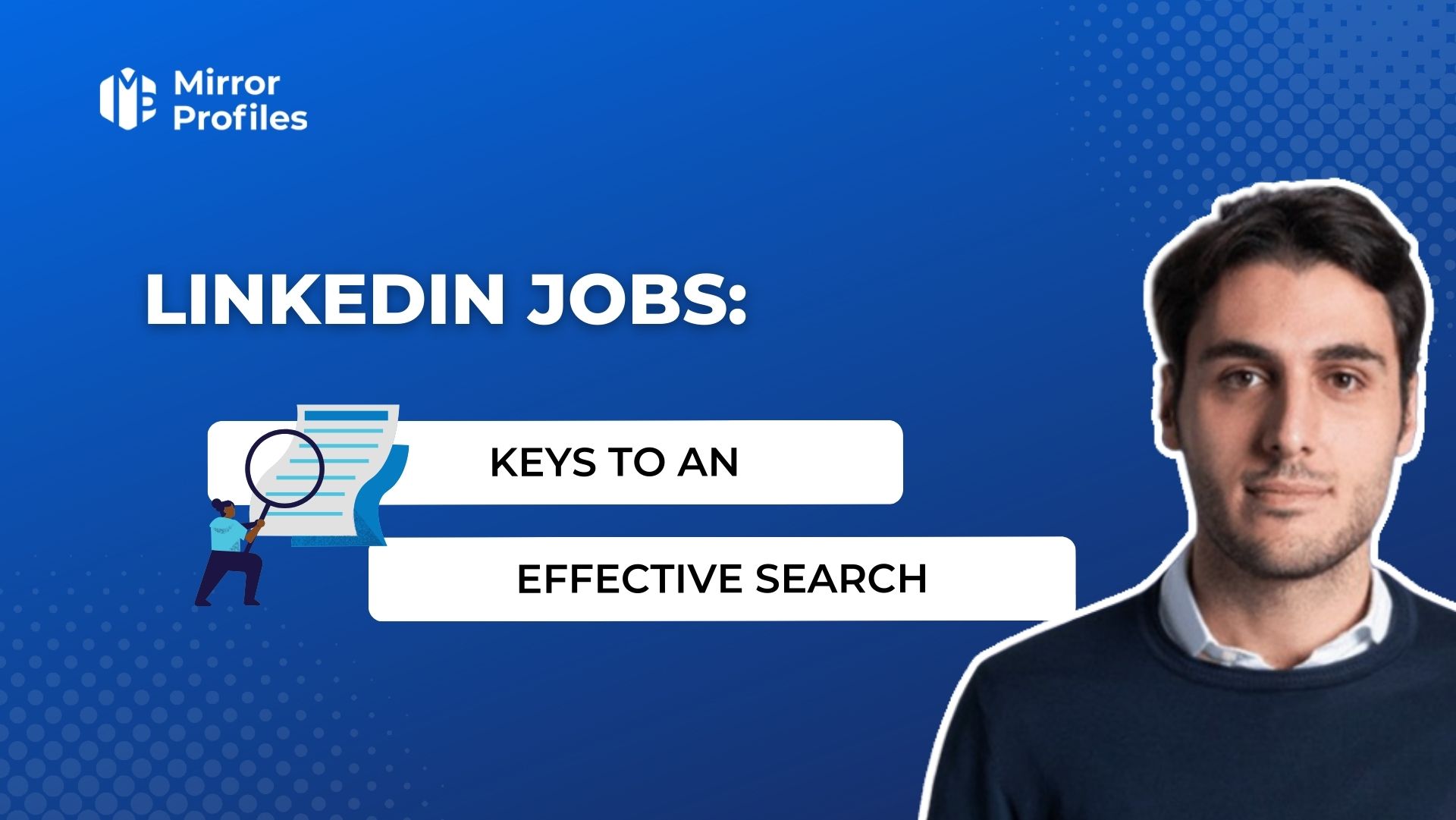Introduction
LinkedIn, the leading professional social network with over 750 million members, is a powerful tool for those in search of a new professional challenge, retraining or career opportunity. The question is: how can you make the most of LinkedIn in your job search? We take a deep dive into the essential strategies for getting your profile noticed by recruiters and employers, and how to use LinkedIn’s tools to apply effectively. Based on our expertise in SEO copywriting specialized in LinkedIn job postings, we reveal how to improve your profile, master job search tools, and develop winning strategies to apply for jobs and stand out from the crowd. If you’re ready to use LinkedIn to unlock your next position, follow our step-by-step guide.
Optimize your LinkedIn profile for job hunting
Your LinkedIn profile is a crucial professional showcase in today’s digital world. It represents your professional identity, skills and aspirations. To capture the attention of recruiters and potential employers, it’s vital to improve your profile with these tips:
The photo and the professional title
First impressions are often decisive, and your profile photo is the key element. Make sure it’s of high quality, taken against a neutral background, showing you at your best. Get rid of the selfies and vacation photos in favor of a professional image showing you dressed appropriately for your field of activity, with a welcoming smile.
Your professional title, located just below your name, should immediately grab attention. It should summarize your current position or the type of position you’re looking for, incorporating keywords relating to your trade, sector or specialization. For example, transform a simple “SEO Copywriter” into “SEO Copywriter specializing in recruitment via LinkedIn”. Or if you’re looking for a job, don’t hesitate to put it in the title “Looking for an SEO job”.
The summary: your personal pitch
The summary is the ideal place to reveal who you are in a concise and engaging way. Answer the essential questions: Who are you? What do you do? What are your objectives? What are your strengths? Start by talking about your current position, key skills and successes, then share your motivations and future plans. Conclude with a call to action, encouraging visitors to contact you or find out more about your work. This is where you’ll put your catchphrase, knowing that it will take less than 10 seconds for someone to look at your profile. You might as well make your point right from the start!
Skills and recommendations
Skills are the keywords for your technical and interpersonal expertise, essential for increasing your visibility and establishing your credibility. You can list up to 50, choosing the ones that best highlight your profile and your job search. Ask your network to validate these skills to enhance your reputation.
Recommendations, written by former employers, colleagues, customers or partners, provide tangible proof of your added value, personality and potential. Ask for them wisely, explaining why they’re important to you, and don’t hesitate to offer them in return to maintain strong relationships within your network.
Portfolio and projects
The portfolio gives you the opportunity to showcase your achievements, be they completed projects, creative works or written articles. Use images, videos, documents or links to provide concrete evidence of your strengths and set yourself apart from other profiles.
In the projects section, describe the initiatives or collaborations to which you have contributed, describing the context, the objectives pursued, the actions taken, the effects achieved and the partners involved. It’s an opportunity to showcase your cross-disciplinary skills and highlight your ability to work as part of a team, manage projects, innovate and communicate effectively.
For a perfectly optimized profile, whether you’re looking for a job, a salesperson or a recruiter. Here are our detailed guides to building a powerful Linkedin profile.
Using LinkedIn job search tools effectively
LinkedIn offers a wide range of possibilities for finding offers that perfectly match your criteria and ambitions. To make the most of these opportunities, it’s crucial to master the use of the tools available on LinkedIn. Here are some tips to improve your search:
Advanced search: filters and keywords
It allows you to refine your results using filters and keywords. To access them, click on the magnifying glass and select “Jobs”. You can refine your search with a variety of filters: location, publication date, contract type, sector, experience, training level, company, function, etc. Entering keywords in the search bar with logical operators such as AND, OR, NOT, or using quotation marks for precise terms, refines your query. For example, if you want to find an SEO copywriter job in Paris, enter “SEO copywriter” AND “Paris”.
More generally, there are a thousand and one ways to filter on Linkedin, so it’s worth keeping everything in mind to save time and, above all, maximize your relevance when proactively looking for a job.
Activate alerts for new offers
Setting up alerts on recent offers is an optimal strategy to avoid missing out on interesting opportunities. You can set up personalized alerts based on your criteria, and choose to receive notifications by e-mail or via the LinkedIn mobile application. If you wish to create an alert, click on “Create an alert” at the top of the results page, and define the frequency and mode of reception. You can set up up to 10 different alerts, which you can modify or delete at your convenience.
Search the network and professional groups
Leveraging your network and professional groups on LinkedIn allows you to take full advantage of this powerful social network. Use your network to discover unpublished jobs, get recommendations, or contact recruiters or employers directly. View the profiles of your connections, examine shared offers, or send them a message to express your interest. Joining professional groups related to your field, profession or job search encourages exchanges with other professionals, provides information on market trends and helps you discover new opportunities.
Strategies for applying and standing out
Finding your dream job on LinkedIn is the first step; attracting the attention of recruiters is the next. Beyond the traditional sending of CVs and cover letters, adopting an optimal strategy is vital to stand out from the crowd. Find out how :
Personalize your cover letter
A cover letter needs to be unique and tailored to the job and the company. It’s your chance to show your enthusiasm and compatibility with the job. Here are the keys to a memorable letter:
- Use a professional, courteous and respectful tone.
- Start with a captivating introduction.
- Clearly express your interest, what you can bring to the team and your expectations.
- Highlight your skills and experience relevant to the job in question.
- Conclude with a courteous note inviting the recruiter to contact you.
Avoid generic or negative letters. Your speech should be precise, brief and optimistic.
Use connections to obtain internal recommendations
A recommendation from someone within the company can strongly influence your application. This network-based approach can set you apart in the eyes of recruiters. Here’s how to get these valuable recommendations:
- Find out who in your network works or has worked for your target employer.
- Send them a personalized message to share your candidacy and ask for their feedback.
- Ask for a recommendation from recruitment if possible.
- Thank them for their help and keep them informed of your application’s progress.
Make sure you only contact those with whom you have a real connection and always remain polite and genuine.
Follow best practices when applying for a job on LinkedIn
LinkedIn, with its specific features, requires a tailored approach to job applications. Here are a few best practices to adopt:
- Use the “Simplified application” function for a straightforward and optimized process.
- Keep a history of your applications and facilitate updates.
- Activate alerts so you don’t miss out on offers that suit your profile.
- Ask about the recruiter and the company to show your knowledge and interest.
- After you’ve applied, send a thank-you message, highlighting your motivation.
- Tactfully follow up after a reasonable period without response.
Avoid faux pas such as applying to irrelevant ads, writing too informally or insisting too much.
Stand out from the crowd with content on Linkedin
Another tip, more optimal than the cover letter, is to create good Linkedin posts about your expertise. In fact, you’ll immediately be more visible to recruiters or simply to professionals looking to hire. What’s more, it’ll look great on your CV, whatever your job. If you already know your way around Linkedin, your future employer will appreciate this skill, which is increasingly in demand in 2024.
Conclusion
You now have all the information you need to successfully conduct your job search on LinkedIn, the most important professional social network. Here’s a summary of what you’ve learned:
- How to make your LinkedIn profile attractive to recruiters
- How to make the most of the features available on LinkedIn
- Strategies for applying effectively and standing out from the crowd
By applying these tips, you’ll maximize your opportunity to find a job offer on LinkedIn that perfectly matches your skills and aspirations, and land the position you covet. Don’t wait any longer to put these recommendations into practice, and get started right away!
FAQ
Where can I find job offers on LinkedIn?
Jobs on LinkedIn can be accessed in different ways:
- Via the Jobs section at the top of your home page. Here you can refine your search using filters, keywords and advanced options.
- Using LinkedIn’s search engine. Type keywords such as “job offer” + [le métier de votre choix] into the bar and select the Posts option to find ads.
How do I search for jobs on LinkedIn?
Finding jobs on LinkedIn is easy:
- Use the search bar at the top of your home page or click on the Jobs icon.
- Refine your search by applying filters, using keywords and advanced search.
- Create alerts, saving interesting job ads, and optimizing your profile to attract the attention of recruiters.
Does it pay to post a job on LinkedIn?
Posting an offer on LinkedIn is free, however, if you wish to promote your ad to reach a wider audience, fees apply. You can choose between different options depending on your budget and needs.
How do I apply for a job on LinkedIn?
LinkedIn simplifies the application process:
- Use the Simplified Application function to apply directly to jobs without leaving the site.
- Improve your chances by creating alerts for jobs that interest you, uploading an up-to-date CV, and keeping your LinkedIn profile up to date.