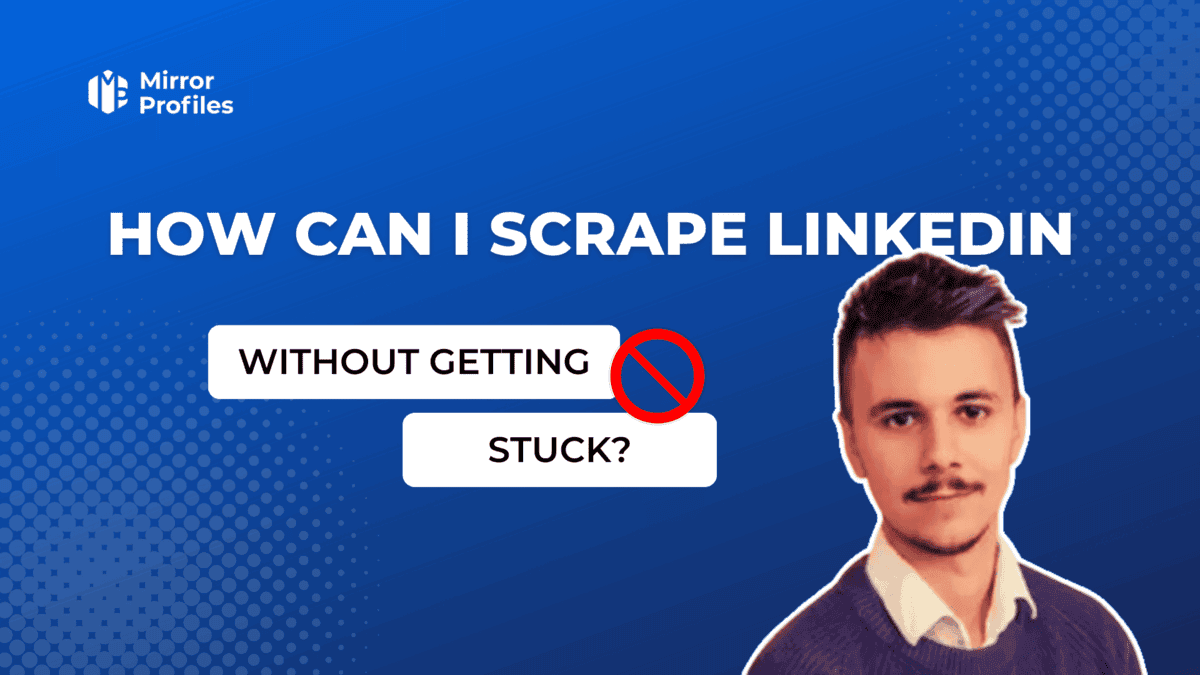Canvassing on several Linkedin accounts requires a real sense of direction and rigor. Automation tools can help structure this, but it’s not always easy. Automation has become a science used by many companies.
When more players start automating, there’s also more competition for an acquisition channel. So you need to be able to be both more present than your competitor and more relevant than your competitor. Mirrorprofiles makes it easy for you to increase your presence by setting up several accounts for linkedin prospecting purposes, but that’s not all. You’ll need to work on your relevance, i.e. your prospect databases and the content of your prospecting messages.
On average, a manager receives around 100 prospecting emails a day and around 20 Linkedin messages. If you’re not relevant from the first line, your interlocutor will move on.
This comprehensive article will cover the 3 pillars of prospecting with multiple Linkedin accounts: the databases, the tool used and, finally, copywriting.
How to have several linkedin accounts
It’s tempting to think that creating a Linkedin account, using a false first name and surname, and then starting prospecting with it, is child’s play. Linkedin is on the hunt for multiple accounts, and even more so for fake ones. Today, it has become a real skill to be able to stay under the radar.
In the vast majority of cases, after a few weeks, your account will receive a message from Linkedin to “Verify your identity”. In short, you’re being asked for an ID card so that Linkedin knows whether or not the Linkedin profile belongs to a real person. Creating fake accounts is one thing, but falsifying official documents is much more serious. As soon as Linkedin asks for your identity card, the game stops. Your account is banned, and all you have to do is start the cat-and-mouse game all over again.
There are 4 safety points for having several Linkedin accounts:
The dedicated digital footprint
Patience
A complete and accurate profile
An optimized profile
If you manage to keep your Linkedin accounts alive, you’ll be able to have several Linkedin accounts, but be aware that this is a temporary solution. In fact, your accounts may go untouched for months or even years, but sooner or later, one false move and you’ll lose your account. Apart from the fact that mastering these 4 points represents a profession in its own right.
Losing an account can be catastrophic in 2 ways:
You lose your sales pipe. The 1st network you’ve built up.
You haven’t planned ahead, and starting the whole Linkedin account creation process all over again takes a lot of time. Then your prospecting automation workflow is at a standstill.
For the first problem, the solution is simple: regularly export your network to an external database. There are two ways of doing this: Either you use Linkedin’s built-in functionality or use a Linkedin automation tool.
Fort the second issue, use MirrorProfiles 😉 It’s very difficult to do it yourself these days: we produce over 6,000 of them a month, and even after 4 years of expertise we lose over 80% of our Linkedin accounts between 0 and 200 relations. We take the risk for you. Then, when they pass all our security tests, they’re robust and their ban rate falls below 5%.
How to manage several linkedin accounts : the challenges between SDR
Data is the lifeblood of business process automation. But first, a quick reminder of what a database is:
In computing, a database is an organized system for storing, managing and easily retrieving information. This data is structured in rows, columns and tables to simplify searches. They are essential in various sectors such as health, education, government, etc., for storing and accessing important information.
Databases are generally hosted on servers and can be moved around. They work through user queries to extract specific data. The administration of these databases requires access regulation to ensure security and proper use. They must also respect the ACID principles: Atomicity (complete execution of transactions), Consistency (respect for data rules), Isolation (independent processing of transactions), and Durability (continuity of data in the event of failure).
There are several types of databases:
- Network database: This ancient model creates complex links between records, enabling multiple relationships. It is particularly useful for representing complex data structures, but can be difficult to manage due to its complexity.
- Hierarchical Database: In this model, data is organized in a tree structure, where each level of data is derived from a higher level. This makes it easier to understand dependency relationships, but limits the flexibility of data relationships.
- Object-oriented database: This type of database stores information in the form of objects, as in object-oriented programming. It is ideal for applications requiring high modularity and reusability of data structures.
- SQL or Relational Database: Using relational algebra, this model organizes data into tables with relationships between them. This is the most widespread type of database, known for its ease of use and flexibility.
- NoSQL database: Designed to handle large volumes of structured, semi-structured or unstructured data, NoSQL databases are ideal for Big Data and applications requiring high scalability.
- Cloud databases: These databases are hosted in cloud environments, offering greater flexibility, scalability and accessibility. They are ideal for companies requiring high data availability.
- Text-oriented database: This type of database uses text files to store data, with each line representing a record. Although simple, it is less effective for managing large amounts of data or complex queries.
- Distributed database: In this model, data is distributed across several sites or regions. Distributed databases can be homogeneous (same system on all sites) or heterogeneous (different systems on different sites), offering flexibility in terms of data management and storage.
- Graph-oriented database: Using graph theory, this type of database is effective for representing and analyzing complex relationships between data. It is particularly useful for social networks, recommendation systems and network analysis.
Databases are stored on a variety of media, such as magnetic or optical disks, and are accessed via database management systems (DBMS) that control access and modification rights.
In the vast majority of cases, you’ll find yourself working with relational databases. What few people do is count the number of acquisition channels each prospect line possesses. However, the quality of your database will be judged by the number of interesting data on your prospect, but above all by how you can contact him or her: Linkedin / Emailing / Telephone / Mail / Trade show… etc.
In our case, we’ll be looking primarily at THE fuel for our automations: Your prospect’s Linkedin URL.
Managing multiple LinkedIn accounts is no trivial task. A number of issues arise: how do you connect to several accounts simultaneously? How do you manage sending messages from different profiles?
Or how do you avoid being flagged by LinkedIn as a user of fake accounts, a reprehensible practice that can lead to banishment from the social network?
Using social CRM can help automate and secure these tasks.
It’s also crucial to note that LinkedIn prohibits the creation of multiple accounts for the same person.
This can lead to duplicate accounts being closed or merged.
You can therefore translate your profile into several languages to create different versions, but it’s essential to respect the platform’s rules.
In order to distribute your prospecting file as evenly as possible, the most coherent approach would be to divide it by the number of sales reps and allocate a sub-database to each of them. Logical, yes, but impractical! If you want to avoid duplication, rely on your automation tool. It’s up to him to do the distribution work, and you to think about the strategy.
My 1st piece of advice concerning the database: don’t divide it. Keep it the way it is and use tools like Heyreach / GetSales who can manage that.
How to have several linkedin accounts
It’s tempting to think that creating a Linkedin account, using a false first name and surname, and then starting prospecting with it, is child’s play. Linkedin is on the hunt for multiple accounts, and even more so for fake ones. Today, it has become a real skill to be able to stay under the radar.
In the vast majority of cases, after a few weeks, your account will receive a message from Linkedin to “Verify your identity”. In short, you’re being asked for an ID card so that Linkedin knows whether or not the Linkedin profile belongs to a real person. Creating fake accounts is one thing, but falsifying official documents is much more serious. As soon as Linkedin asks for your identity card, the game stops. Your account is banned, and all you have to do is start the cat-and-mouse game all over again.
There are 4 safety points for having several Linkedin accounts:
The dedicated digital footprint
Patience
A complete and accurate profile
An optimized profile, and here are our comprehensive guides to help you do just that
If you manage to keep your Linkedin accounts alive, you’ll be able to have several Linkedin accounts, but be aware that this is a temporary solution. In fact, your accounts may go untouched for months or even years, but sooner or later, one false move and you’ll lose your account. Apart from the fact that mastering these 4 points represents a profession in its own right.
Losing an account can be catastrophic in 2 ways:
You lose your sales pipe. The 1st network you’ve built up.
You haven’t planned ahead, and starting the whole Linkedin account creation process all over again takes a lot of time. Then your prospecting automation workflow is at a standstill.
For the first problem, the solution is simple: regularly export your network to an external database. There are two ways of doing this: Either you use Linkedin’s built-in functionality:
Or export via your preferred automation tool.
To avoid penalties : rent linkedin account
To avoid the risk of banishment, MirrorProfiles has developed an innovative solution: LinkedIn account rental. These “Warmup” accounts were used manually for more than three months before being put up for rent. This has given them a certain credibility, making them more difficult for LinkedIn’s algorithms to detect.
What’s more, these accounts benefit from another major advantage: they already have over 500 connections, giving the appearance of an active, authentic account. They are therefore ready for use with all existing automation tools such as GetSales, LGM, Lemlist, Heyreach, Linked Helper, etc. These tools can be used to manage activities linked to prospecting for new customers on social networks.
In addition, using specific proxies for each LinkedIn account can be a great help in avoiding detection.
Acquiring suitable proxies allows you to stay under the radar by masking the original location of each account.
Efficiently manage multiple Linkedin accounts with MirrorChat
When it comes to managing multiple LinkedIn accounts, one of the most arduous and time-consuming tasks is message management.
Between sending initial messages, monitoring ongoing conversations and replying to new messages, the workload can quickly become overwhelming.
These tasks, which go hand in hand with prospecting, often require the use of adapted social CRM tools.
That’s where MirrorChat comes in, software that centralizes and optimizes the management of your LinkedIn messages.
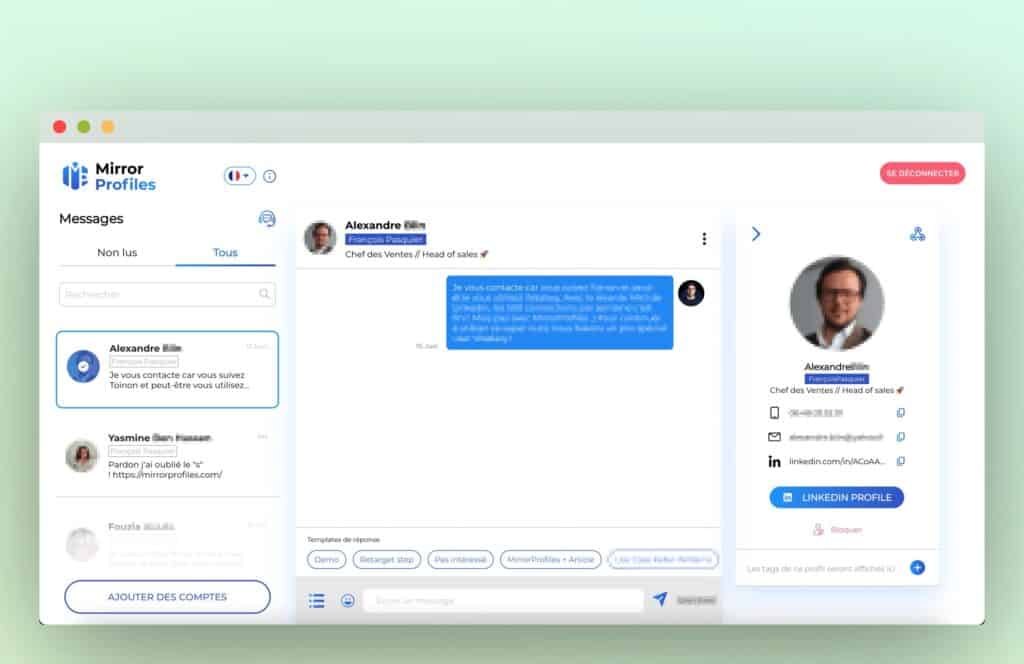
How to manage multiple Linkedin accounts: from the simplest to the most effective
Using Chrome sessions: a first approach
An easy solution might be to use the features offered by your web browser. For example, Google Chrome lets you create multiple user profiles. Each user profile can then be associated with a separate LinkedIn account, enabling multiple accounts to be managed simultaneously.
To further facilitate these multiple connections, extensions such as MirrorNavigator can prove useful.
However, this solution, although apparently simple and effective, is not without risk. Over the years, LinkedIn has developed increasingly sophisticated techniques for detecting fake accounts. By using multiple Chrome sessions, you’ll be detected and your accounts banned.
Avoid penalties: rent a LinkedIn account
To avoid the risk of banishment, MirrorProfiles has developed an innovative solution: LinkedIn account rental. These “heated” accounts were used manually for more than three months before being put up for rent. This has given them a certain credibility, making them more difficult for LinkedIn’s algorithms to detect.
What’s more, these accounts benefit from another major advantage: they already have over 500 connections, giving the appearance of an active, authentic account. They are therefore ready for use with all existing automation tools such as Buzz AI, LGM, Lemlist, Heyreach, Linked Helper, etc. These tools can be used to manage activities linked to prospecting for new customers on social networks.
In addition, using specific proxies for each LinkedIn account can be a great help in avoiding detection.
Acquiring suitable proxies allows you to stay under the radar by masking the original location of each account.
Using company accounts
An alternative way of managing multiple professional commitments without breaking LinkedIn’s rules is to create separate company pages for each activity or field. This allows you to effectively separate your personal network from your other professional initiatives, while maintaining a unique profile and publishing industry-specific content.
Automated account management with Waalaxy
Waalaxy is an automated LinkedIn prospecting management tool. How it works is simple: simply connect your various LinkedIn profiles to Waalaxy, set automation limits for each account (to avoid detection by LinkedIn), and import your leads into Waalaxy from lists or CSV files.
This method ensures better management of each user profile, facilitating connection and prospecting tasks.
Thanks to this tool, you can build personalized message sequences for each account and optimize your prospecting campaigns. Waalaxy helps you write persuasive, personalized messages to maximize the effectiveness of your customer communications.
If you’d like to find out more about how to write impactful prospecting messages, visit this article.
Waalaxy’s Team plan is specially designed to manage multiple LinkedIn accounts. It’s ideal for sales and business development teams, as well as for agencies managing their customers’ LinkedIn accounts. Team plan features include centralized account management, single billing, lead import between accounts, anti-duplicate security and access to other team accounts.
For more tips on securing accounts, visit our dedicated page.
To reinforce security, it is also advisable to set precise limits on automated actions. For example, varying connection times according to user preferences, avoiding automation at weekends and limiting the number of daily actions will help create a “human” behavior.
Managing the separation of hearings
For optimal management, an alternative is to segment your contacts by audience type or industry using specific tags or categories that you select on your main account. This enables you to maintain a targeted strategy while avoiding account duplication.
The tool to use when prospecting with several Linkedin accounts: Lemlist
Having several sales reps and/or Linkedin accounts for prospecting is a strength. Few companies optimize this. In effect, they’ll divide the prospecting file equally, and then competition will ensue between the sales reps. I don’t see any synergy in this strategy. Be smarter!
A marketing study has shown that the 4th person to contact a prospect on the same subject as the previous 3 has an appointment success rate of over 65%. Be smart, imagine you have 4 Linkedin accounts (if you don’t, MirrorProfiles can help you 😉 ) then in the same Lemlist sequence you can change the “sender”.
To make things clearer, let’s take Stepward as an example. Growth Hacking Agency, he has 5 MirrorProfiles accounts with the following first names:
- Elisa
- Cédric
- Emilie
- Anaëlle
- Frédéric
They have a database, or prospecting file, containing over 2,000 prospects. Within the same Lemlist sequence, and thanks to the sequence “conditions”, these 5 Linkedin accounts can automatically “pass” leads to each other. Here’s our complete guide to Lemlist and how to use it.
But the trick is here:
Look at the branch on the right, and you can force Lemlist to use a Linkedin account to send the connection request. In other words, on 1 sequence, you can put your 5 Linkedin prospecting accounts! Genius! In addition to Linkedin accounts, you can also include emails. In short, 1 sequence = 1 complete database contacted by several sales reps.
Remember the statistic: it’s the 4th person who will hit the bull’s-eye in the vast majority of cases. On the other hand, don’t be too aggressive in your prospecting. The strength of this sequence is that you can set up a long-term sequence. Leave at least 3/4 days between each reminder, even if you change “Sender”. On the other hand, don’t hesitate to remind them that your colleague has tried to reach them. It’s psychological: if a prospect really feels driven away, he’ll ask himself “why? From that point on, you’ve won, it’s passed the automation barrier.
Today, few prospects are unaware of automation, but it’s a technique that’s rarely used, and it won’t take long for your prospect to get the impression that he’s in an automated loop.
In addition to the 10 golden rules of copywriting and the content of prospecting messages, there are a number of small techniques within your sequences that can be useful. Changing “senders” is one of them.
But what if you don’t have that many Linkedin profiles at your disposal? Well, you see me coming and that’s normal ahah. MirrorProfiles is a service for renting Linkedin accounts ready for automation. You’ll be able to equip yourself with a multitude of Linkedin accounts that will enable you to carry out some great Lemlist prospecting sequences.
Technically, we’ve seen that Lemlist makes it possible to organize multi-account Linkedin prospecting. But the last pillar is just as important. Copywriting will not only improve the performance of your campaigns, it will also help you structure your prospecting.
Copywriting for multiple Linkedin accounts
Prospecting with several Linkedin accounts requires different copywriting for each account used. You’ll be able to specialize your Linkedin accounts. Sales people can’t work alone; after a while, they’ll be limited. That’s why a Lemlist sequence with multiple senders must include 3 types of copywriting.
-
Marketing copywriting
-
Qualified copywriting
-
Commercial copywriting
Marketing copywriting will be attached to 30% of your Linkedin accounts. Qualification will represent 20% and the rest will be for commercial copywriting. For every 10 MirrorProfiles you use, within the same Lemlist sequence, you will have :
- 3 Linkedin accounts that will initially transmit documentation, white papers, webinars, etc. In short, their role is to show your prospect your company’s expertise. That’s all there is to it! No appointment.
- 2 Linkedin accounts to qualify your database. You can’t scrape everything, and some information is only available by asking your prospect directly. It saves your sales force time to know certain “Red Flag” information for you in advance.
- 5 Linkedin accounts that will then prospect prospects who have passed through the previous sequences
Copywriting is a science, not an art. You have to test it, repeat it again and again. Multiplying your Linkedin accounts will also help you achieve this. Indeed, on 1 Linkedin profile, you can’t test different messages because there’s a history of conversations. With MirrorProfiles, you can perform what’s known asLinkedin A/B testing.
Prospecting with several Linkedin accounts is therefore a great business opportunity that will really set you apart from your competitors’ classic acquisition methods. Nevertheless, this technique requires a good understanding of the tools and a key partner in the security of your Linkedin accounts. If you have an in-house Growth profile or someone who’s comfortable with the tools, don’t hesitate to tell them to make an appointment with us so we can explain it all to them face-to-face. A strategy of this kind requires at least 5 Linkedin profiles. If you don’t have this type of profile, I recommend the Stepward agency.
Knowing how to pilot and manage different Linkedin accounts is important, but managing responses on several Linkedin accounts also represents a structuring challenge. For this, I invite you to take a look at MirrorChat. A tool we have specially developed for this type of strategy.
FAQ - Frequently asked questions
Can I manage several LinkedIn accounts simultaneously?
Yes and for that you need to have an antidetect browser and good proxy. For the antidetect browser there is Gologin, Adspower, Icognito or Dauphin. We take the most security one : Gologin.
After you need really good proxies and for that we have our own proxy farm to keep our accounts safe.
How can I avoid being banned from LinkedIn by managing several accounts?
To avoid any Linkedin jail if you have several Linkedin accounts. Use an antidetect browser and good proxies. It’s really important. Btw, it’s the 1st step of security we have for MirrorProfiles. The average of our customers manage around 12 Linkedin accounts.
How do I send messages from different LinkedIn accounts?
Like the previsous questions, you need an antidetect browser but also for the management, please use a good automation tool like GetSales or Heyreach.
Tools will manage that for you to avoid any errors and duplicate.
The MirrorChat tool centralizes all your LinkedIn messages in one place, so you don’t have to manually connect to each account to view your messages.
What features does MirrorChat offer?
MirrorChat is a platform designed to make managing your LinkedIn messages easier and more efficient. This platform centralizes all your LinkedIn messages, regardless of the accounts from which they were sent or received. In this way, every connection and every contribution to the network can be managed precisely and efficiently.
With MirrorChat, all your conversations are grouped together on a single web page, accessible from all your devices. You no longer need to constantly log in and out of your various LinkedIn accounts, which saves you a considerable amount of time.
Using multi-account functions
If you need to manage multiple roles or companies under a single profile, using features such as workspaces or project boards can allow you to segment your tasks and carry out varied activities without risking confusion or traffic jams on your LinkedIn profile, thanks to a well-defined strategy.
Is it safe to use MirrorChat?
Yes, MirrorChat offers a private, secure interface for managing your LinkedIn messages.
Can I rent LinkedIn accounts via MirrorProfiles?
Yes, at MirrorProfiles we offer LinkedIn accounts for rent. These accounts were manually used for over three months before being put up for rent and have over 500 connections, giving them an active and authentic appearance.
How to manage two or plus linkedin accounts?
Managing 2 or more Linkedin accounts has become almost impossible if you didn’t create one before 2023. Now you need to use services like ours to securely deploy multiple Linkedin accounts and increase your prospecting capacity.
How to manage 2 linkedin accounts on phone?
We haven’t yet found a solution for using them via phone, but it’s on our roadmap. Contact us to find out more, it’s an interesting subject! But thanks to MirrorChat you can easily manage the inbox of several linkedin accounts thought your phone.