Introduction
Use MirrorProfiles in combination with
Waalaxy
represents a real revolution for your prospecting and recruitment activities on LinkedIn. Imagine a duo of powerful tools, specifically designed to work in synergy and maximize your results on this professional platform. After more than two years of experience and rigorous analysis, we’re delighted to share with you a comprehensive guide to our best tips, techniques and feedback to help you exploit the full potential of these two platforms.
What is Waalaxy?
Waalaxy is more than just an extension for Google Chrome: it’s a complete platform designed to automate and optimize your prospecting on LinkedIn and by e-mail. Not only can you automate tasks such as sending invitations and messages on LinkedIn, but you can also find professional e-mail addresses and synchronize this information with your CRM (Customer Relationship Management) system or your ATS for recruiters who read us.
Key features
LinkedIn prospecting :
Waalaxy automates various aspects of prospecting on LinkedIn. Features include:
- Automatic invitations: You can send connection requests to targeted profiles en masse, without having to do it manually. Here’s an article on how to achieve an acceptance rate of over 50%.
- Automated reminders: If a prospect has not responded within a timeframe defined by you, Waalaxy will send a reminder.
- Customized workflows: You can create customized sequences of actions, such as visiting a profile and then waiting a few days before dunning. These workflows are in template form, so there’s no functionality for creating them block by block.
Lead enrichment :
Thanks to its integration with Dropcontact, Waalaxy allows you to :
- Find e-mails: Get verified business e-mail addresses.
- Profile enrichment: e-mails found can be automatically added to existing profiles in your CRM.
E-mail :
Once you have identified and qualified your prospects on LinkedIn :
- Send automation: Schedule cold emails to be sent at strategic times.
- Response tracking: Waalaxy tracks responses and lets you see which prospects have opened your e-mail.
This makes it possible to create cross-channel loops, which will be essential in an outbound strategy in 2023.

Explanation of tabs
Home : Analyze and Track Your LinkedIn Campaigns
The “Home” tab is the epicenter of your analysis on Waalaxy. It gives you a panoramic view of your prospecting activities, essential for monitoring and optimizing your LinkedIn campaigns.
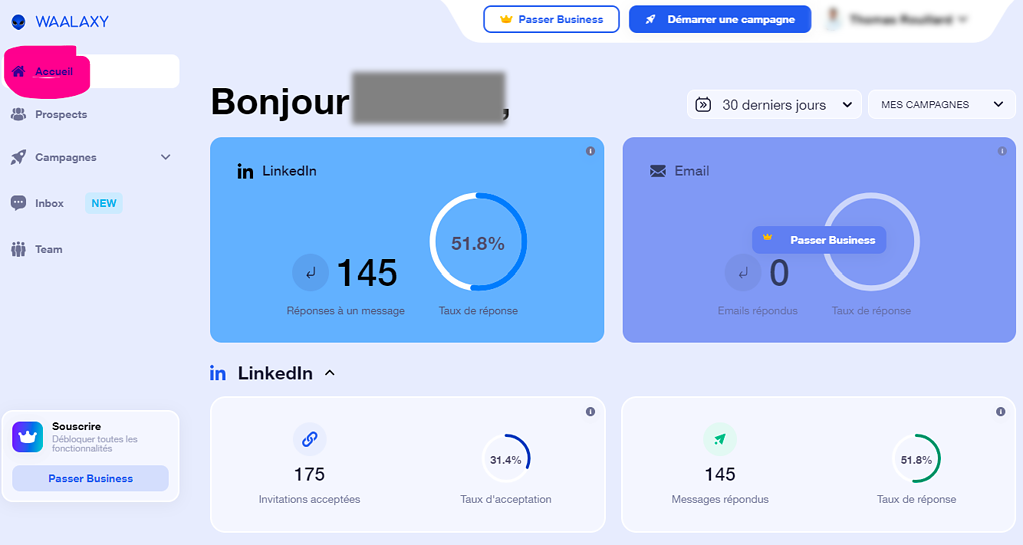
Key indicators
You need to monitor two crucial indicators to evaluate the success of your campaigns:
- Acceptance rate: Measures the effectiveness of your connection requests.
- Response rate: Evaluates the engagement generated by your messages.
Filtering and Temporality
At the top right of the interface, options allow you to :
- Select Temporality: You can choose the period to be analyzed – whether monthly, quarterly or annually. There’s no point in analyzing KPIs for less than 2 weeks of campaign activity. Take into account acceptance and response times. Your prospects aren’t always connected to their Linkedin.
- Select Campaign: A filter that lets you examine the data for each campaign individually.
Note that to obtain statistically significant data, we recommend waiting at least two weeks and having a sample size of at least 300.
A/B Testing of Campaigns
Thanks to these metrics, you can decide whether A/B testing is necessary to improve the performance of your campaigns.
Account activity monitoring
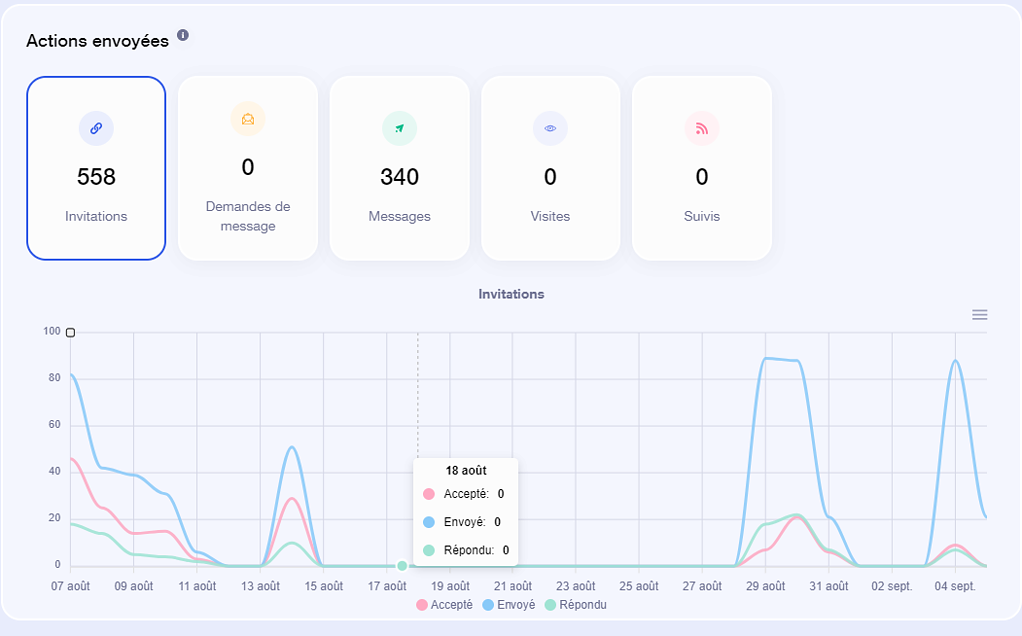
This activity graph is particularly useful if you use the extension version of Waalaxy. It’s crucial to monitor this curve to ensure that your Waalaxy extension is active. For example, you’ll see periods of inactivity, such as between August 15 and 28 on the graph, or peaks of activity, such as August 29.
To find out more, check out this article onA/B testing on Linkedin.
Team Management
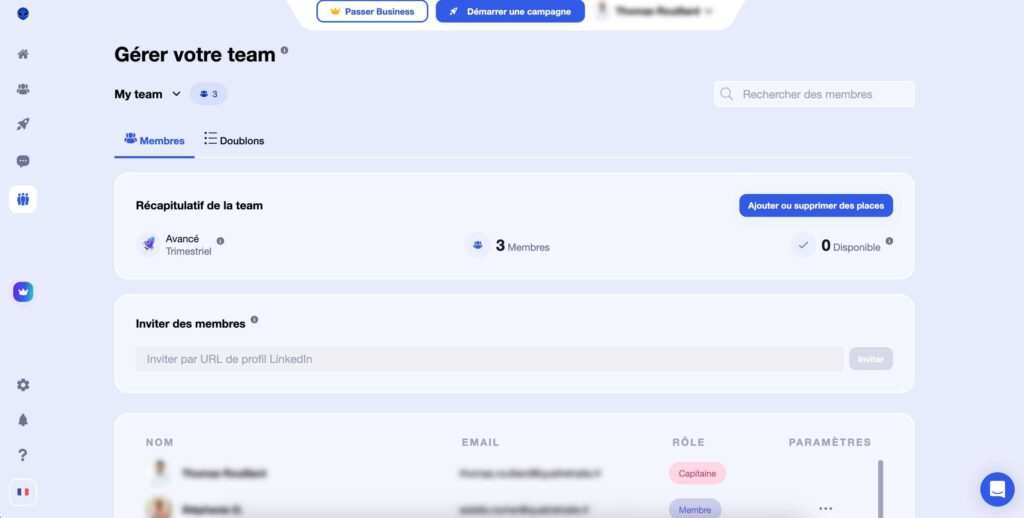
If you’re a manager, this tab allows you to monitor campaign running by your sales or recruitment staff. For more information on LinkedIn’s quotas and limits in relation to Waalaxy, I recommend that you consult
this article
.
Prospect tab
- Database import: You can import a list of prospects and Waalaxy will enrich it with additional data. You can launch campaigns based on your prospect lists. There are several types of scraping available on Waalaxy to obtain prospecting files:
- Import via Linkedin search or Sales Navigator search
- Import via CSV
- Import from a Linkedin group (only if you are a member)
- Import from a Linkedin event (see how on this article)
- Import from a saved search or prospect list in Sales Navigator
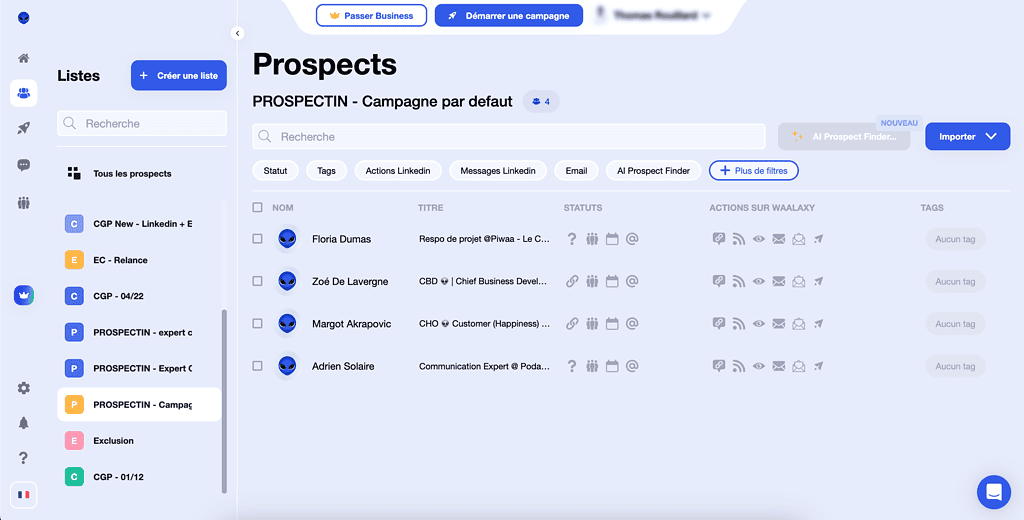
Campaign tab
- The “Campaign” tab is arguably the most vital component of Waalaxy; it’s the “heart of the machine”. This section is designed to provide you with real-time monitoring of every campaign you’ve set up, enabling granular control over your prospecting or recruitment initiatives.

Key features
- Real-time statistics: You have access to constantly updated data on the performance of each campaign.
- Progression over time: Beyond instantaneous figures, you can track the evolution of each campaign over given periods, enabling you to understand how your strategy is progressing over time.
Status tablets
A distinctive feature of this tab are the coloured dots that quickly indicate the status of each campaign:
- Red: No prospect in progress. This requires your immediate attention, either to add new prospects or to re-evaluate the campaign.
- Orange: Waiting for a delay condition. This can indicate that the campaign is paused until a certain criterion is met (for example, a certain time elapsed since the last message was sent).
- Green: Everything works perfectly. Messages are being sent, connection requests are being processed and your campaign is well on the way to achieving its objectives.
Decision-making
Analyzing the data in this tab can help you make informed decisions, whether to make minor adjustments or completely overhaul a campaign. This is also where you can decide whether it’s time to run A/B tests for some of your campaigns.
Queue tab
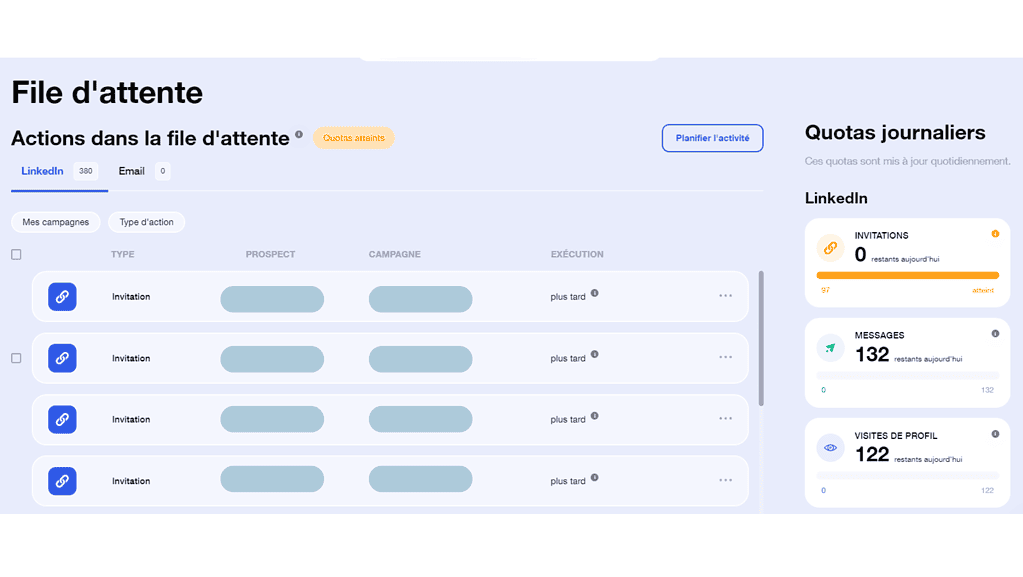
Settings tab
- Activity Quotas and Hours: Set daily action limits and the hours during which Waalaxy is active.
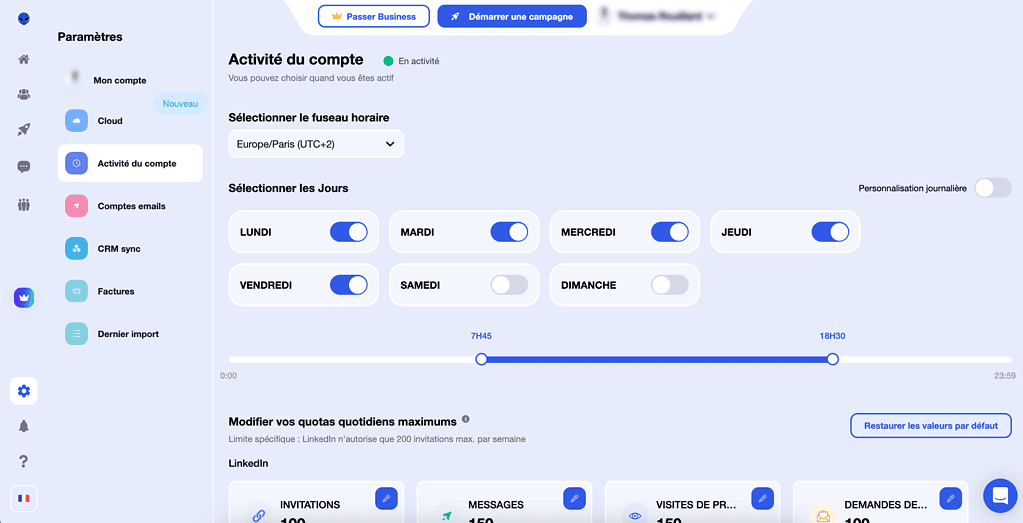
Waalaxy is a comprehensive tool that covers many aspects of prospecting on LinkedIn and by e-mail. Its flexibility and range of functions make it a wise choice for professionals of all levels. But like any tool, it needs to be better understood. So let’s delve deeper into our expertise on this platform.
Waalaxy tips and advice
A Double-Edged Tool
Waalaxy is positioned as a user-friendly tool, focused on the customer experience, ideal for quickly launching your first automation campaigns on LinkedIn. However, as with any tool of this kind, a few nuances need to be taken into account:
1. Instability :
Although Waalaxy has brought many improvements, it is not free of bugs. Therefore, it’s essential to remain vigilant and check your campaigns regularly to make sure they’re performing as expected.
2. LinkedIn Orientation:
Waalaxy is specifically adapted for LinkedIn, but its e-mail functionality remains rather limited. If emailing is a key component of your strategy, you may be interested in more comprehensive tools such as Lemlist or La Growth Machine.
3. Merge Tags :
Waalaxy offers only three custom variables, limiting your customization options. However, this restriction can be a blessing in disguise, as it encourages you to create more personalized and authentic messages. This copywriting depends on good upstream segmentation. Here are some examples of Linkedin messages to inspire you.
4. Price :
Waalaxy is no longer the most economical option on the market, but has a middle-range package that’s perfectly suited to single-channel prospecting on Linkedin. For advanced users, it may make more sense to consider other solutions offering additional features.
Optimal Campaign Strategy
The effectiveness of a campaign depends largely on its structure. Here are a few principles to follow:
- 1 campaign = 1 copywriting: Try not to mix several prospect lists in a single campaign.
- 1 prospect list = 1 precise nomenclature: Use double filtering in Sales Navigator to have a well-defined prospect list.
- 1 prospect list = 1 campaign with 1 precise copywriting: Link a specific list to a specific campaign to maintain consistency.
Campaign Monitoring
Monitoring performance is crucial. The indicators to be observed are :
- Acceptance rate > 20%: Indicates the effectiveness of your Linkedin profile: it’s well optimized and your target is active on Linkedin. If you’d like to optimize your Linkedin profile, take a look at our Guides dedicated to this topic.
- Response rate > 30%: If this rate is low, consider A/B testing to optimize your messages.
With the reduction of quotas by LinkedIn, the volume of prospecting via a single account has dropped significantly. Waalaxy used to handle up to 800 connection requests a week. Now, for a solid acquisition strategy on LinkedIn, having several Waalaxy-equipped accounts has almost become a necessity.
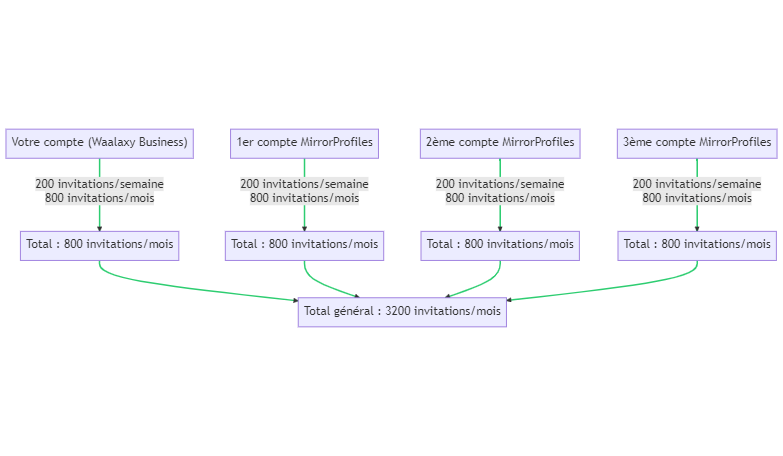
Using Waalaxy with MirrorProfiles
Trying out MirrorProfiles with Waalaxy opens up interesting perspectives for optimizing your prospecting or recruitment on LinkedIn. Here are some key arguments that may be of interest to you:
1. Volume with multiple accounts :
By combining several MirrorProfiles and Waalaxy accounts, you can achieve significant reach and prospecting volume. This becomes particularly crucial given the new quotas imposed by LinkedIn.
2. Linkedin account security :
If you use your own personal accounts to prospect on Linkedin, you risk ending up with an account banned from Linkedin. That’s a problem when it’s your sales rep’s or recruiter’s personal Linkedin account… Also, if you invest in this channel and your employee leaves, he or she takes the sales pipe or candidate pool with them. With MirrorProfiles, the Linkedin account belongs to the company, not to an individual.
3. Verticalization of Accounts :
Using multiple accounts also allows you to segment your prospecting efforts according to different sectors or niches, optimizing the relevance and effectiveness of your messages. This technique is particularly effective for companies capable of creating content such as Linkedin posts or articles.
4. Auto Import functionality :
Although rarely used, the auto-import function is extremely useful for automating database generation. This function can be connected to your Sales Navigator, enabling seamless synchronization of your prospect lists.
Zoom on Auto Import: Coupled with MirrorProfiles, this feature creates an ideal stack that covers the entire outbound spectrum on LinkedIn, also integrating MirrorChat for an interface that centralizes several Linkedin messaging systems.
5. Database upgrades :
MirrorProfiles and Waalaxy can also be used to enrich your existing databases with additional information such as personal e-mail addresses and telephone numbers. Here’s a short article to show you how to get free phone numbers on Linkedin.
6. Selective use of Waalaxy :
Although Waalaxy is specifically optimized for LinkedIn, for e-mail campaigns we recommend using Lemlist. A detailed guide to Lemlist and MirrorProfiles integration will be available shortly.
Example of targeting with LinkedIn :
- Initial search on LinkedIn: Use Sales Navigator or the classic Linkedin search to filter prospects by industry, location, company size, etc.
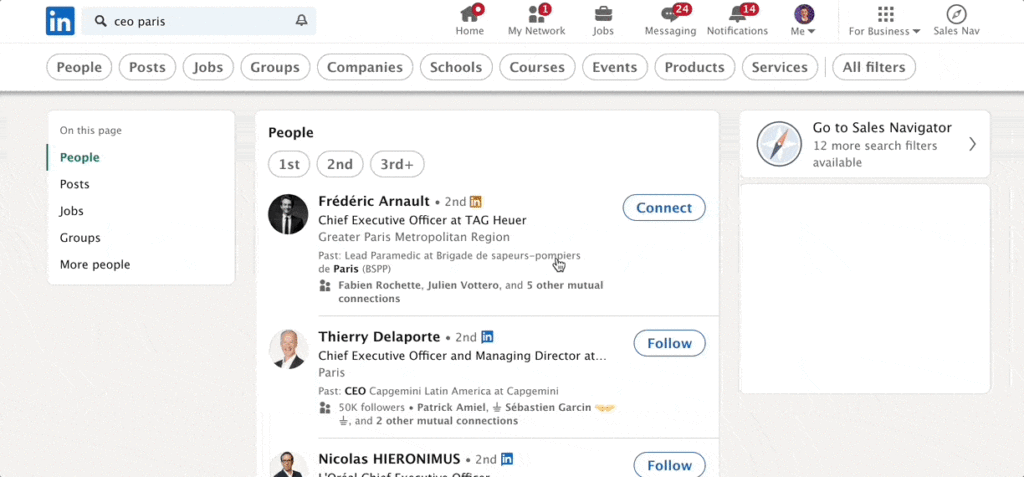
Creating the Prospect List: Save this search and give it a precise nomenclature.

Import into Waalaxy Use the auto-import function to synchronize this list with Waalaxy.
Definition of Copywriting Create a campaign in Waalaxy with a specific message to be sent to this list of prospects.
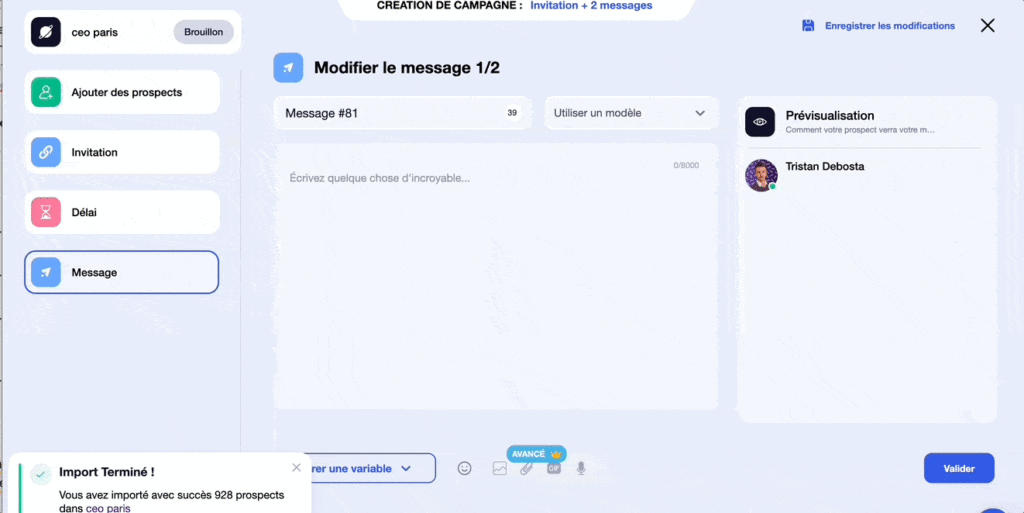
Monitoring and adjustments: Monitor acceptance and response rates. Adjust if necessary.
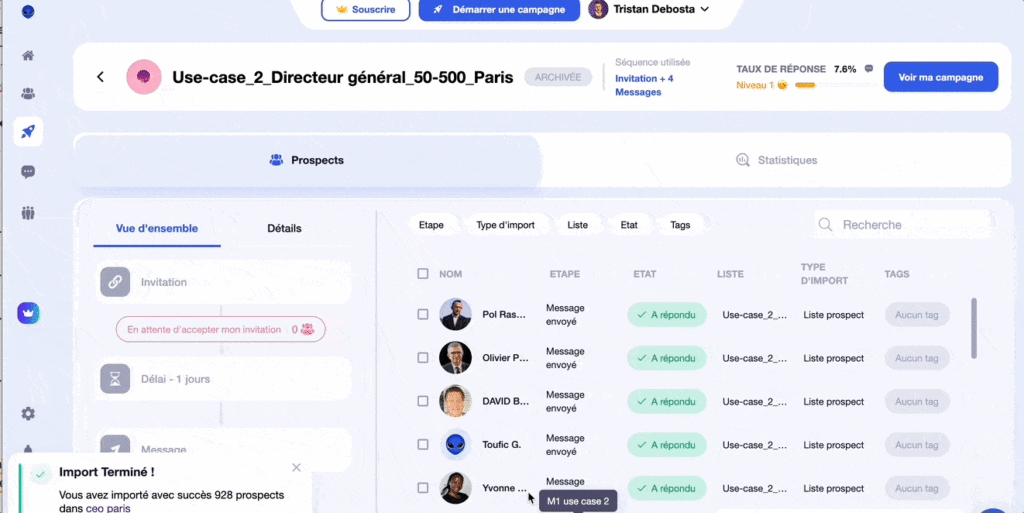
Conclusion
Integrating MirrorProfiles and Waalaxy into your LinkedIn prospecting strategy can not only increase your reach, but also the quality of your interactions. From account verticalization to automated database generation, these tools offer an array of features that can be tailored to your specific needs.
It’s crucial to note that mastering these tools requires careful attention to detail and regular monitoring. By monitoring acceptance and response rates, you can adjust your campaigns in real time, guaranteeing optimum efficiency. If you’d like some guidance in this area, we recommend Stepward, an agency specialized in outbound marketing.
What’s more, the online prospecting landscape is constantly evolving. The quotas recently imposed by LinkedIn make the intelligent use of multiple accounts all the more essential.
In short, combining MirrorProfiles and Waalaxy is the key to unlocking a new dimension in your LinkedIn prospecting or recruitment strategy.





